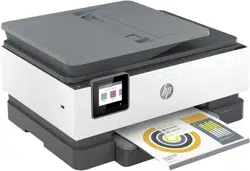Loading ...
Loading ...
Loading ...

Printhead alignment fails
● If the alignment process fails, make sure you have loaded unused, plain white paper into the input tray.
If you have colored paper loaded in the input tray when you align the printhead, the alignment fails.
● If the alignment process fails repeatedly, you may need to clean the printhead, or you might have a
defective sensor. To clean the printhead, see Maintain the printhead and cartridges.
● If cleaning the printhead does not solve the problem, contact HP support. Go to hp.com/support . This
website provides information and utilities that can help you correct many common printer problems. If
prompted, select your country/region, and then click All HP Contacts for information on calling for
technical support.
Resolve printer failure
Complete the following steps to resolve printer failure problems:
1. Press (the Power button) to turn o the printer.
2. Unplug the power cord, and then plug in the power cord again.
3. Press (the Power button) to turn on the printer.
If this problem persists, write down the error code provided in the message, and then contact HP support. For
more information about contacting HP support, see HP support.
160 Chapter 10 Solve a problem ENWW
Loading ...
Loading ...
Loading ...