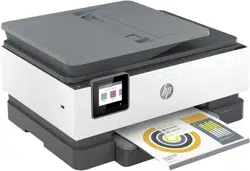Loading ...
Loading ...
Loading ...

Control panel features
●
Lift the control panel
●
Overview of buttons and lights
●
Function buttons
●
Dashboard icons
●
Change printer settings
Lift the control panel
You can move the control panel for easier use.
● Push the upper part of the control panel to lift it.
NOTE: Return the control panel to its original position by pushing down the bottom until it is back in
place.
Overview of buttons and lights
7
1
2 3 4 5
6
Label Name and Description
1 Power light: Indicates whether the printer is turned on.
ENWW Control panel features 5
Loading ...
Loading ...
Loading ...