Loading ...
Loading ...
Loading ...
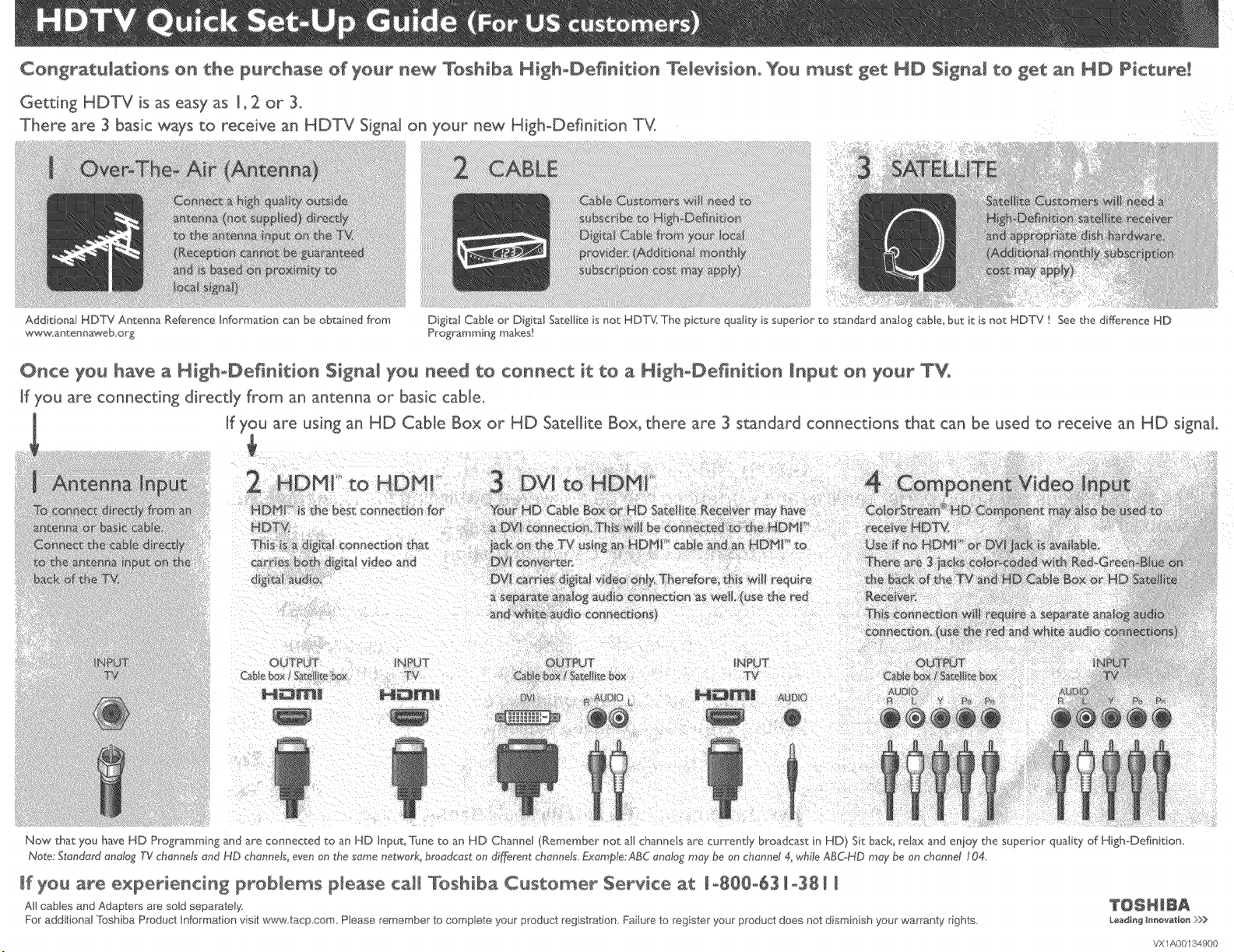
Congratulations on the purchase of your new Toshiba HighoDe_nit_on Te[ev_siono You _ust get HD Signal to get an HD Piet_re_
Getting HDTV is as easy as [, 2 or 3_
There are 3 basic ways to receive an HDTV Signal on your new High-Definition T'4
AddidonaI HDTV Antenna Reference Infernat on can be obtained from
www ant_nnaweb,org
Digital CaMe or Digi_l Satellite is not HD'T'_ The picture qualit 7 is superior to standard analog cable but it is not HDTV
Programming mskes_
Seethe difference HD
Once you have a HighoDefinition $igna_ you need to connect it to a H_ghoDe_nition _nput on your TVo
ff you are connecting direcd x from an antenna or basic cable.
If you are using an HD Cable Box or HD Satellite Box, there are 3 standard connections that can be used to receive an HD signal
OUTPUT eNPIJT
Gb/e box/ S_eI_ _, T_
Now that you have HD P_'_gramming _nd are connected to an HD Input, _Jne to an HD Channe[ (Remember not s_I channeB are currently broadcast in HD) St back_reJax and enioy the superior quality of High-Definition,
No_e:St_n@N analog TY ch_nnds and HD channels even on the same network, bmadcest on did:rent channels.Example:ABe cmdag may be on channel 4_while ABGHD may be on channd 104.
_f yo_ are experiencing problems p_ease ca_l Toshiba Customer Service at [ o8@0o63 [ °38 _ [
AHcables and Adapters are sold sepa_ate y, T@_ _ __
For additional Toshiba Pnsduc_Information vsit www tacp corn, Pease remember to complete your product reg st_ation FaiIore to register your product does not d sminish your' warranty rights. _,eaa_gm_eva_b_>>>
VX1A0{ 34900
Loading ...
Loading ...
Loading ...