Loading ...
Loading ...
Loading ...
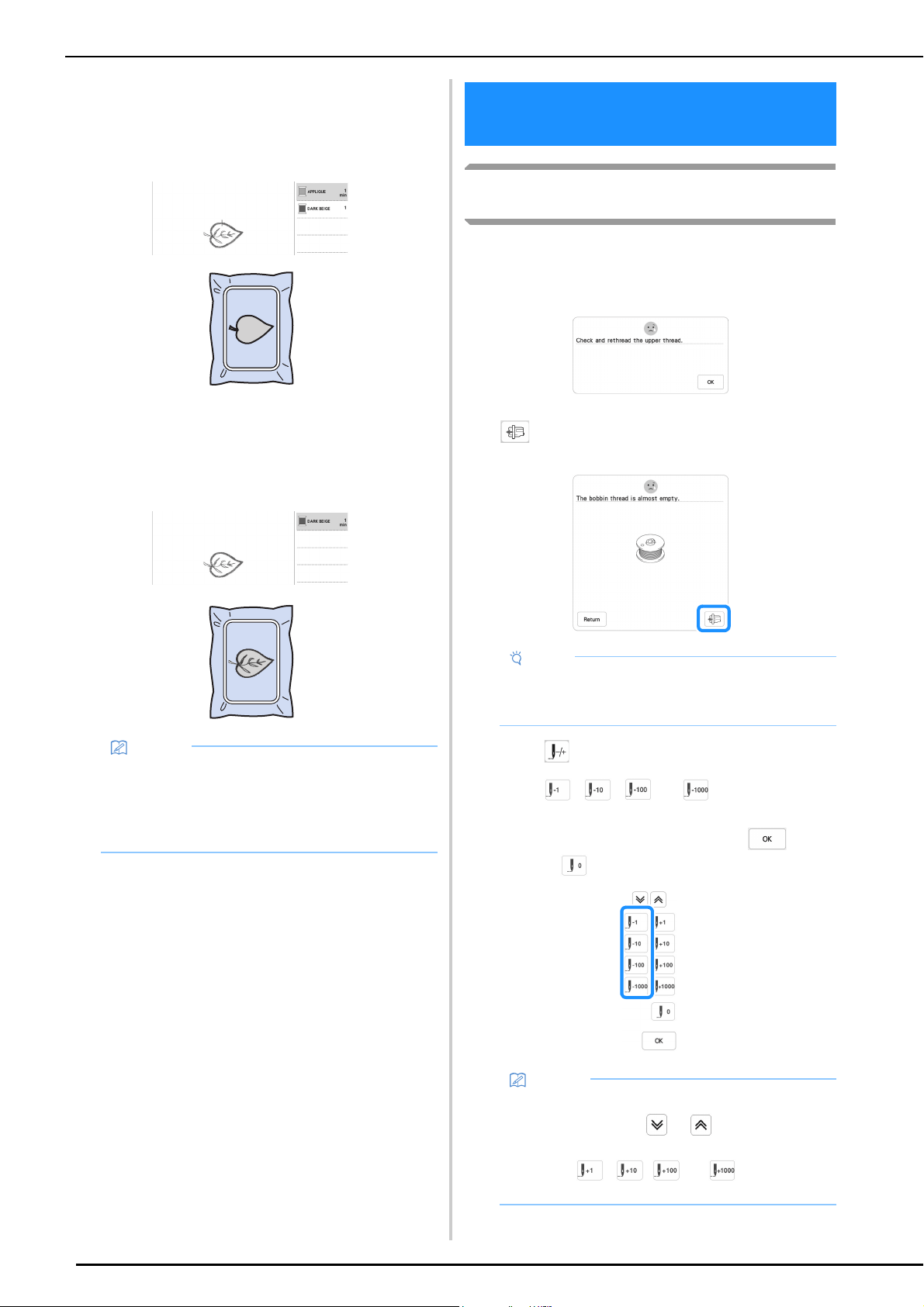
ADJUSTMENTS DURING THE EMBROIDERY PROCESS
68
b
After the appliqué piece is attached, attach the
embroidery frame to the machine.
Thread the machine with the embroidery thread, lower
the presser foot lever, and then press the “Start/Stop”
button to embroider the appliqué.
4. Embroidering the Remainder of the Pattern
a
Change the embroidery thread according to the
embroidery color order display, and then finish
embroidering the remainder of the pattern.
If the Thread Breaks or the Bobbin Runs
out of Thread During Embroidering
a
Redo the upper threading or replace the bobbin.
If the upper thread breaks, stop the machine, trim the
bobbin thread, and then rethread the machine.
If the bobbin thread is almost empty or broken, touch
of the displayed message, remove the embroidery
frame, and then replace the bobbin.
b
Touch .
c
Touch , , , or to move the needle
back the correct number of stitches before the area
where the thread broke, and then touch .
• Touch to restart from the beginning.
Memo
• Since glue may become attached to the presser
foot, needle or needle plate, clean off any glue after
finishing embroidering the appliqué pattern.
• For best results, trim all excess threads each time
the thread color is changed.
ADJUSTMENTS DURING THE
EMBROIDERY PROCESS
Note
• If [Upper and Bobbin Thread Sensor] in the settings
screen of the machine is set to [OFF], the message
shown above does not appear.
Memo
• If you cannot move back to the spot where the
thread broke, touch or
to select the color
and move to the beginning position of that color,
then use , , , or
to move ahead
to slightly before where the thread broke.
Loading ...
Loading ...
Loading ...
