Loading ...
Loading ...
Loading ...
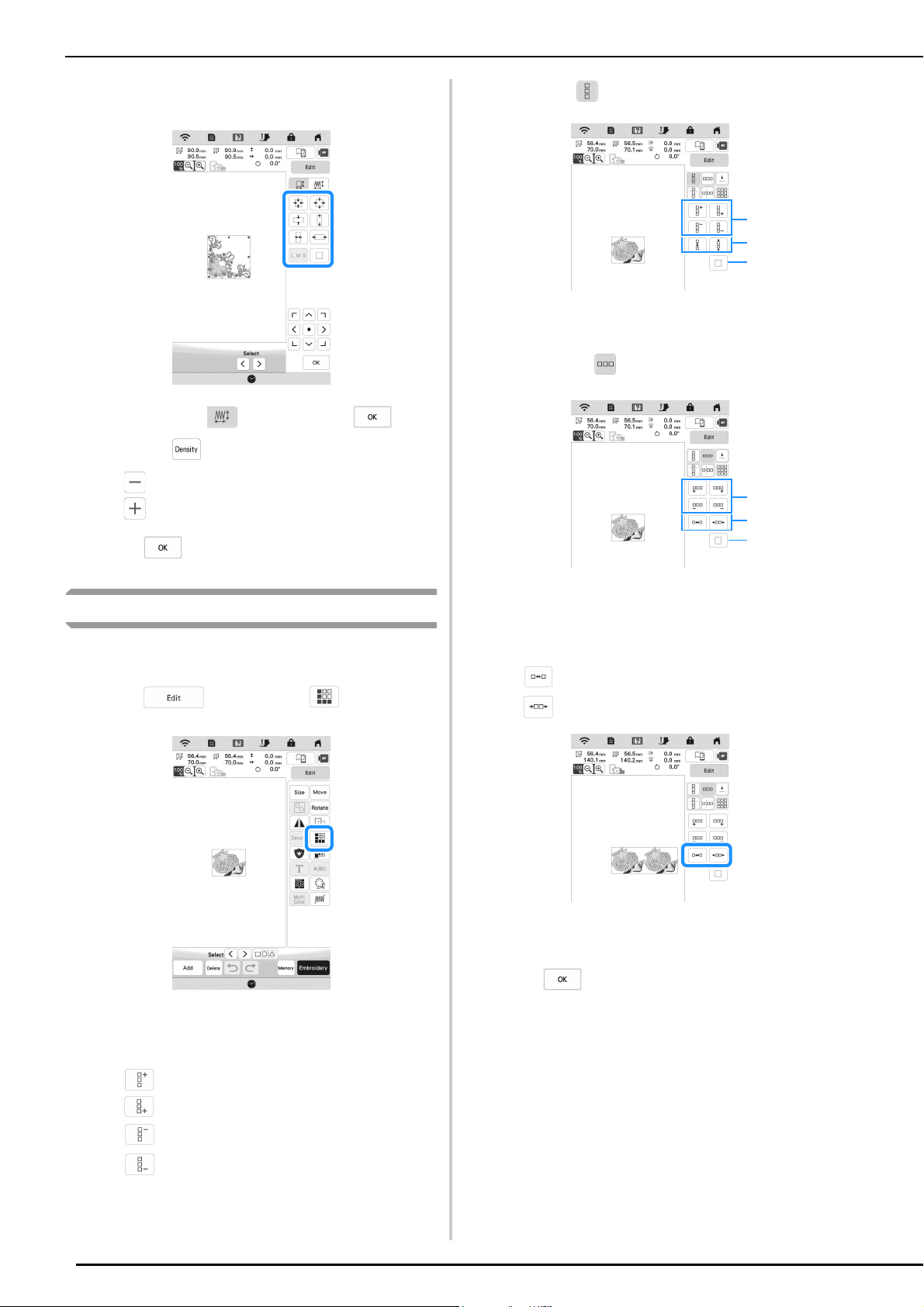
EDITING PATTERNS
42
c
Select the direction in which to change the pattern
size.
d
When you select in step b, touch , and
then touch to change the thread density.
* : Make the pattern less dense.
* : Make the pattern more dense.
e
Touch .
Creating Repeated Patterns
Using the border function, you can create repeated patterns.
You can also adjust the spacing of the patterns.
a
Touch , and then touch .
b
Select the direction in which the pattern will be
repeated.
* : Repeat the pattern above.
* : Repeat the pattern below.
* : Delete above pattern.
* : Delete below pattern.
Vertical direction
1 Repeating and deleting keys
2 Spacing keys
3 Key to cancel pattern repeating
Horizontal direction
1 Repeating and deleting keys
2 Spacing keys
3 Key to cancel pattern repeating
c
Adjust the spacing of the repeated pattern.
* : Widen spacing.
* : Tighten spacing.
d
Complete repeated patterns by repeating steps b
through
c.
e
Touch .
2
1
3
2
1
3
Loading ...
Loading ...
Loading ...
