Loading ...
Loading ...
Loading ...
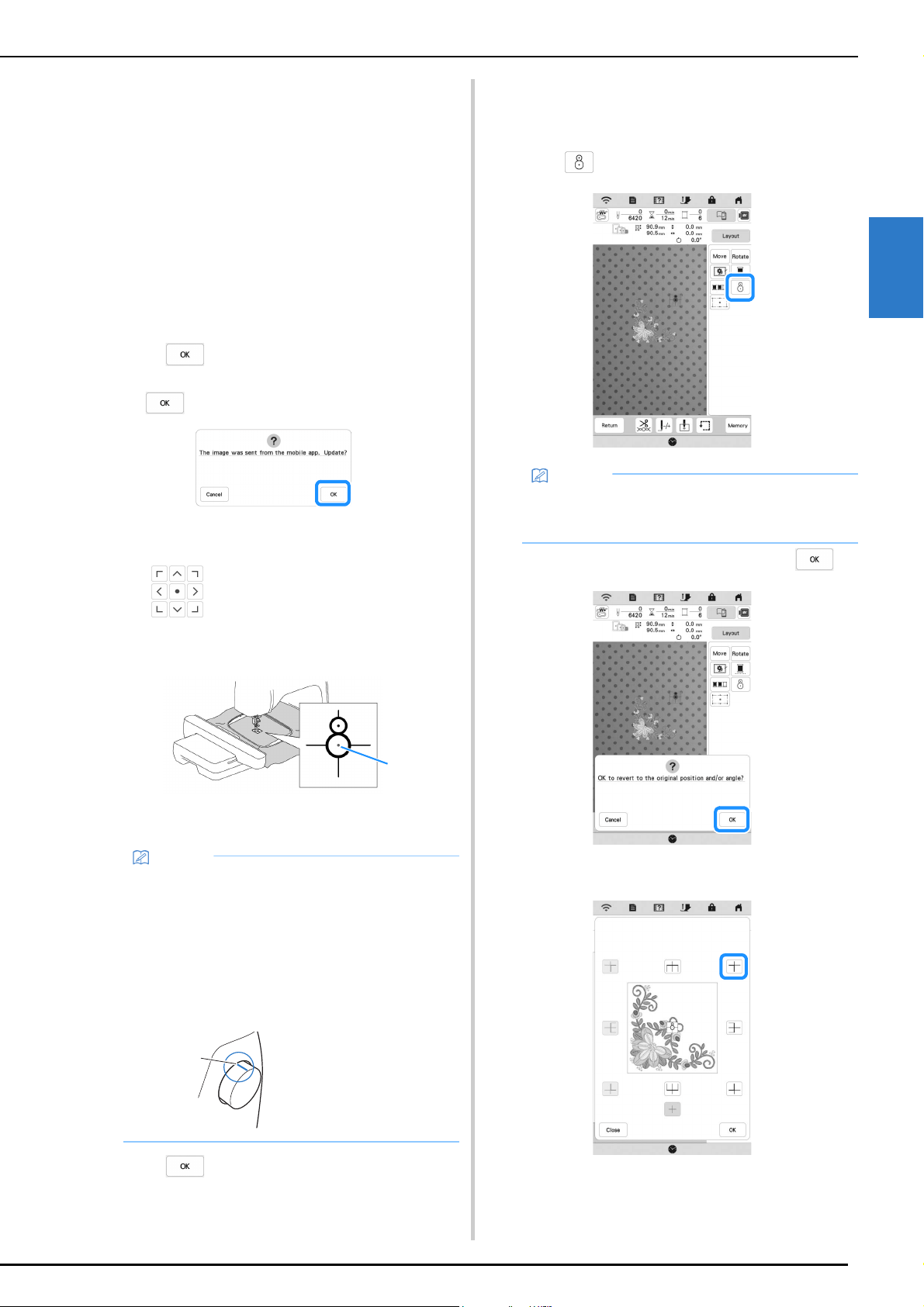
CONFIRMING THE PATTERN POSITION
59
BASIC EMBROIDERY
2
Calibrating the Position of the Background
Image
By calibrating the position of the background image
transferred to the machine, the pattern can be positioned
more accurately.
a
Select a pattern. (page 33)
b
Set the application to advanced mode, attach the
embroidery positioning sticker to the fabric in the
hoop, take the photo of the background, and with the
advanced mode of the application, transfer it to the
machine.
For a detailed procedure, refer to the application.
c
Touch .
* Attach the frame used in the image before touching
.
The carriage will move, and the LED pointer will turn
on.
d
Use to align the LED pointer with the center
of the larger circle in the embroidery positioning
sticker.
1 Center of the larger circle in the embroidery positioning
sticker
e
Touch .
The position of the background image is calibrated.
Aligning the Embroidering Position
a
Calibrate the position of the background image.
(page 59)
b
Touch .
c
When the following message appears, touch .
d
Select the position to be set as the reference point.
Memo
• The position can also be calibrated by lowering the
needle with the handwheel. This method enables
more accurate positioning. Slowly turn the
handwheel toward you (counterclockwise) to check
the needle drop point. Then, turn the handwheel
away from you (clockwise) until the mark on the
handwheel is at the top. The carriage cannot move
if the mark on the handwheel is not at the top.
1
1 Mark
a
Memo
• The orientation of the pattern will change
depending on the orientation of the embroidery
positioning sticker.
Loading ...
Loading ...
Loading ...
