Loading ...
Loading ...
Loading ...
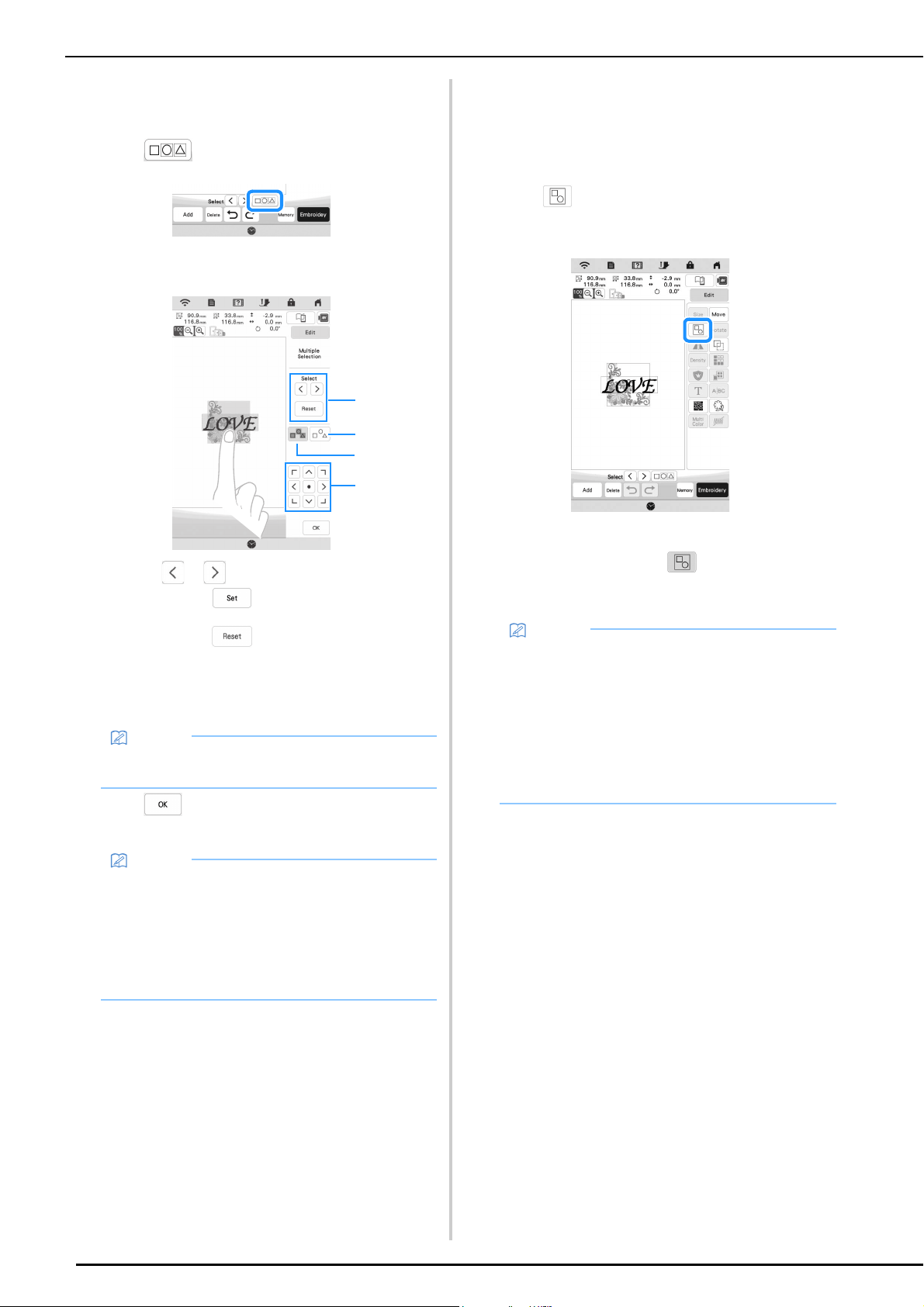
SELECTING PATTERNS
38
Selecting Multiple Patterns at the Same Time
Multiple patterns can easily be edited, for example, when
moving patterns, if they are all selected together.
a
Touch .
b
Touch each pattern to be selected.
1 Touch or to check the patterns to be selected,
and then touch . The selected patterns are
highlighted with a red box. To deselect the selected
patterns, touch .
2 Touch this key to deselect all selected patterns.
3 Touch this key to select all patterns in the pattern display
area.
4 Patterns can be moved with this key.
c
Touch to return to the edit screen.
Each selected pattern is surrounded with a red box.
Grouping Patterns
If the multiple patterns are grouped, they can be edited as
a single pattern.
a
Select patterns you want to group. (page 38)
b
Touch .
The selected patterns are grouped.
* To ungroup a grouped pattern, select the grouped
pattern, and then touch . At this time, multiple
patterns are selected. To cancel the multiple
selection, touch any other pattern or the blank area.
Memo
• You can also select multiple patterns by dragging
your finger to specify the area of selection.
Memo
• The following functions are available while multiple
patterns are selected.
-Moving
-Copying
-Grouping
-Stippling
- Extracting pattern outlines
1
2
4
3
Memo
• The following functions are applied to all patterns in
the grouped pattern.
-Moving
-Rotating
- Appliqué
-Border
- Extracting pattern outlines
- Simple stippling
- Thread color changing
Loading ...
Loading ...
Loading ...
