Loading ...
Loading ...
Loading ...
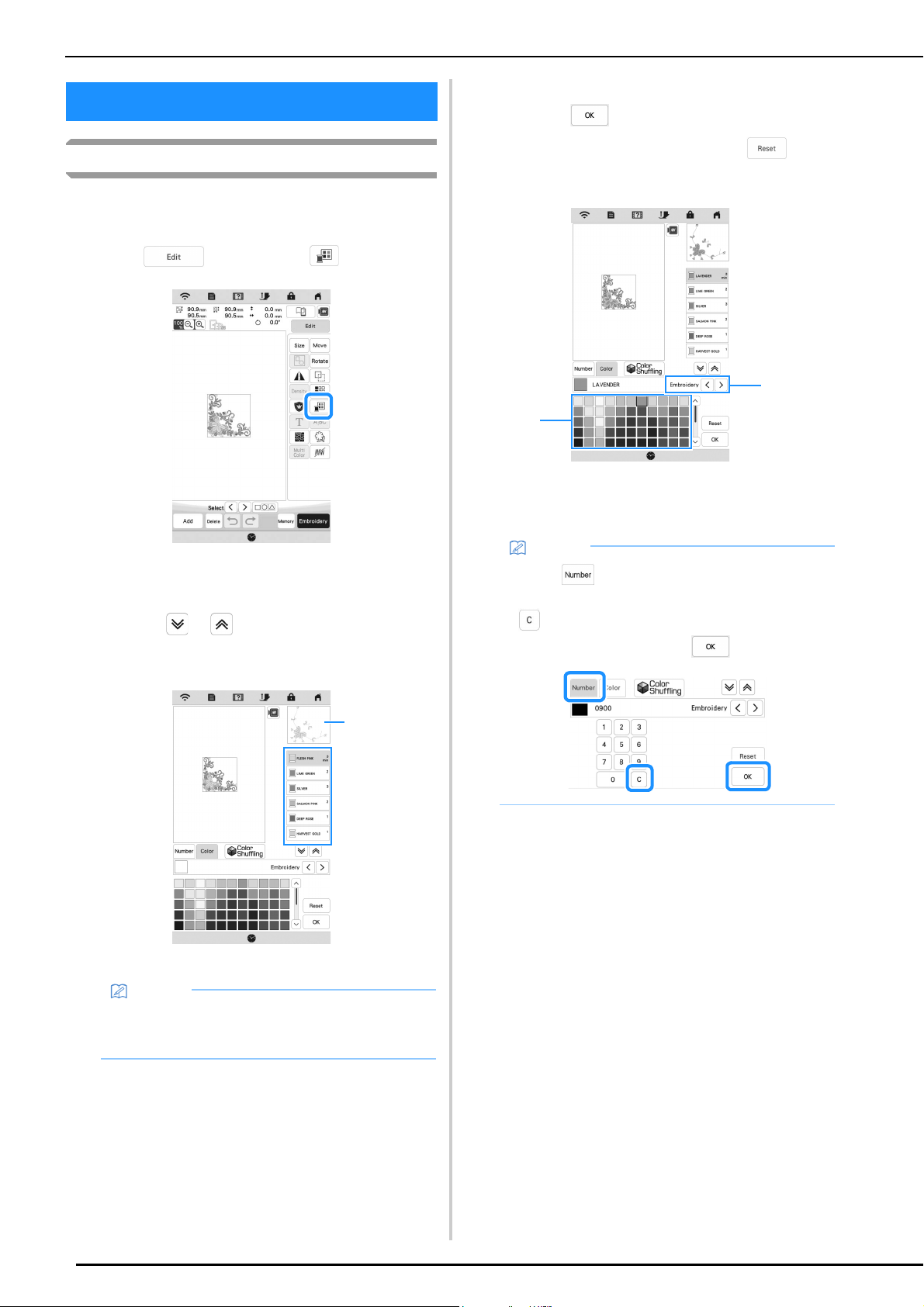
EDITING COLORS
48
Changing the Thread Color
You can change the thread color by moving the color to be
changed to the top of the embroidering order and selecting a
new color from the thread colors in the machine.
a
Touch , and then touch .
The thread color palette appears.
b
Touch the color of the part to be changed.
* Touch or to display the thread color that is
not on the screen.
The selected thread color image appears.
1 Selected thread color image
c
Select a new color from the thread color palette, and
then touch .
* To return to the original color, touch . If
multiple colors have been changed, this command
will return all colors to their original colors.
1 Thread brand for colors
2 Thread color palette
The display shows the changed colors.
EDITING COLORS
Memo
• When you directly touch a part of the pattern
whose color is to be changed, the part can be
selected and displayed.
1
Memo
• Touch to specify a thread color by entering
its number. If you enter the wrong number, touch
, and then enter the correct number. After
entering the number, touch .
2
1
Loading ...
Loading ...
Loading ...
