Loading ...
Loading ...
Loading ...
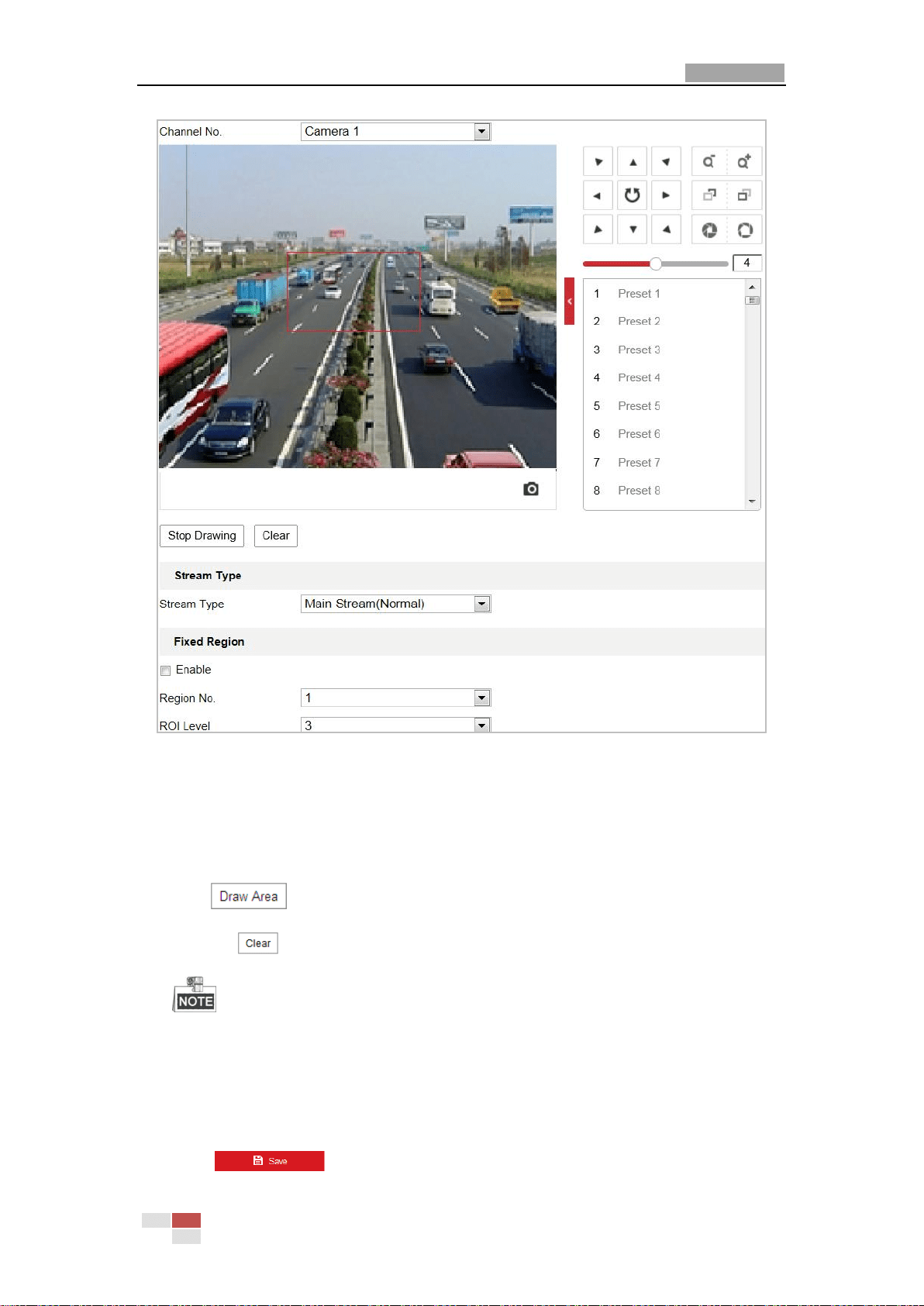
User Manual of Network PTZ Camera
© Hikvision
72
Figure 6-20 Region of Interest
Steps:
1. Select the camera channel to configure.
2. Check Enable to enable the Fixed Region function.
3. Select a stream type from the dropdown list.
4. Click and then drag the mouse to draw a red frame in the live view image. You
can click to clear it.
The number of areas supported in ROI function varies depending different camera models
5. Select the Region No. from the dropdown list.
6. Adjust the ROI level from 1 to 6. The higher the value, the better image quality in the red
frame.
7. Enter a Region Name.
8. Click to save the settings.
Loading ...
Loading ...
Loading ...
