Loading ...
Loading ...
Loading ...
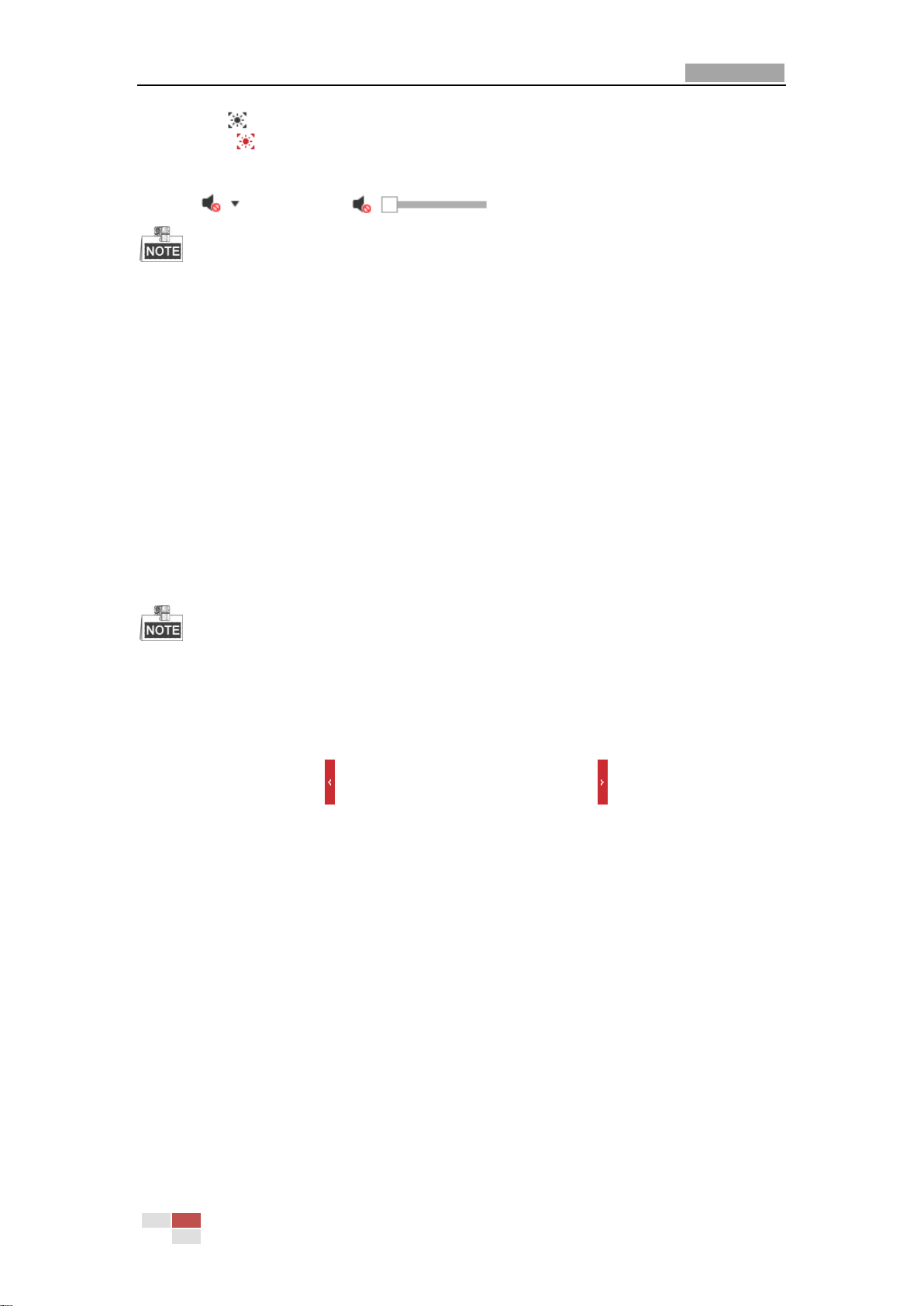
User Manual of Network PTZ Camera
© Hikvision
19
Click the on the toolbar to enter the regional exposure operation mode and the icon
turns into . Then drag the mouse to draw a rectangle on the image as the desired
exposure region.
Click to display the . Drag the slider to adjust the volume.
Before using the two-way audio or recording with audio functions, set the Stream Type to Video
& Audio referring to Section 6.2.1 Configuring Video Settings.
Refer to the following sections for more information:
Configuring remote recording in Section 5.1.1 Configuring Recording Schedule.
Setting the image quality of the live video in Section 6.3 Configuring Image Settings and
Section 6.2.1 Configuring Video Settings.
Setting the OSD text on live video in Section 6.3.2 Configuring OSD Settings.
4.4 Operating PTZ Control
Purpose:
In the live view interface, you can use the PTZ control buttons to control panning, tilting and
zooming.
PTZ functions vary depending on different camera models.
4.4.1 PTZ Control Panel
On the live view page, click to show the PTZ control panel or click to hide it.
Click the direction buttons to control the pan/tilt movements.
Click the zoom/iris/focus buttons to realize lens control.
Loading ...
Loading ...
Loading ...
