Loading ...
Loading ...
Loading ...
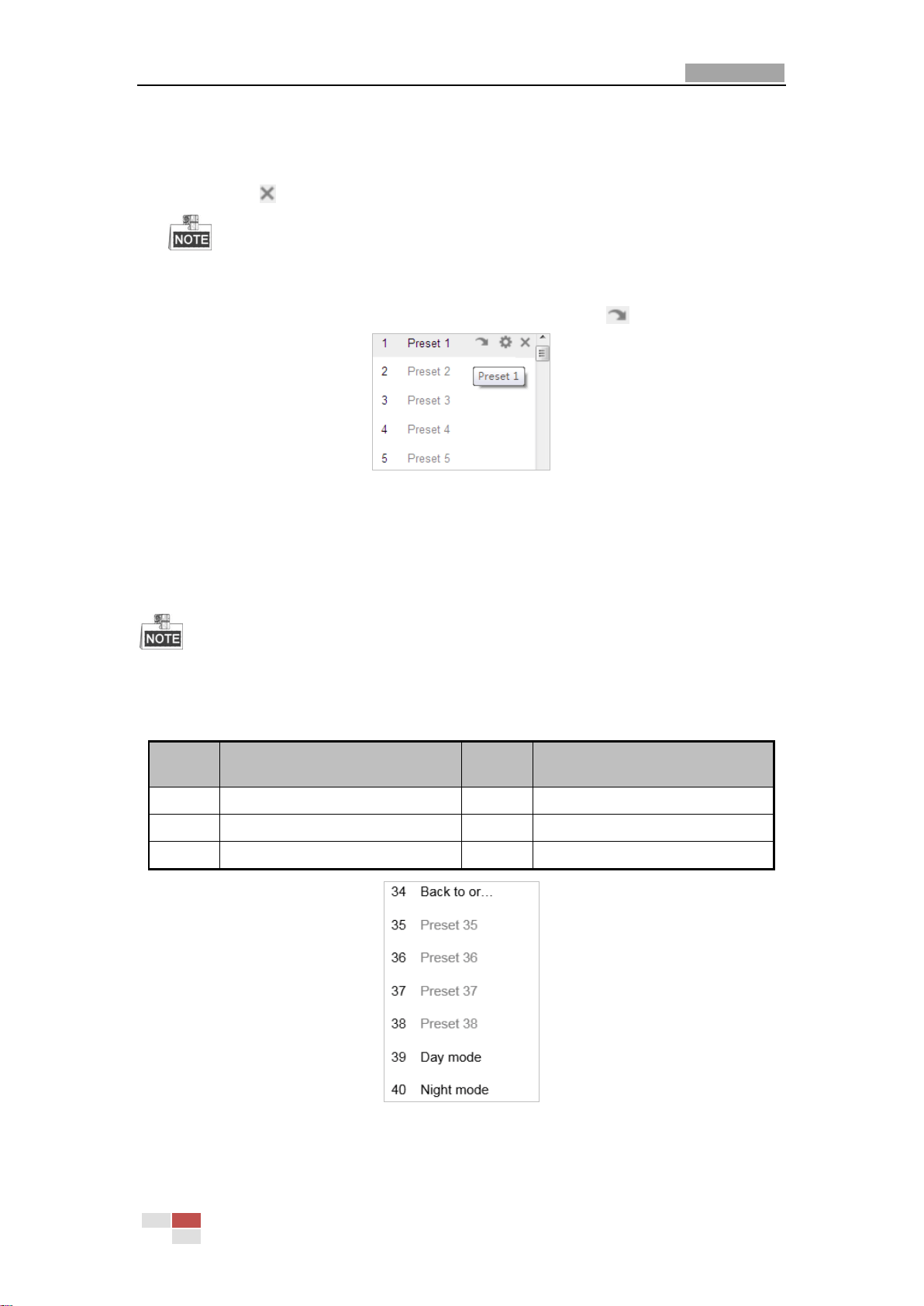
User Manual of Network PTZ Camera
© Hikvision
23
4. Edit a preset name by double clicking on the default name such as preset 1. (The pre-defined
presets are named already and not configurable. Refer to the user manual for detailed
function description.)
5. You can click to delete the preset.
You can configure up to 300 presets.
Calling a Preset:
In the PTZ control panel, select a defined preset from the list and click to call the preset.
Figure 4-7 Calling a Preset
For convenient preset selection, refer to the following steps to navigate to the preset you want.
Steps:
1. Select any preset from the list.
2. Click the preset number you need on the keyboard.
The following presets are predefined with special commands. You can only call them but not
configure them.
Table 4-4 Special Presets
Preset
Function
Preset
Function
34
Back to origin
92
Set manual limits
39
Day mode
93
Save manual limits
40
Night mode
94
Remote reboot
Figure 4-8 Special Preset
Loading ...
Loading ...
Loading ...
