Loading ...
Loading ...
Loading ...
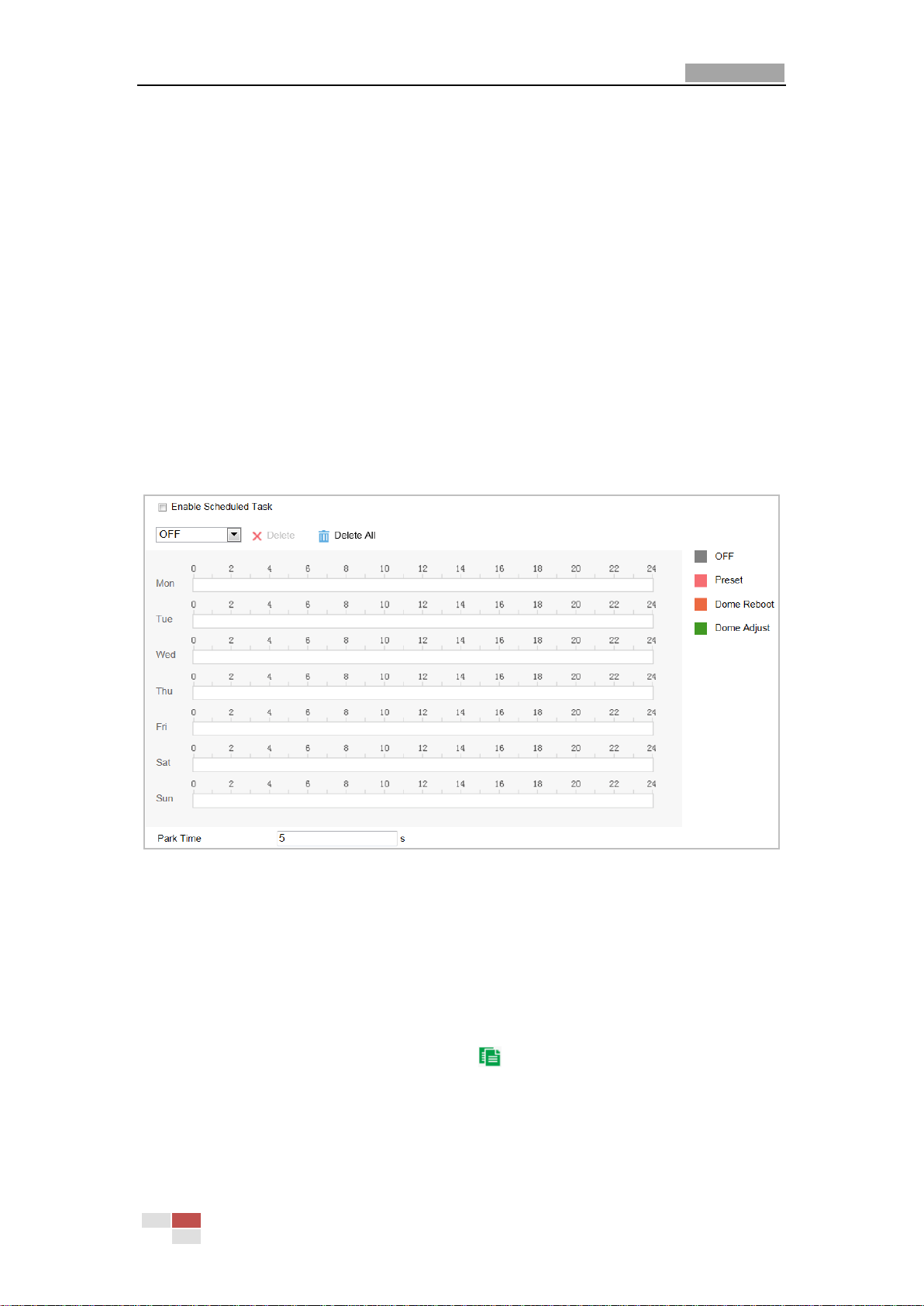
User Manual of Network PTZ Camera
© Hikvision
54
Notes:
Up to 12 calibration points are supported. At least 4 points should be added. More
calibration points can increase the rate for successful calibration.
Scatter the calibration points equably in live view image for better calibration
effect.
7. Repeat above steps to complete calibration for other panoramic camera channel.
5.4.7 Configuring Scheduled Tasks
Purpose:
You can configure the network camera to perform a certain action automatically in a user-defined
time period.
Steps:
1. Enter Scheduled Task settings interface:
Configuration> PTZ > Scheduled Tasks
Figure 5-28 Configure Scheduled Tasks
2. Check Enable Scheduled Task.
3. Set the Park Time. You can set the park time (a period of inactivity) before the camera starts
the scheduled tasks.
4. Select the task type from the dropdown list.
5. Select the timeline of a certain day, and drag the mouse to set the recording schedule (the
start time and end time of the recording task).
6. After you set the scheduled task, you can click and copy the task to other days
(optional).
Loading ...
Loading ...
Loading ...
