Loading ...
Loading ...
Loading ...
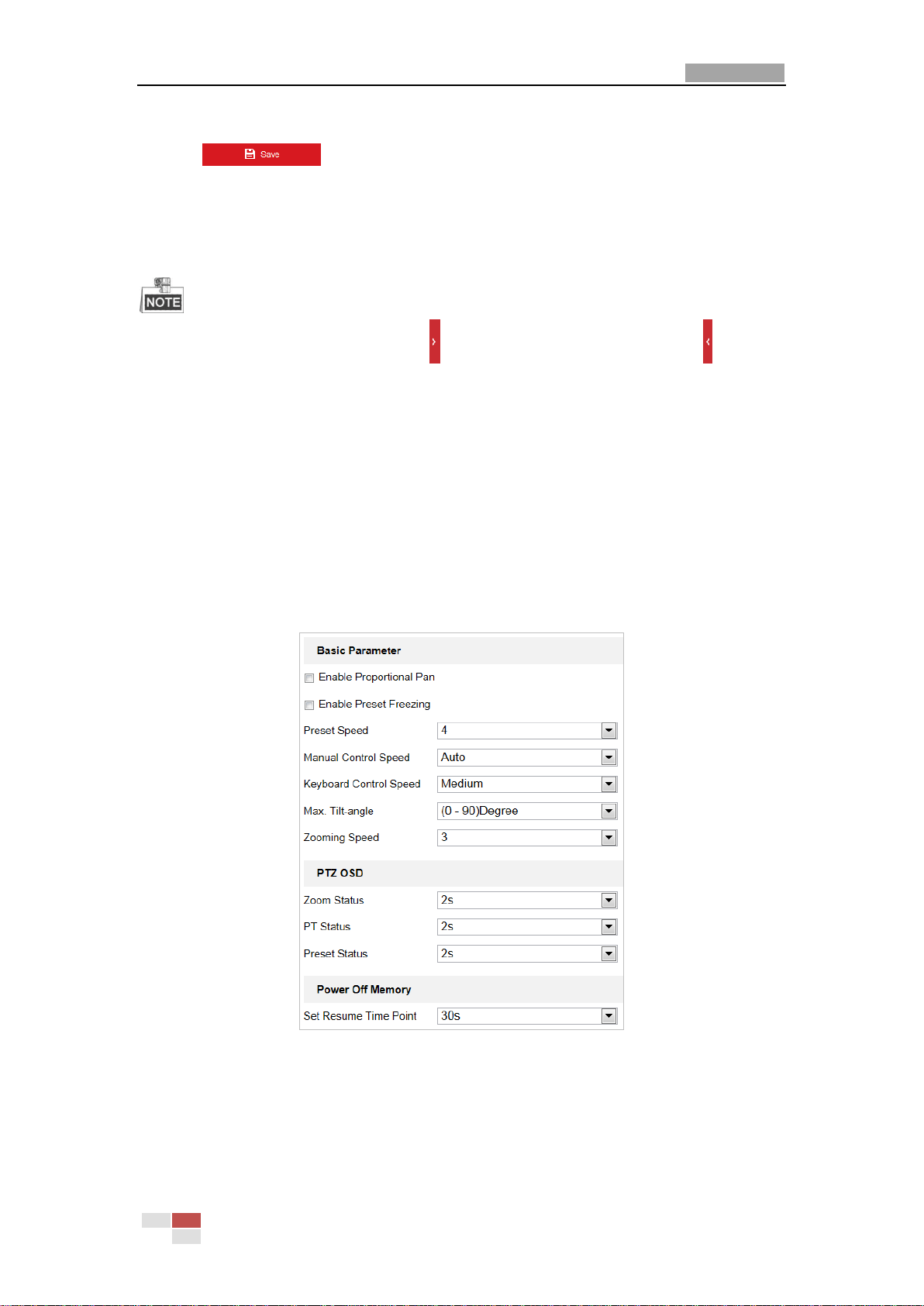
User Manual of Network PTZ Camera
© Hikvision
47
are selectable. Refer to Section 5.2.1 Configuring Motion Detection.
9. Click to save the settings.
5.4 PTZ Configuration
On the event configuration page, click to show the PTZ control panel or click to hide it.
Click the direction buttons to control the pan/tilt movements.
Click the zoom/iris/focus buttons to realize lens control.
The functions vary depending on different camera models.
5.4.1 Configuring Basic PTZ Parameters
You can configure the basic PTZ parameters, including proportional pan, preset freezing, preset
speed, etc.
1. Enter Basic Settings interface:
Configuration > PTZ > Basic Settings
Figure 5-22 Basic Settings
2. Configure the following settings:
Basic Parameters: Set the basic parameters of PTZ.
Proportional Pan: If you enable this function, the pan/tilt speeds change according to
the amount of zoom. When there is a large amount of zoom, the pan/tilt speed will be
slower for keeping the image from moving too fast on the live view image.
Loading ...
Loading ...
Loading ...
