Loading ...
Loading ...
Loading ...
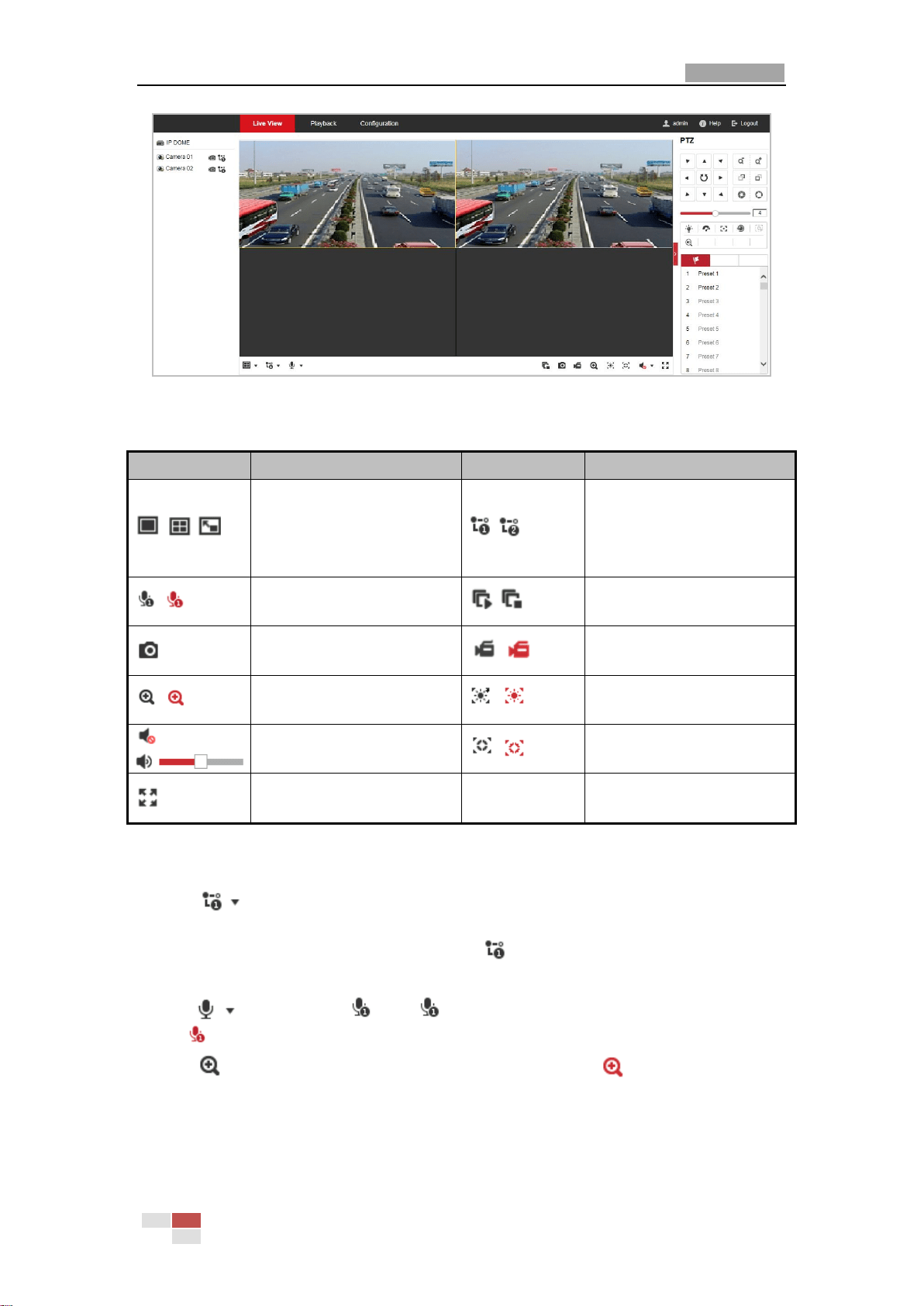
User Manual of Network PTZ Camera
© Hikvision
18
Figure 4-3 Start Live View
Table 4-1 Descriptions of the Toolbar
Icon
Description
Icon
Description
/ /
Display in 1*1/2*2/PIP
(Picture in Picture.)
/
Live view with the main/sub
stream. (Sub-stream is not
supported by all camera
models.)
/
Start/stop two-way audio.
/
Start/stop all live view.
Manually capture the pictures.
/
Manually start/stop all
recording.
/
Start/stop digital zoom.
/
Enable/disable regional
exposure
/
Mute/audio on and adjust
volume
/
Enable/disable regional focus
Display in full screen mode.
Double-click on the live video to switch the current live view into full-screen or return to
normal mode from the full-screen.
Click to select the stream type and display live video with the main
stream/sub-stream. The main stream is with a relatively high resolution and needs much
bandwidth. The default setting of stream type is . Sub-stream is not supported by all camera
models.
Click and it displays . Click to enable two-way audio and the icon turns
into . Click the icon again to stop two-way audio.
Click to enable digital zoom function and the icon turns into . Then drag the mouse
towards low right direction to draw a rectangle on the image as the desired zoom. After
viewing it you can click any place of the picture to get back to normal picture.
Loading ...
Loading ...
Loading ...
