Loading ...
Loading ...
Loading ...
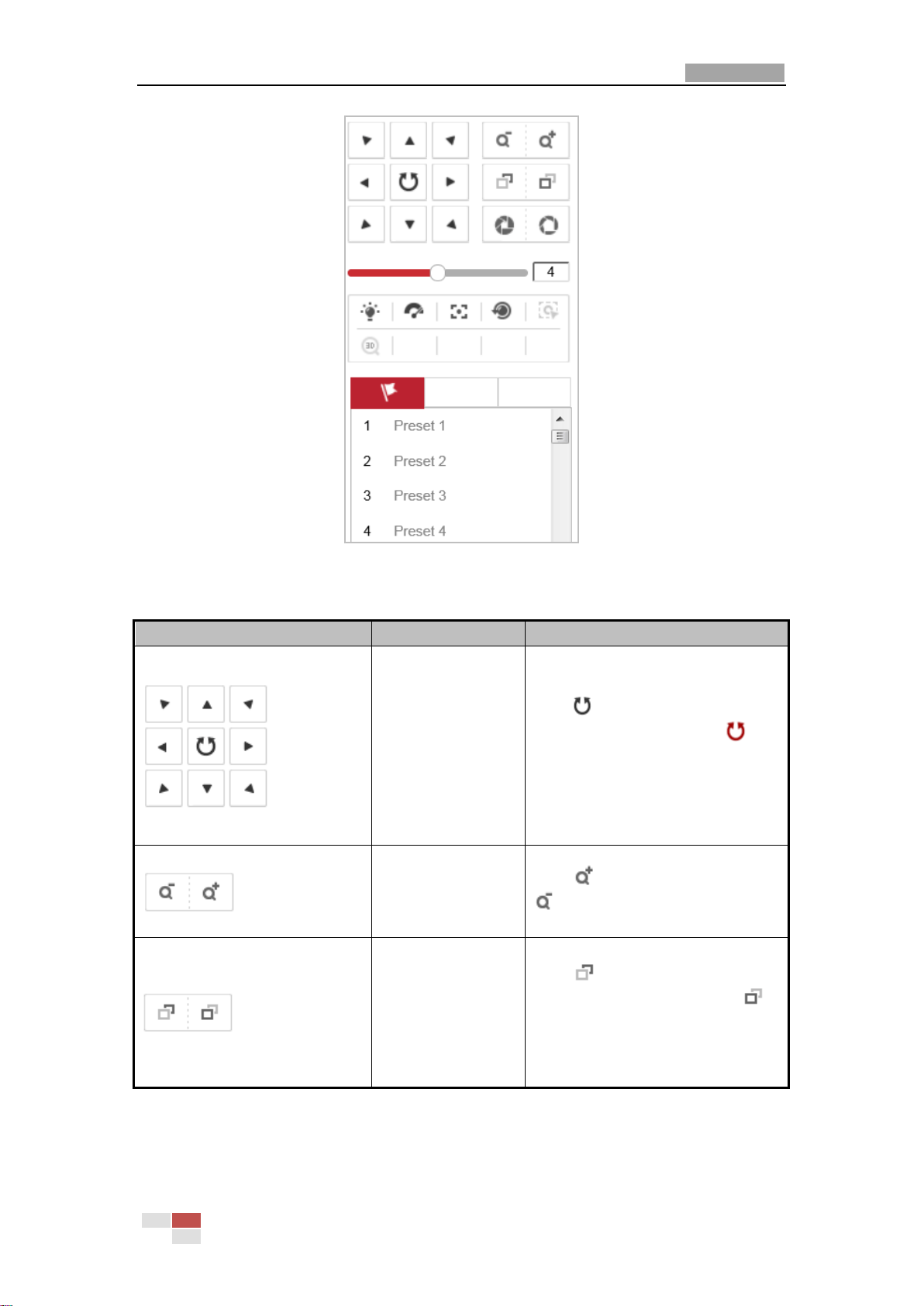
User Manual of Network PTZ Camera
© Hikvision
20
Figure 4-4 PTZ Control Panel
Table 4-2 Descriptions of PTZ Control Panel
Button
Name
Description
PTZ Control Panel
Hold and press the direction button
to pan/tilt the camera.
Click and the camera keeps
panning, the icon turns into .
Click the icon again to stop the
camera.
Note: This type of camera model
does not support auto scan.
Zoom out/in
Click , the lens zooms in, click
, and the lens zooms out.
Focus far/near
Click , the lens focus far and the
items far away gets clear. Click ,
the lens focus near and the items
nearby gets clear.
Loading ...
Loading ...
Loading ...
