Loading ...
Loading ...
Loading ...
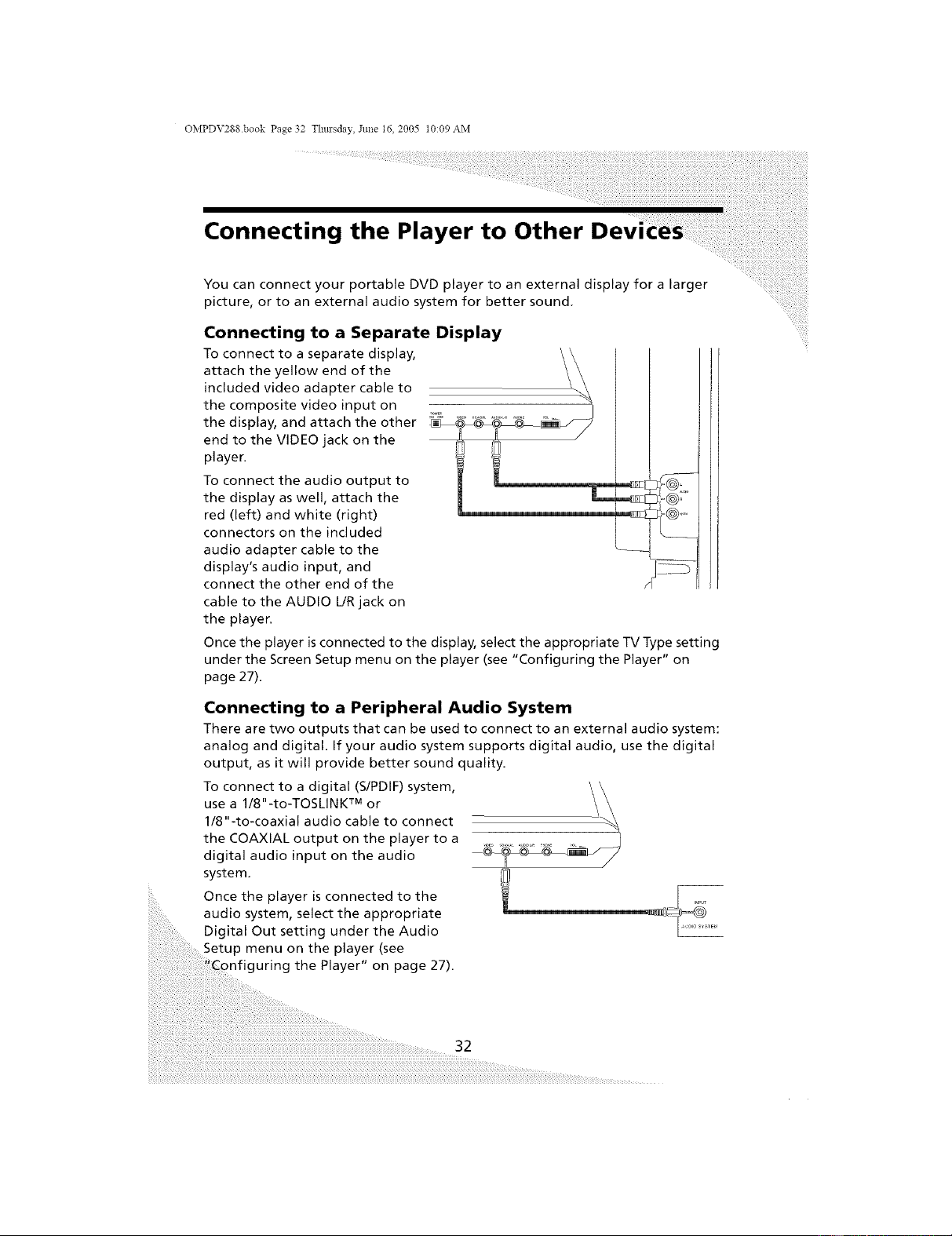
OMPDV288 book Page 32 Thm'sday, June 16, 2005 t0:09 AM
Connecting the Player to Other
You can connect your portable DVD player to an external display for a larger
picture, or to an external audio system for better sound.
Connecting to a Separate Display
To connect to a separate display, '\
attach the yellow end of the
included video adapter cable to
the composite video input on _
the display, and attach the other __
i!_i i
end to the VIDEO jack on the
player.
To connect the audio output to
the display as well, attach the
red (left) and white (right)
connectors on the included
audio adapter cable to the
display's audio input, and
connect the other end of the
cable to the AUDIO URjack on
the player.
Once the player is connected to the display, select the appropriate TV Type setting
under the Screen Setup menu on the player (see "Configuring the Player" on
page 27).
Connecting to a Peripheral Audio System
There are two outputs that can be used to connect to an external audio system:
analog and digital. If your audio system supports digital audio, use the digital
output, as it will provide better sound quality.
To connect to a digital (S/PDIF) system, '\
use a 1/8"-to-TOSLINK TM or
1/8"-to-coaxial audio cable to connect
the COAXIAL output on the player to a
digital audio input on the audio
/
system.
Once the player is connected to the
audio system, select the appropriate
Digital Out setting under the Audio
Setup menu on the player (see
nfiguring the Player" on page 27).
32
Loading ...
Loading ...
Loading ...