Loading ...
Loading ...
Loading ...
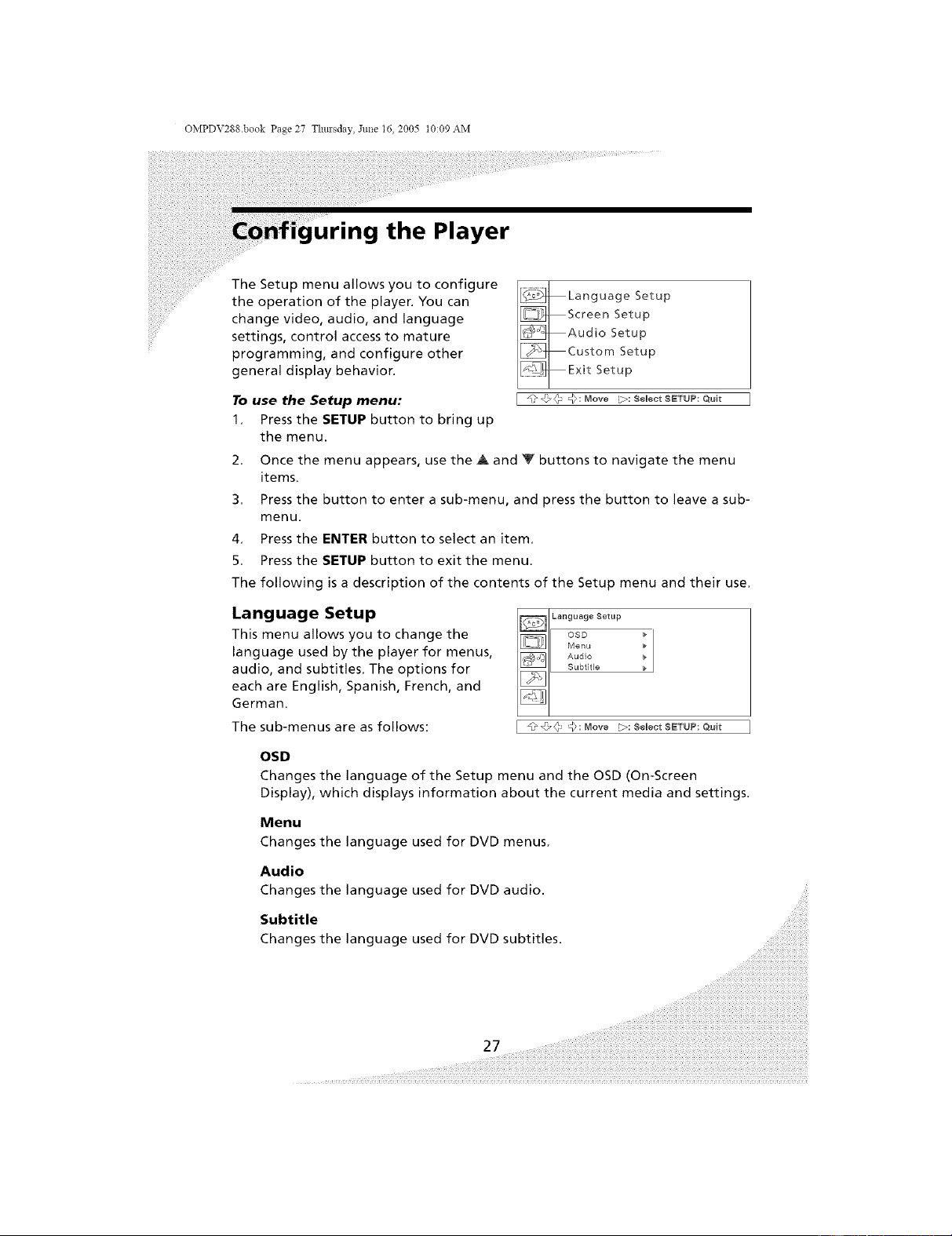
OMPDV2gg.book Page 27 Thm'sday, June 16, 2005 t0:09 AM
uring the Player
The Setup menu allows you to configure
the operation of the player. You can
change video, audio, and language
settings, control access to mature
programming, and configure other
general display behavior,
[ @@_r _ @: Move _: Select SETUP: Quit
To use the Setup menu:
1, Press the SETUP button to bring up
the menu.
2, Once the menu appears, use the A and Y buttons to navigate the menu
items.
3, Press the button to enter a sub-menu, and press the button to leave a sub-
menu.
4, Press the ENTER button to select an item,
5, Press the SETUP button to exit the menu,
The following is a description of the contents of the Setup menu and their use.
[ @@_ _: Move _: $eJect SETUP: Quit
Language Setup
This menu allows you to change the
language used by the player for menus,
audio, and subtitles, The options for
each are English, Spanish, French, and
German.
The sub-menus are as follows:
OSD
Changes the language of the Setup menu and the OSD (On-Screen
Display), which displays information about the current media and settings,
Menu
Changes the language used for DVD menus,
Audio
Changes the language used for DVD audio.
Subtitle
Changes the language used for DVD subtitles.
...._:;i_i_!_!_:ii_!_!_:ii_!_!_:ii_!_!_:ii_!_!_:ii_!_!_:ii_!_!_:ii_!_!_:ii_!_!_:ii_!_!_:ii_!_!_:ii_!_!_:ii_!_!_:ii_!_!_:ii_!_!_:ii_!_!_:ii_!_!_:i_!__)
_;)IMMMMMMMMMMMMMMMMMMMMM_
Loading ...
Loading ...
Loading ...