Loading ...
Loading ...
Loading ...
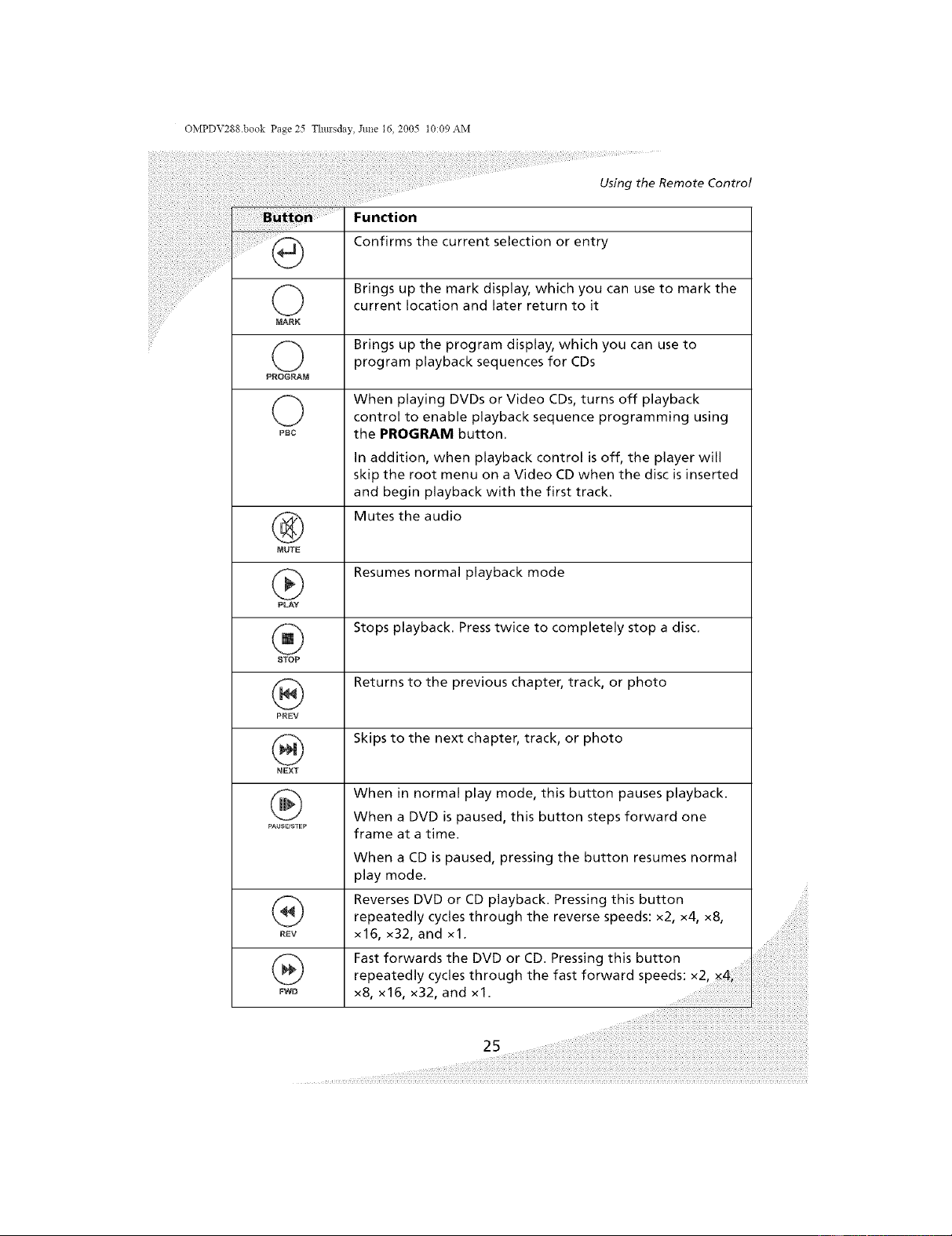
OMPDV288.book Page 25 Thm'sday, June 16, 2005 t0:09 AM
Using the Remote Control
....... Function
Confirms the current selection or entry
(_) Brings up the mark display, which you can use to mark thecurrent location and later return to it
MARK
(_) Brings up the program display, which you can use to
program playback sequences for CDs
PROGRAM
©
PBC
When playing DVDs or Video CDs, turns off playback
control to enable playback sequence programming using
the PROGRAM button.
In addition, when playback control is off, the player will
skip the root menu on a Video CD when the disc is inserted
and begin playback with the first track.
Mutes the audio
MUTE
Resumes normal playback mode
PLRY
Stops playback. Press twice to completely stop a disc.
STOP
Returns to the previous chapter, track, or photo
PREV
Skips to the next chapter, track, or photo
NEXT
When in normal play mode, this button pauses playback.
When a DVD is paused, this button steps forward one
frame at a time.
When a CD is paused, pressing the button resumes normal
play mode,
Reverses DVD or CD playback. Pressing this button
repeatedly cycles through the reverse speeds: x2, x4, x8,
REV x16, x32, and xl.
®
FWD
Fast forwards the DVD or CD. Pressing this button
repeatedly cycles through the fast forward speeds: x2,
x8, x16, x32, and xl.
i i i i i i i i i i i i i i i i i i i i i
Loading ...
Loading ...
Loading ...