Loading ...
Loading ...
Loading ...
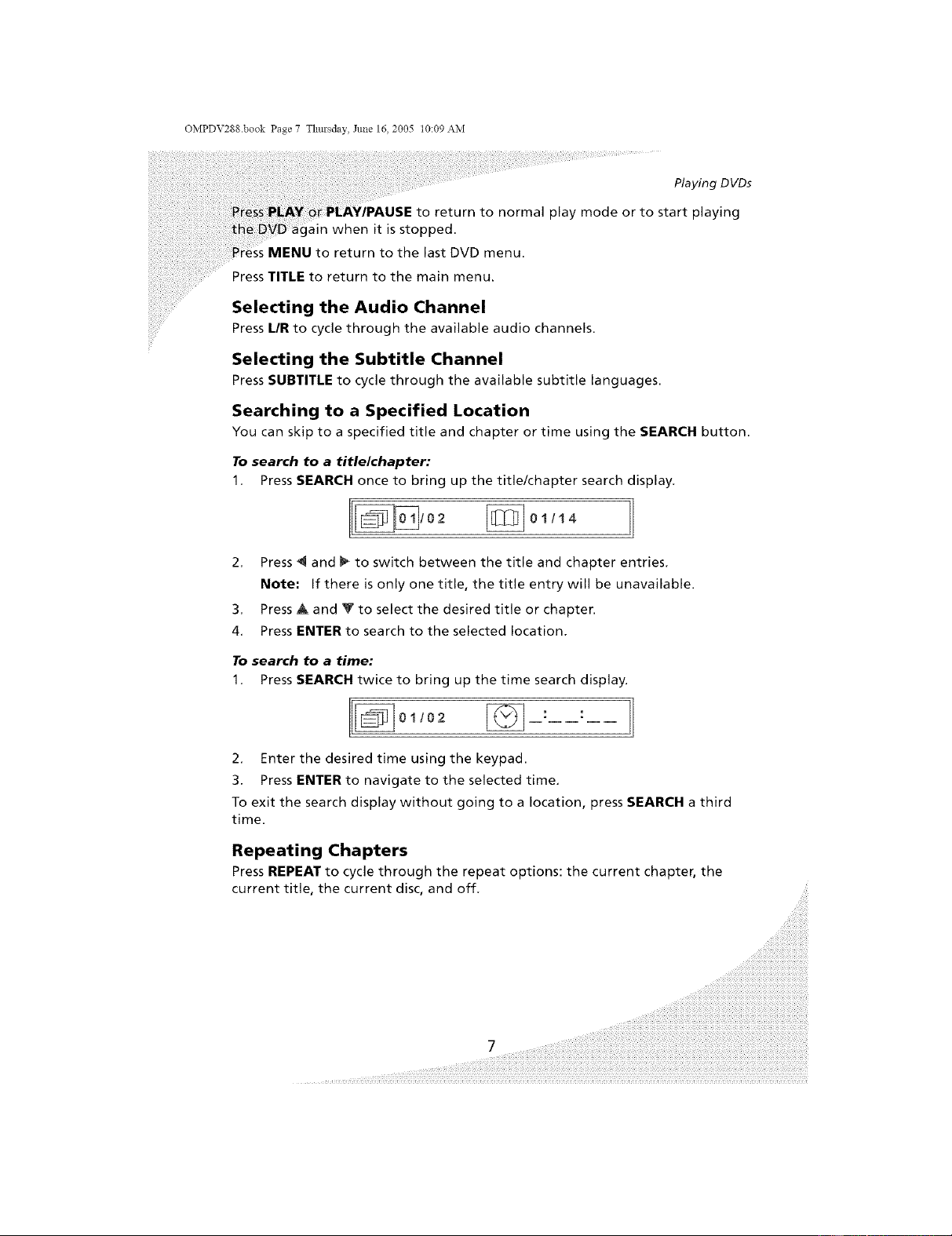
OMPDV288.book Page 7 Thmsday, Jm_e 16, 2005 t0:09 AM
Playing DVDs
to return to normal play mode or to start playing
ain when it is stopped.
MENU to return to the last DVD menu.
Press TITLE to return to the main menu.
Selecting the Audio Channel
Press UR to cycle through the available audio channels.
Selecting the Subtitle Channel
Press SUBTITLE to cycle through the available subtitle languages.
Searching to a Specified Location
You can skip to a specified title and chapter or time using the SEARCH button.
To search to a titlelchapter:
1, Press SEARCH once to bring up the title/chapter search display,
2 [_01/14 1
2, Press _1 and _ to switch between the title and chapter entries,
Note: If there is only one title, the title entry will be unavailable.
3, Press A and _ to select the desired title or chapter.
4, Press ENTER to search to the selected location.
To search to a time:
1. Press SEARCH twice to bring up the time search display.
2,
3.
01102 [_ :
Enter the desired time using the keypad.
PressENTER to navigate to the selected time,
To exit the search display without going to a location, press SEARCH a third
time.
Repeating Chapters
Press REPEAT to cycle through the repeat options: the current chapter, the
current title, the current disc, and off,
7 ....
Loading ...
Loading ...
Loading ...