Loading ...
Loading ...
Loading ...
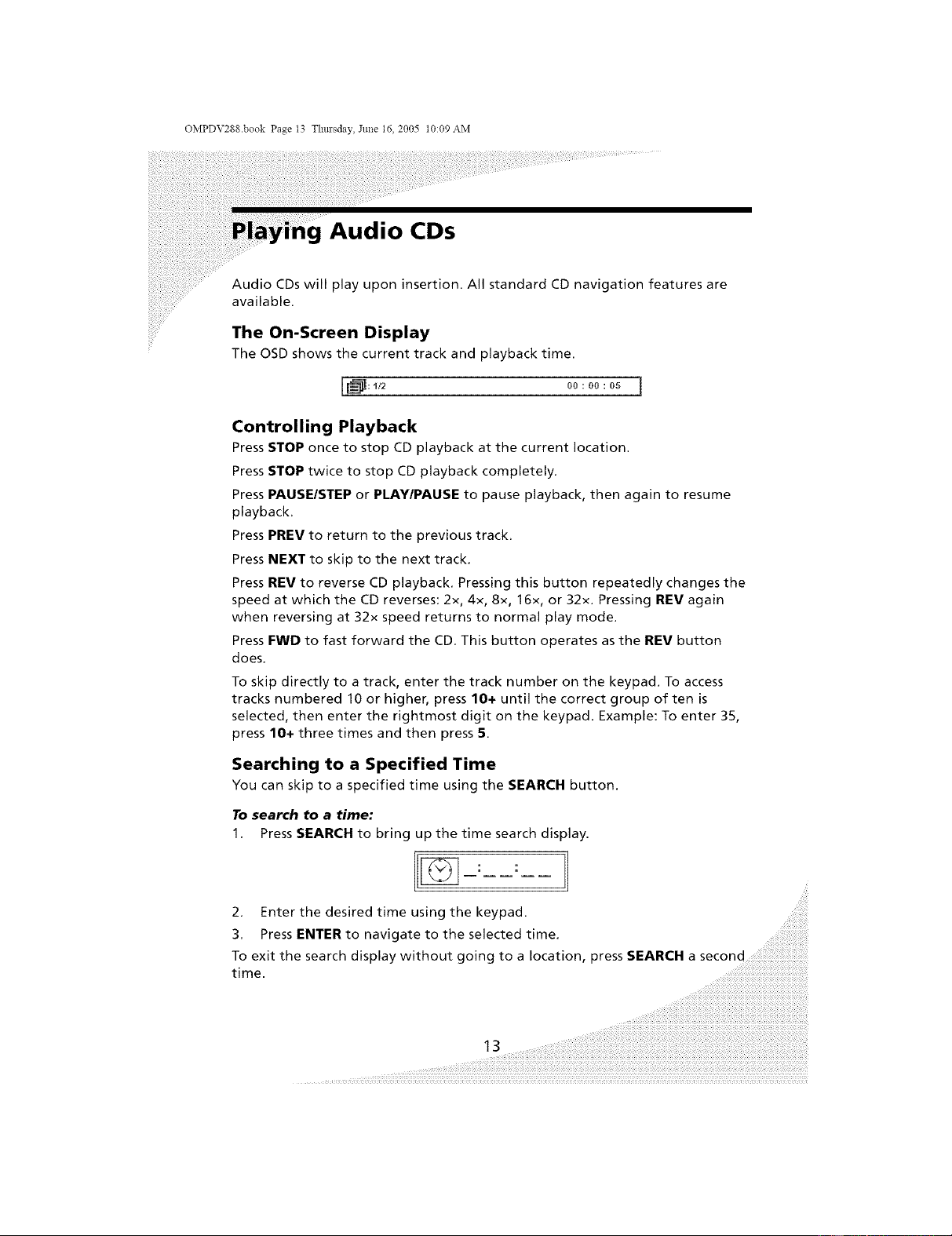
OMPDV288.book Page t3 Thm'sday, Jm_e 16, 2005 t0:09 AM
Audio CDs
Audio CDs will play upon insertion. All standard CD navigation features are
available.
The On-Screen Display
The OSD shows the current track and playback time.
[I_:!/2 oo:oo:o5 1
Controlling Playback
Press STOP once to stop CD playback at the current location.
Press STOP twice to stop CD playback completely.
Press PAUSE/STEP or PLAY/PAUSE to pause playback, then again to resume
playback.
Press PREV to return to the previous track.
Press NEXT to skip to the next track.
Press REV to reverse CD playback. Pressing this button repeatedly changes the
speed at which the CD reverses: 2x, 4x, 8x, 16x, or 32x. Pressing REV again
when reversing at 32x speed returns to normal play mode.
Press FWD to fast forward the CD. This button operates as the REV button
does.
To skip directly to a track, enter the track number on the keypad. To access
tracks numbered 10 or higher, press 10+ until the correct group of ten is
selected, then enter the rightmost digit on the keypad. Example: To enter 35,
press 10+ three times and then press 5.
Searching to a Specified Time
You can skip to a specified time using the SEARCH button.
To search to a time:
1. Press SEARCH to bring up the time search display.
: :
2. Enter the desired time using the keypad.
3, Press ENTER to navigate to the selected time,
To exit the search display without going to a location, press SEARCH a second
time ....
i i i i i i i i i i i i i i i i i i i i i
13 ....
Loading ...
Loading ...
Loading ...