Loading ...
Loading ...
Loading ...
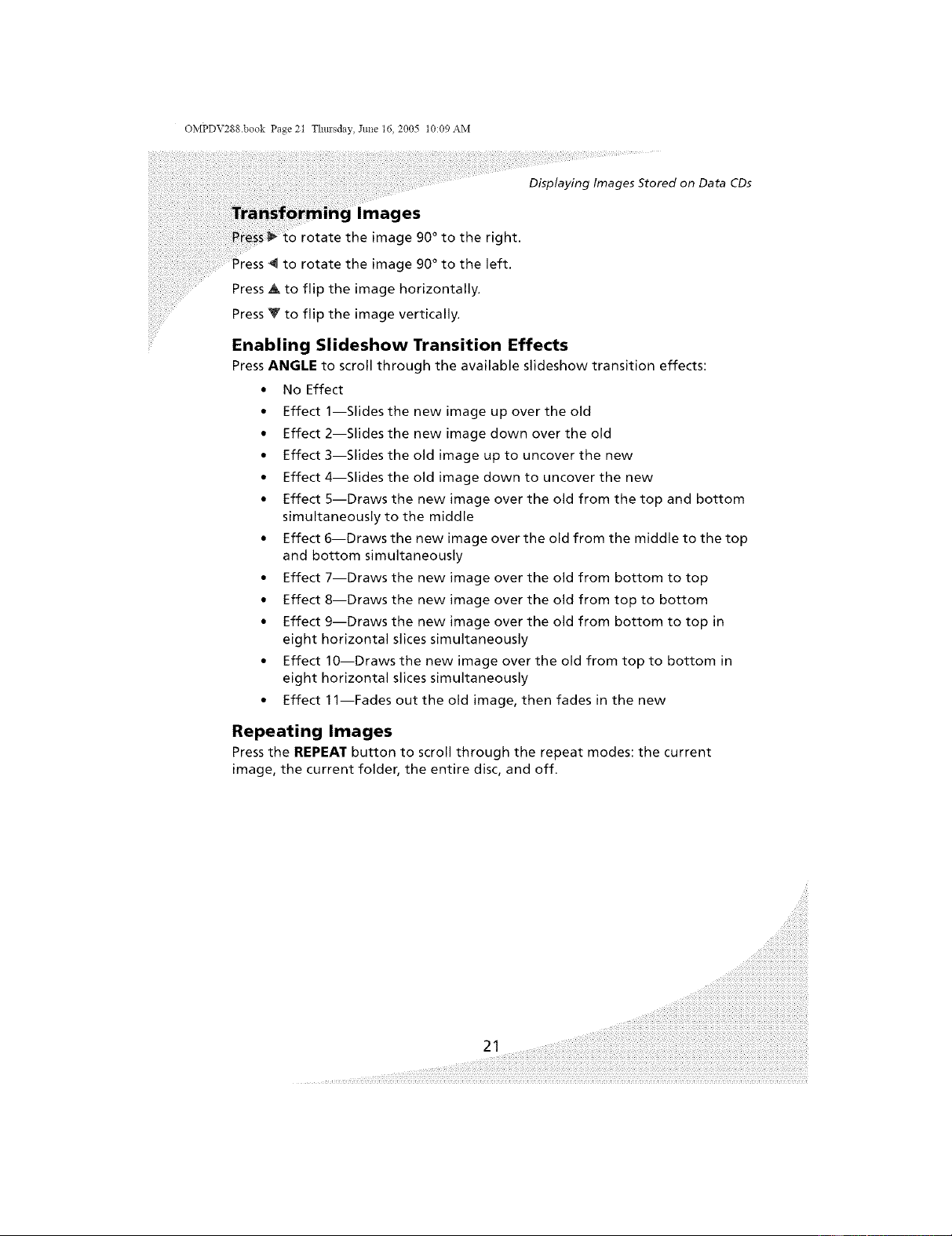
OMPDV288.book Page 21 Thm'sday, Jtme t6, 2005 t0:09 AM
++++_
Displaying Images Stored on Data CDs
Images
rotate the image 90 ° to the right.
to rotate the image 90 ° to the left.
Press A to flip the image horizontally.
Press _ to flip the image vertically.
Enabling Slideshow Transition Effects
Press ANGLE to scroll through the available slideshow transition effects:
• No Effect
• Effect 1--Slides the new image up over the old
• Effect 2--Slides the new image down over the old
• Effect 3--Slides the old image up to uncover the new
• Effect 4--Slides the old image down to uncover the new
• Effect 5--Draws the new image over the old from the top and bottom
simultaneously to the middle
• Effect 6--Draws the new image over the old from the middle to the top
and bottom simultaneously
• Effect 7--Draws the new image over the old from bottom to top
• Effect 8--Draws the new image over the old from top to bottom
• Effect 9--Draws the new image over the old from bottom to top in
eight horizontal slices simultaneously
• Effect 10--Draws the new image over the old from top to bottom in
eight horizontal slices simultaneously
• Effect 11--Fades out the old image, then fades in the new
Repeating Images
Press the REPEAT button to scroll through the repeat modes: the current
image, the current folder, the entire disc, and off.
Loading ...
Loading ...
Loading ...