Loading ...
Loading ...
Loading ...
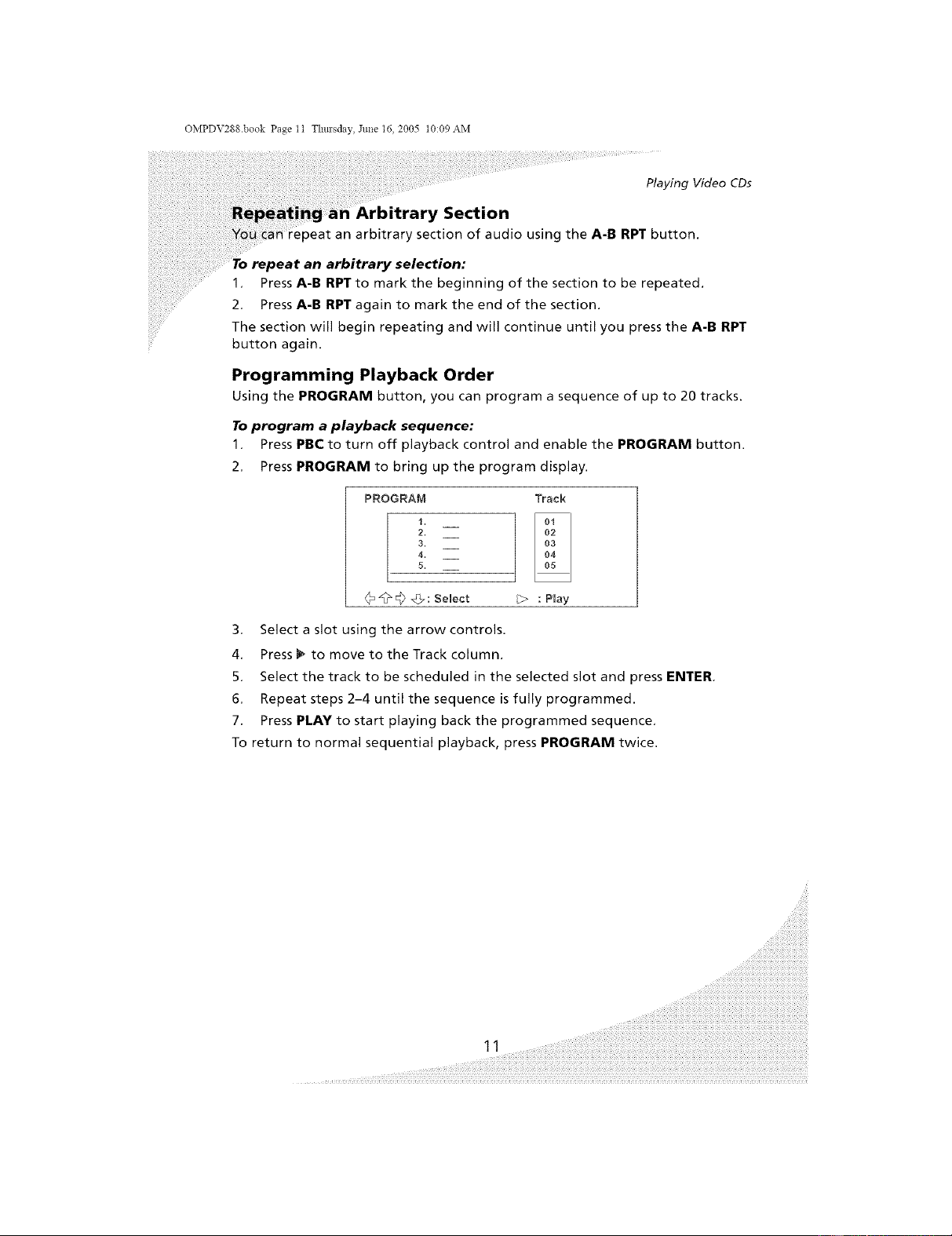
OMPDV288.book Page t t Thm'sday, June 16, 2005 t0:09 AM
Playing Video CDs
Section
_eat an arbitrary section of audio using the A-B RPT button.
an arbitrary selection:
1, Press A-B RPTto mark the beginning of the section to be repeated.
2, Press A-B RPT again to mark the end of the section.
The section will begin repeating and will continue until you press the A-B RPT
button again.
Programming Playback Order
Using the PROGRAM button, you can program a sequence of up to 20 tracks.
To program a playback sequence:
1, Press PBCto turn off playback control and enable the PROGRAM button.
2, Press PROGRAM to bring up the program display.
PROGRAM
1,
2.
3.
4.
5.
_@@ @7: Select
Track
02
03
04
: Play
3. Select a slot using the arrow controls.
4, Press _ to move to the Track column.
5. Select the track to be scheduled in the selected slot and press ENTER,
6. Repeat steps 2-4 until the sequence is fully programmed.
7. Press PLAY to start playing back the programmed sequence.
To return to normal sequential playback, press PROGRAM twice,
Loading ...
Loading ...
Loading ...