Loading ...
Loading ...
Loading ...
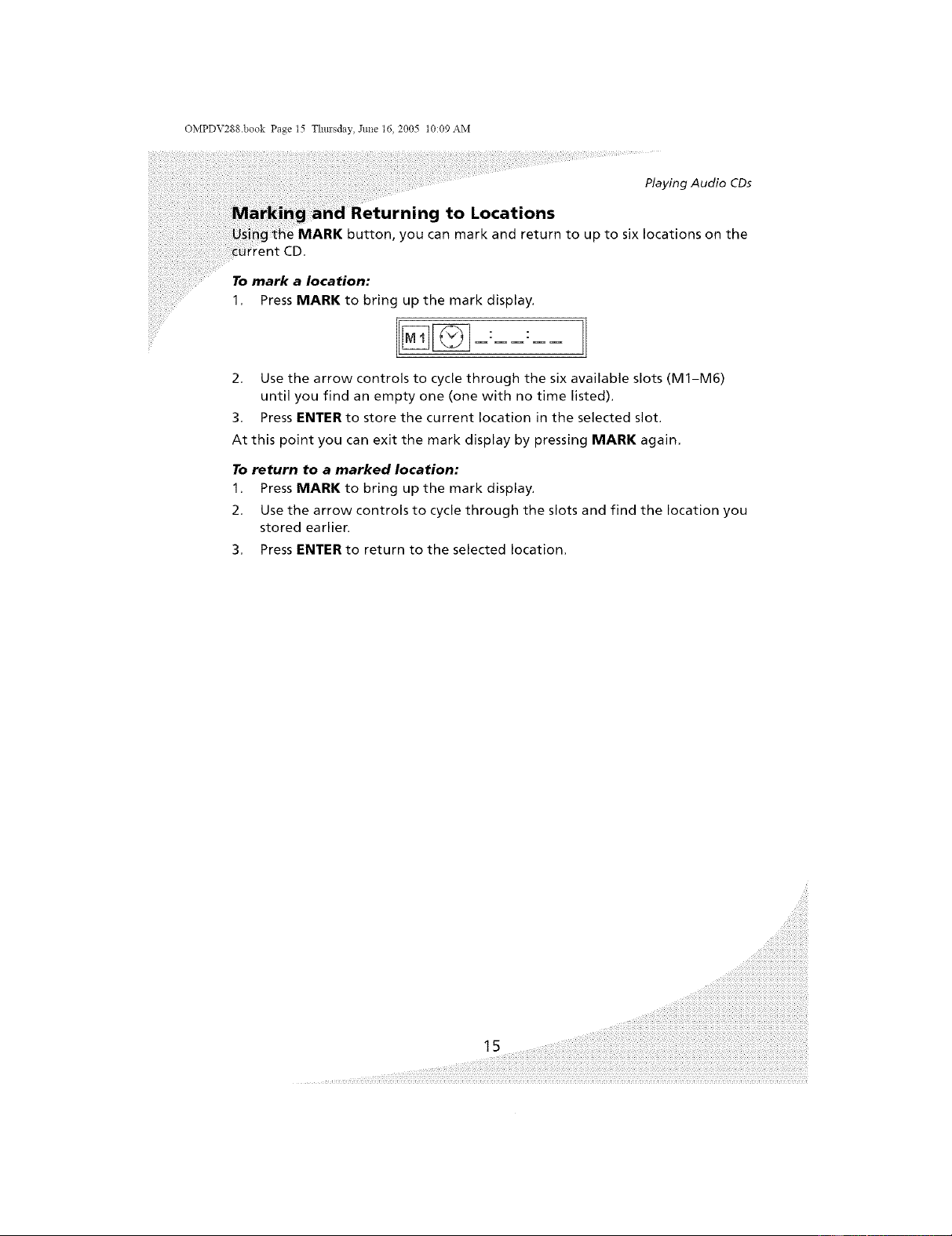
OMPDV288.book Page t5 Thm'sday, June t6, 2005 t0:09 AM
Playing Audio CDs
,g to Locations
button, you can mark and return to up to six locations on the
To mark a location:
1. Press MARK to bring up the mark display.
2, Use the arrow controls to cycle through the six available slots (MI-M6)
until you find an empty one (one with no time listed).
3, Press ENTER to store the current location in the selected slot.
At this point you can exit the mark display by pressing MARK again,
To return to a marked location:
1. Press MARK to bring up the mark display.
2, Use the arrow controls to cycle through the slots and find the location you
stored earlien
3, Press ENTER to return to the selected location.
Loading ...
Loading ...
Loading ...