Loading ...
Loading ...
Loading ...
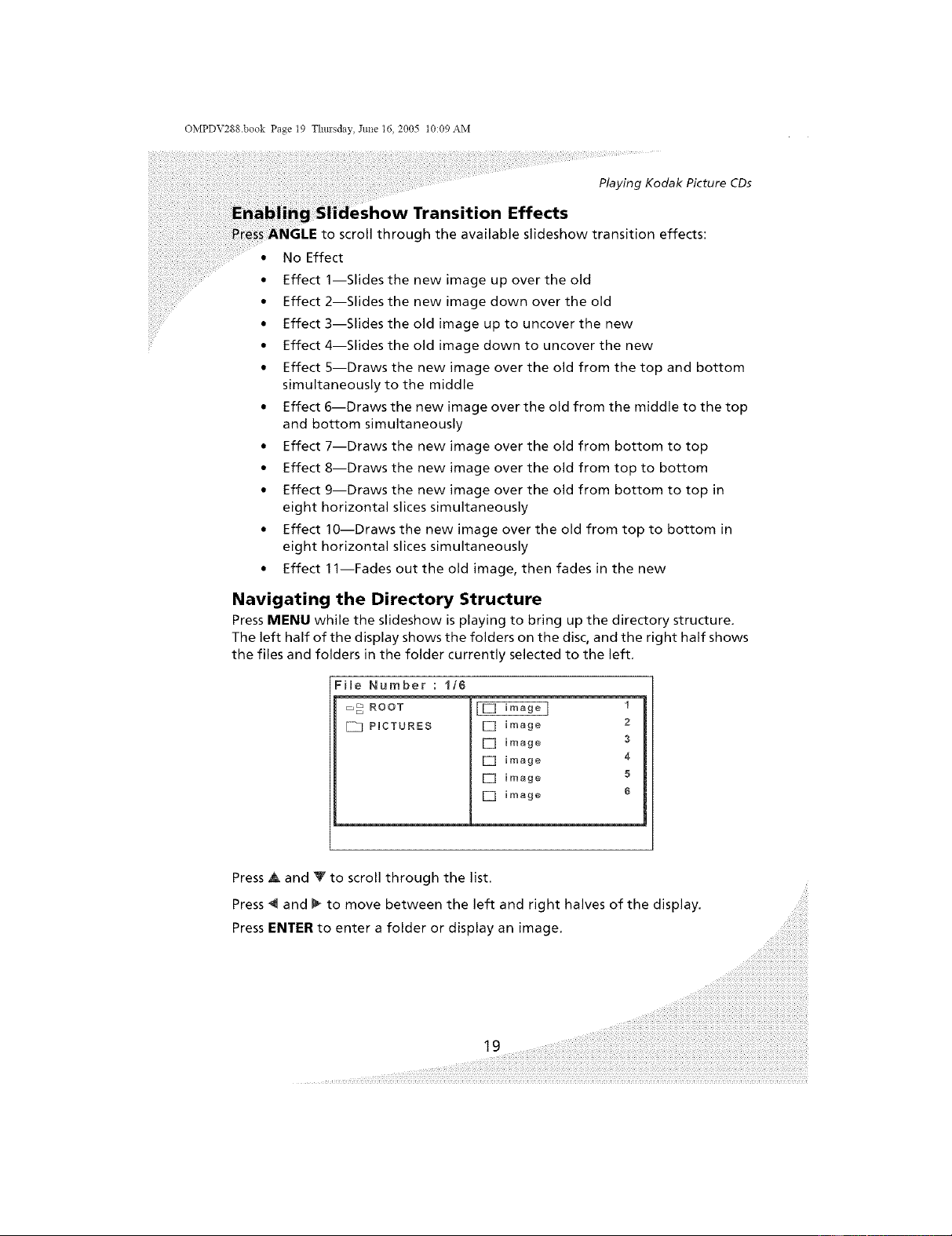
OMPDV288.book Page t9 Thm'sday, Jtme 16, 2005 t0:09 AM
++++_
Playing Kodak Picture CDs
Transition Effects
through the available slideshow transition effects:
No Effect
Effect 1--Slides the new image up over the old
Effect 2--Slides the new image down over the old
• Effect 3--Slides the old image up to uncover the new
• Effect 4--Slides the old image down to uncover the new
• Effect 5--Draws the new image over the old from the top and bottom
simultaneously to the middle
• Effect6--Drawsthenewimageovertheoldfromthemiddletothetop
and bottom simultaneously
• Effect 7--Draws the new image over the old from bottom to top
• Effect 8--Draws the new image over the old from top to bottom
• Effect 9--Draws the new image over the old from bottom to top in
eight horizontal slices simultaneously
• Effect 10--Draws the new image over the old from top to bottom in
eight horizontal slices simultaneously
• Effect 11--Fades out the old image, then fades in the new
Navigating the Directory Structure
Press MENU while the slideshow is playing to bring up the directory structure.
The left half of the display shows the folders on the disc, and the right half shows
the files and folders in the folder currently selected to the left.
FHe Number : i/6
_ ROOT
PmCTURES
[] image ]
[] image
[] image
[] image
[] image
[] image
1
2
3
4
5
6
Press Ak and T to scroll through the list.
Press4and_tomovebetweentheleftand righthalvesofthedisplay.
Press ENTER to enter a folder or display an image,
19 ....
Loading ...
Loading ...
Loading ...