Loading ...
Loading ...
Loading ...
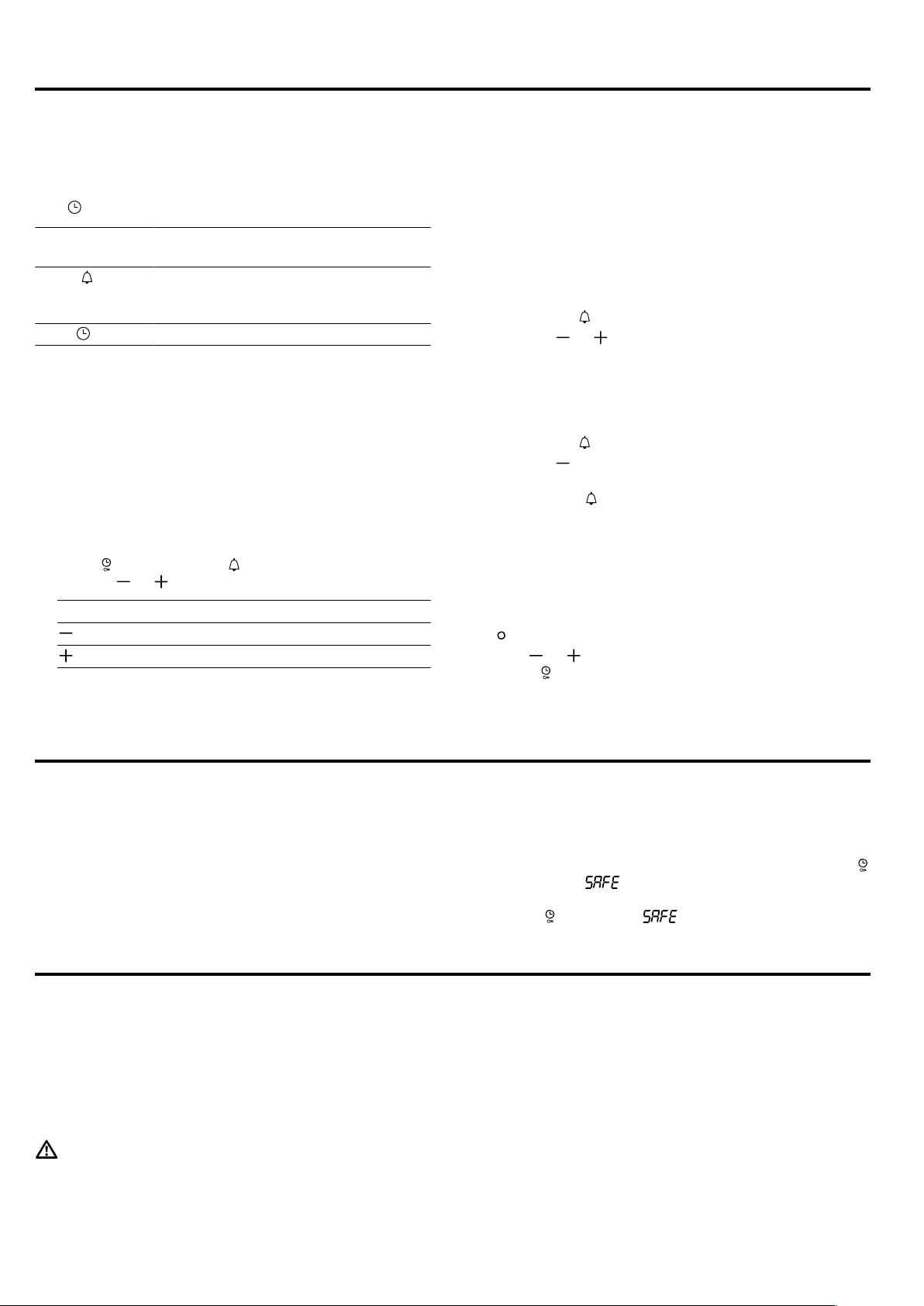
Time-setting options en
21
12 Time-setting options
Your appliance has various time-setting options.
12.1 Overview of the time-setting options
Use
to select the different time-setting options.
Time-setting
option
Use
Timer The timer can be set independently
of the operation. It does not affect
the appliance.
Time Set the time.
12.2 Setting the timer
The timer runs independently of the appliance when it
is in operation. The timer can be set up to 23 hours
and 59 minutes regardless of whether the appliance is
on or off. The timer has its own audible signal so that
you can tell whether it is the timer or a cooking time
which has elapsed.
Note:The timer and cooking time cannot count down
at the same time. If a cooking time has already been
set, you cannot set the timer.
1.
Press
repeatedly until is selected in the display.
2.
Use the or button to set the timer duration.
Button Recommended value
5 minutes
10 minutes
Up to 10 minutes, the timer duration can be set in
30-second increments. The time increments be-
come bigger as the value increases.
a The timer starts and the timer duration begins to
count down after a few seconds.
a An audible signal sounds and the timer duration is
zero in the display when the timer duration has
elapsed.
3.
Once the timer duration has elapsed
‒ Press any button to switch off the timer.
Changing the timer
The timer duration can be changed at any time.
Requirement:
is highlighted in the display.
▶
Use the
or button to change the timer duration.
a The appliance applies the change after a few
seconds.
Cancelling the timer
The timer duration can be cancelled at any time.
Requirement:
is highlighted in the display.
▶
Use the
button to reset the timer duration to zero.
a After a few seconds, the appliance applies the
change and
goes out.
12.3 Setting the time
Once the appliance has been connected to the mains
or after a power cut, the time flashes in the display. Set
the current time.
Requirement:The function selector must be set to the
off
position.
1.
Use
or to set the time.
2.
Press .
a The set time is shown on the display.
13 Childproof lock
Secure the appliance to prevent children from accident-
ally changing the settings.
Notes
¡ After a power cut, the childproof lock will no longer
be active.
¡ The childproof lock only monitors the time-setting
options and the timer functions on the clock. The
other functions on your appliance are not affected
13.1 Activating and deactivating the
childproof lock
▶
To activate the childproof lock, press and hold the
button until appears in the display.
‒ To deactivate the childproof lock, press and hold
the button until goes out in the display.
14 Cleaning and servicing
To keep your appliance working efficiently for a long
time, it is important to clean and maintain it carefully.
14.1 Cleaning agent
To avoid damaging the different surfaces of the appli-
ance, do not use unsuitable cleaning agents.
WARNING‒Risk of electric shock!
An ingress of moisture can cause an electric shock.
▶ Do not use steam- or high-pressure cleaners to
clean the appliance.
ATTENTION!
Unsuitable cleaning agents damage the surfaces of the
appliance.
▶ Do not use aggressive or abrasive cleaning agents.
▶ Do not use cleaning products with a high alcohol
content.
▶ Do not use hard scouring pads or cleaning
sponges.
▶ Do not use any special cleaners if the appliance is
still warm.
Loading ...
Loading ...
Loading ...
