Loading ...
Loading ...
Loading ...
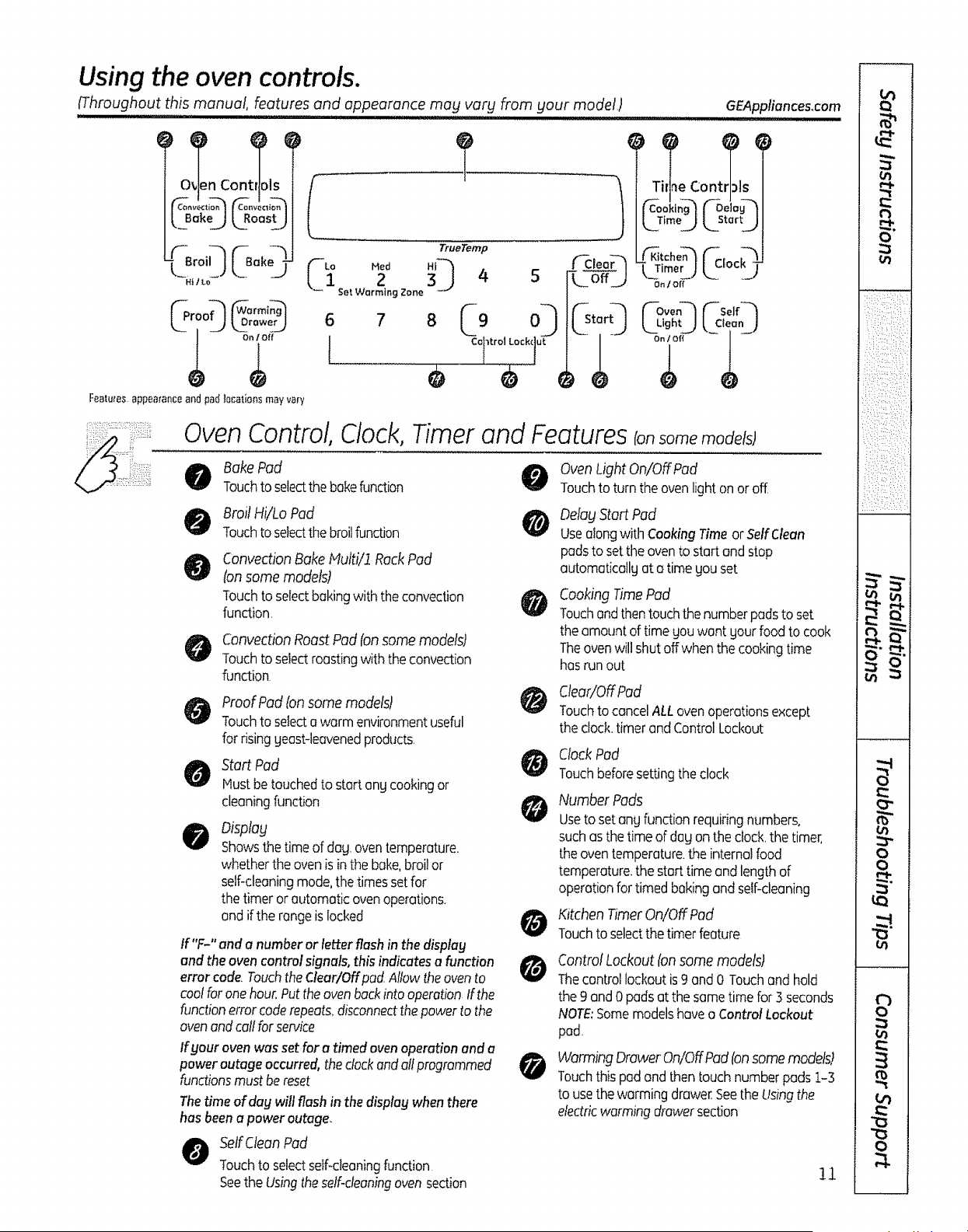
Using the oven controls.
(Throughout this manual, features and appearance may vary from your mode!)
GEAppliances.com
'
@i@ f °'i ';3
Featuresappearanceandpad]ocalionsmayv_ry
6
1
TrueTemp
2 4
get Warming Zone
°& 0
0 Co ltrol0 1 iLock( ut
_ eoQ
k offJ
T e Con s
LTimoj L_St.rtj
Ot_I Off
_oveo-'1f-solf_'1
ghLJL.2,o,oL)
On 1 Off 1
Oven Control, Clock,Timer and FeaturesIon models)
@
@
BakePad
Touchto selectthebakefunction
Broil Hi/Lo Pad
Touchto selectthebroilfunction
ConvectionBake Nulti/i RackPad
ton some models)
TOuchto selectbakingwiththe convection
function,
ConvectionRoast Pad (on some models)
Touchto selectroostingwith the convection
function
Proof Padton some models)
Touchto selectawarm environmentuseful
for risingyeast-leavenedproducts
Start Pad
Hustbe touchedto startany cookingor
cleaningfunction
Display
Showsthe time of dog.oventemperature.
whetherthe oven isinthe bake,broilor
self-cleaningmode,the timessetfor
the timer or automaticovenoperations.
and ifthe rangeis locked
If"F-" and a number or letter flash in the display
and the ovencontrol signals,this indicatesa function
errorcode.TouchtheClear/Offpad Allow theovento
cool forone hour.Putthe ovenbackinto operationIf the
functionerrorcoderepeats_disconnectthepowerto the
ovenendcallfor service
If your oven was set for a timed ovenoperation end a
power outage occurred,the clockandallprogrammed
functionsmust be reset
Thetime of day will flash in the display when there
has beena power outage.
O elf Clean Pad
Touchto selectself-cleaningfunction
Seethe Usingthe self-cleaningoven section
Oven LightOn/OffPad
Touchto turn the ovenlighton oroff.
@
Delay Start Pad
Usealongwith CookingTimeorSelf Clean
padsto set the ovento start andstop
automaticallyat a time gouset
Cooking Time Pad
Touchand then touch the number pads to set
the amount of time you want gout food to cook
The oven will shut off when the cooking time
has run out
Clear/OffPad
Touchto cancelALLovenoperationsexcept
the clod<,timerandControlLockout
ClockPad
Touchbeforesettingthe clock
Number Pads
Useto set any functionrequiringnumbers,
suchas the timeof dog on the clock the timer,
the oventemperature,the internalfood
temperature,the start timeand lengthof
operationfor timedbakingandself-cleaning
Kitchen TimerOn/Off Pod
Touchto selectthe timer feature
Control Lockout (on some models)
Tiqecontrollockoutis9 and 0 Touchand hold
the 9 and 0 padsatthe sometimefor 3 seconds
NOTE:Somemodelshavea ControlLockout
pad.
Warming DrawerOn/OffPad(onsomemodels)
Touchthispadandthen touch numberpads 1-3
to usethewormingdrawer Seethe Usingthe
electricwarming drawersection
!1
q-
tb
O
o')
0
O"
o_
0
0
t_
0
0_
fo
0
Loading ...
Loading ...
Loading ...