Loading ...
Loading ...
Loading ...
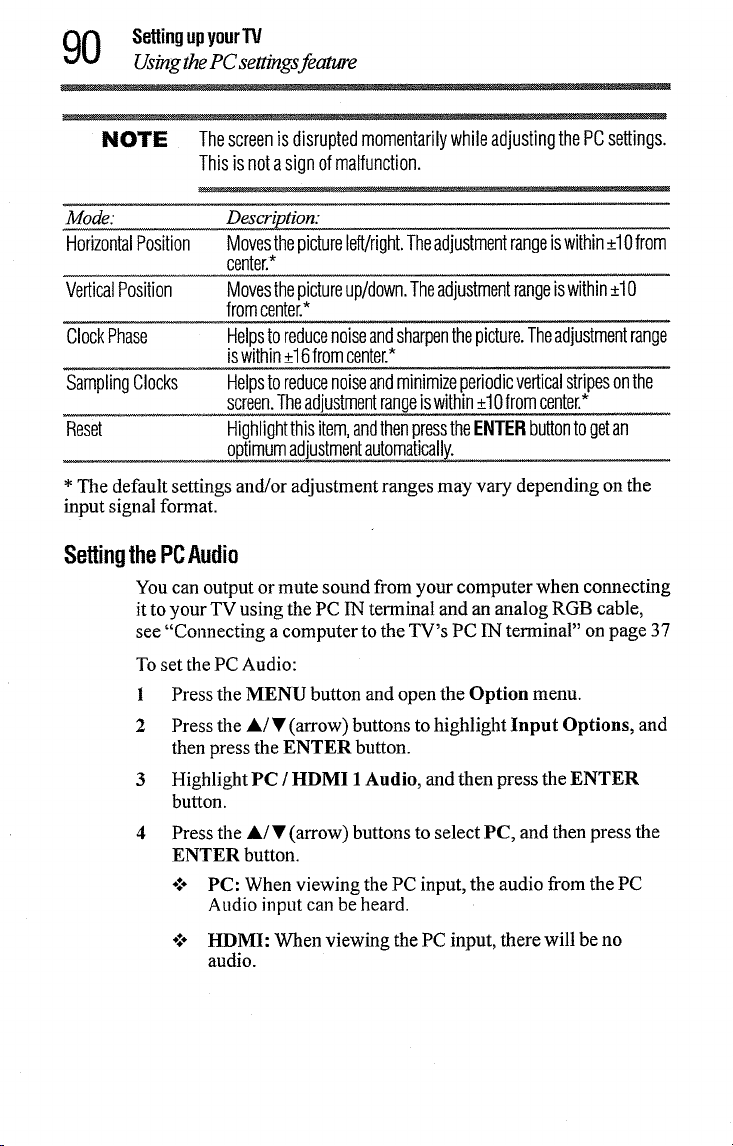
0 SettingupyourW
Usingthe PC settm gsfeature
NOTE ThescreenisdisruptedmomentarilywhileadjustingthePCsettings.
Thisis nota signof malfunction.
Mode:
HorizontalPosition
VerticalPosition
ClockPhase
SamplingClocks
Reset
Description:
Movesthepictureleft/right.Theadjustmentrangeiswithin_+lOfrom
center.*
Movesthepictureup/down.Theadjustmentrangeiswithin_+lO
fromcenter.*
Helpsto reducenoiseandsharpenthepicture.Theadjustmentrange
iswithin_+16fromcenter.*
Helpsto reducenoiseandminimizeperiodicverticalstripesonthe
screen.Theadjustmentrangeiswithin-+10fromcenter.*
Highlightthisitem,andthenpresstheENTERbuttonto getan
optimumadjustmentautomatically_............
* The default settings and/or adjustment ranges may vary depending on the
input signal format.
SettingthePCAudio
You can output or mute sound from your computer when connecting
it to your TV using the PC 1Nterminal and an analog RGB cable,
see "Connecting a computer to the TV's PC 1N terminal" on page 37
To set the PC Audio:
1 Press the MENU button and open the Option menu.
2 Press the A/• (arrow) buttons to highlight Input Options, and
then press the ENTER button.
3 Highlight PC / HDMI 1 Audio, and then press the ENTER
button.
4 Press the A/• (arrow) buttons to select PC, and then press the
ENTER button.
o:o PC: When viewing the PC input, the audio fi'om the PC
Audio input can be heard.
o:o HDMI: When viewing the PC input, there will be no
audio.
Loading ...
Loading ...
Loading ...