Loading ...
Loading ...
Loading ...
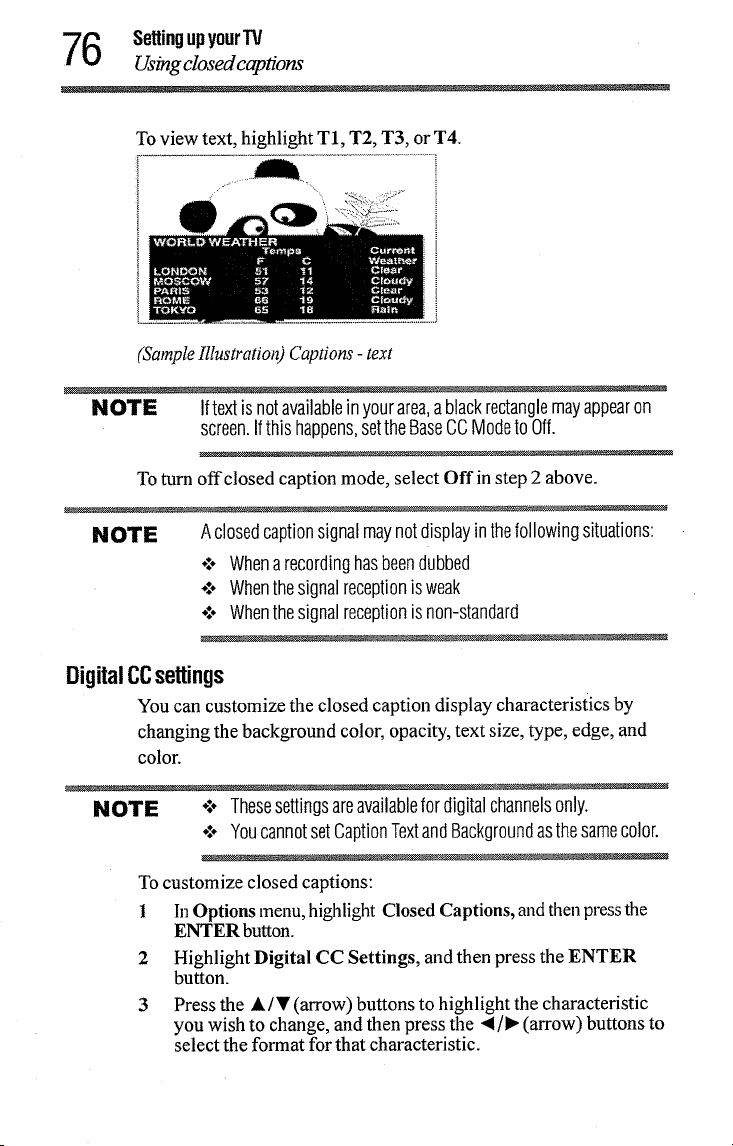
6 SettingupyourTV
Usingclosedcaptions
To view text, highlight T1, T2, T3, or T4.
i
(SampleIllustration) Captions- text
NOTE Iftextis notavailableinyourarea,a blackrectanglemayappearon
screen.If this happens,settheBaseCCModeto Off.
To turn offclosed caption mode, select Offin step 2 above.
NOTE Aclosedcaptionsignalmaynotdisplayinthefollowingsituations:
e Whena recordinghasbeendubbed
o:o Whenthesignalreceptionisweak
o:- Whenthesignalreceptionisnon-standard
DigitalCCsettings
You can customize the closed caption display characteristics by
changing the background color, opacity, text size, type, edge, and
color.
NOTE °:. Thesesettingsareavailablefor digitalchannelsonly.
e YoucannotsetCaptionTextandBackgroundasthesamecolor.
To customize closed captions:
1 Ill Options menu, highlight Closed Captions, and then press the
ENTER button.
2 Highlight Digital CC Settings, and then press the ENTER
button.
3 Press the •/T (arrow) buttons to highlight the characteristic
you wish to change, and then press the 4/1- (arrow) buttons to
select the format for that characteristic.
Loading ...
Loading ...
Loading ...