Loading ...
Loading ...
Loading ...
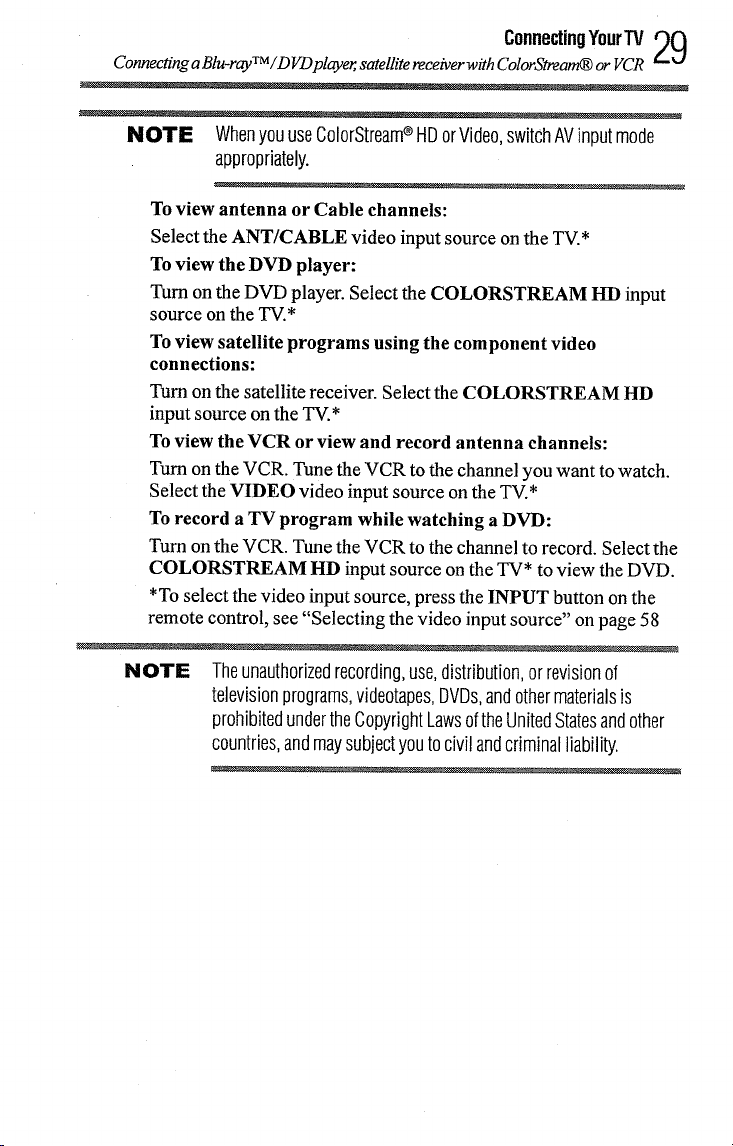
ConnectingYourTV29
Connecting a Blu-ray TM /DVDplayer, satellite receiverwith ColorStream_ or VCR
NOTE WhenyouuseColorStream_ HDorVideo,switchAVinputmode
appropriately.
To view antenna or Cable channels:
Select the ANT/CABLE video input source on the TV.*
To view the DVD player:
Turnon the DVD player. Select the COLORSTREAM HD input
source on the TV.*
To view satellite programs using the component video
connections:
Turnon the satellite receiver. Select the COLORSTREAM HD
input source on the TV.*
To view the VCR or view and record antenna channels:
Turn on the VCR. Tune the VCR to the channel you want to watch.
Select the VIDEO video input source on the TV.*
To record a TV program while watching a DVD:
Turn on the VCR. Tune the VCR to the channel to record. Select the
COLORSTREAM HD input source on the TV* to view the DVD.
*To select the video input source, press the INPUT button on the
remote control, see "Selecting the video input source" on page 58
NOTE Theunauthorizedrecording,use,distribution,orrevisionof
televisionprograms,videotapes,DVDs,andothermaterialsis
prohibitedundertheCopyrightLawsoftheUnitedStatesandother
countries,andmaysubjectyoutocivilandcriminalliability.
Loading ...
Loading ...
Loading ...