Loading ...
Loading ...
Loading ...
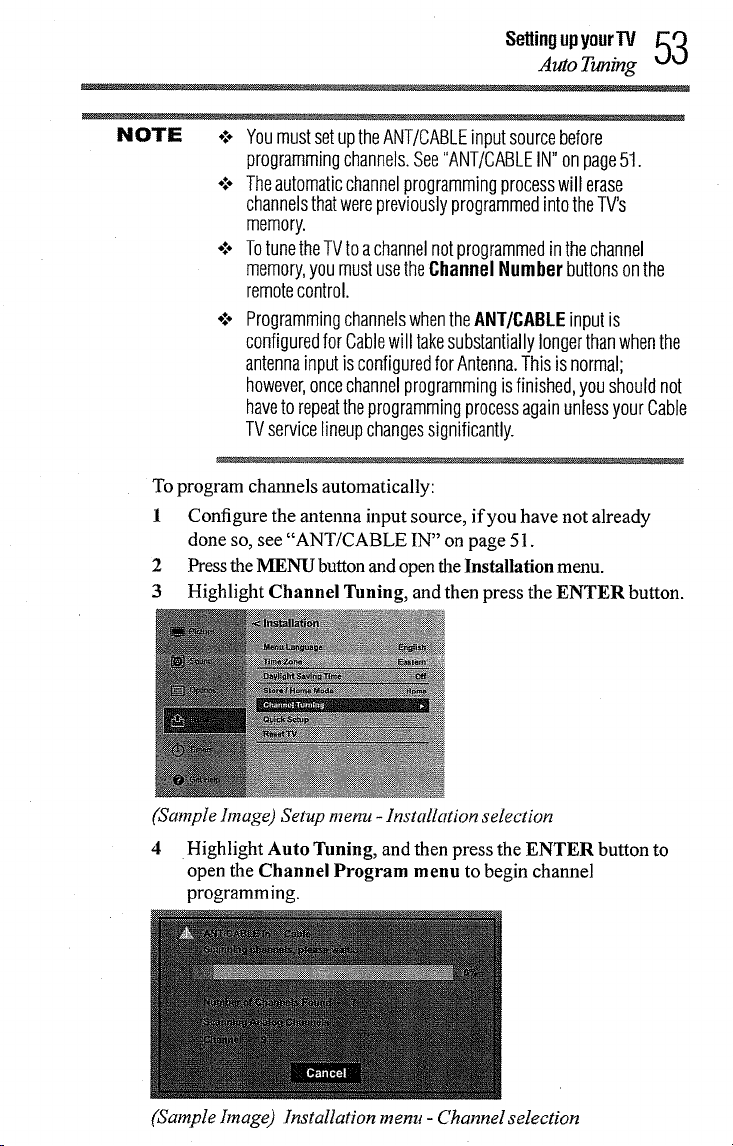
Settingupyour'IV _
Auto Tuning
NOTE ,:. YoumustsetuptheANT/CABLEinputsourcebefore
programmingchannels.See"ANT/CABLEIN"onpage51.
o:o Theautomaticchannelprogrammingprocesswill erase
channelsthatwerepreviouslyprogrammedintotheTV's
memory.
•:° TotunetheTVtoa channelnotprogrammedinthechannel
memory,youmustusetheChannelNumber buttonsonthe
remotecontrol.
ProgrammingchannelswhentheANT/CABLEinputis
configuredfor Cablewill takesubstantiallylongerthanwhenthe
antennainputis configuredforAntenna.Thisisnormal;
however,oncechannelprogrammingisfinished,youshouldnot
haveto repeattheprogrammingprocessagainunlessyourCable
TVservicelineupchangessignificantly.
To program channels automatically:
1 Configure the antenna input source, if you have not already
done so, see "ANT/CABLE IN" on page 51.
2 Press the MENU button and open the Installation menu.
3 Highlight Channel Tuning, and then press the ENTER button.
(Sample hnage) Setup menu - Installation selection
4 Highlight Auto Tuning, and then press the ENTER button to
open the Channel Program menu to begin channel
programming.
(Sample hnage) Installation menu - Channel selection
Loading ...
Loading ...
Loading ...