Loading ...
Loading ...
Loading ...
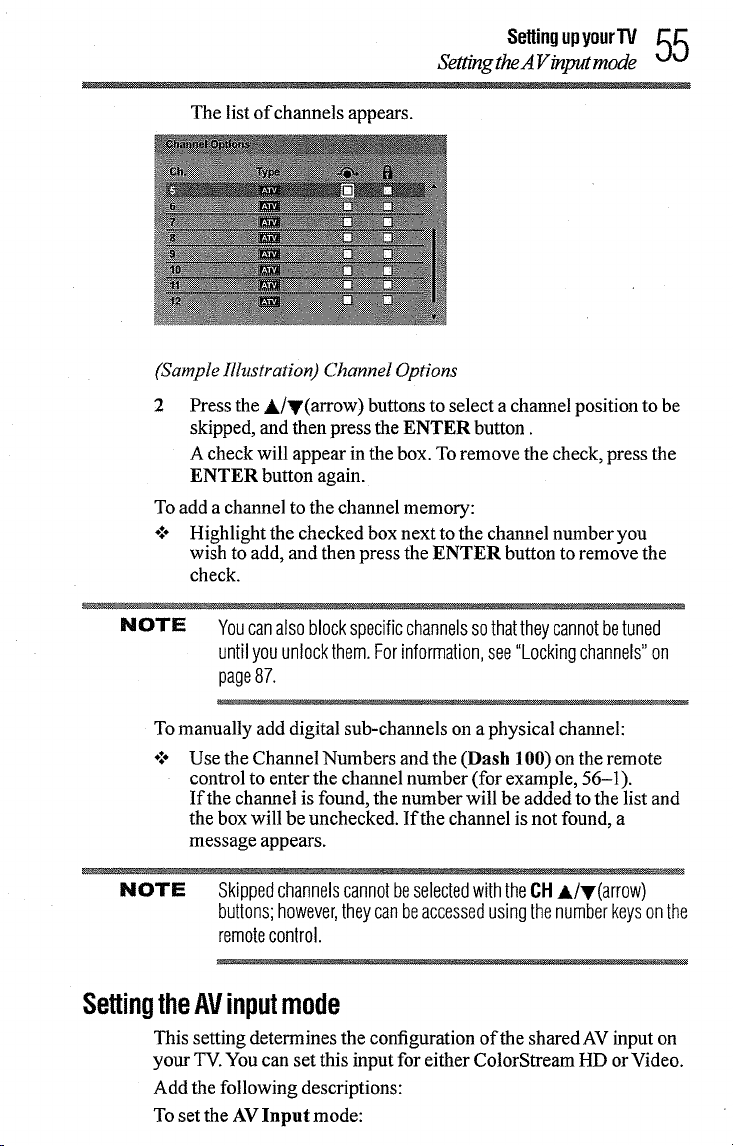
SettingupyourTV _J_
Setting the A V input mode
The list of channels appears.
(Sample Illustration) Channel Options
2 Press the A/V(arrow) buttons to select a channel position to be
skipped, and then press the ENTER button.
A check will appear in the box. To remove the check, press the
ENTER button again.
To add a channel to the channel memory:
o:o Highlight the checked box next to the channel number you
wish to add, and then press the ENTER button to remove the
check.
NOTE Youcanalsoblockspecificchannelssothattheycannotbetuned
untilyouunlockthem.Forinformation,see"Lockingchannels"on
page87.
To manually add digital sub-channels on a physical channel:
Use the Channel Numbers and the (Dash 100) on the remote
control to enter the channel number (for example, 56-1).
If the channel is found, the number will be added to the list and
the box will be unchecked. If the channel is not found, a
message appears.
NOTE SkippedchannelscannotbeselectedwiththeCHA/v(arrow)
buttons;however,theycanbeaccessedusingthenumberkeysonthe
remotecontrol.
SettingtheAVinputmode
This setting determines the configuration of the shared AV input on
your TV. You can set this input for either ColorStream HD or Video.
Add the following descriptions:
To set the AV Input mode:
Loading ...
Loading ...
Loading ...