Loading ...
Loading ...
Loading ...
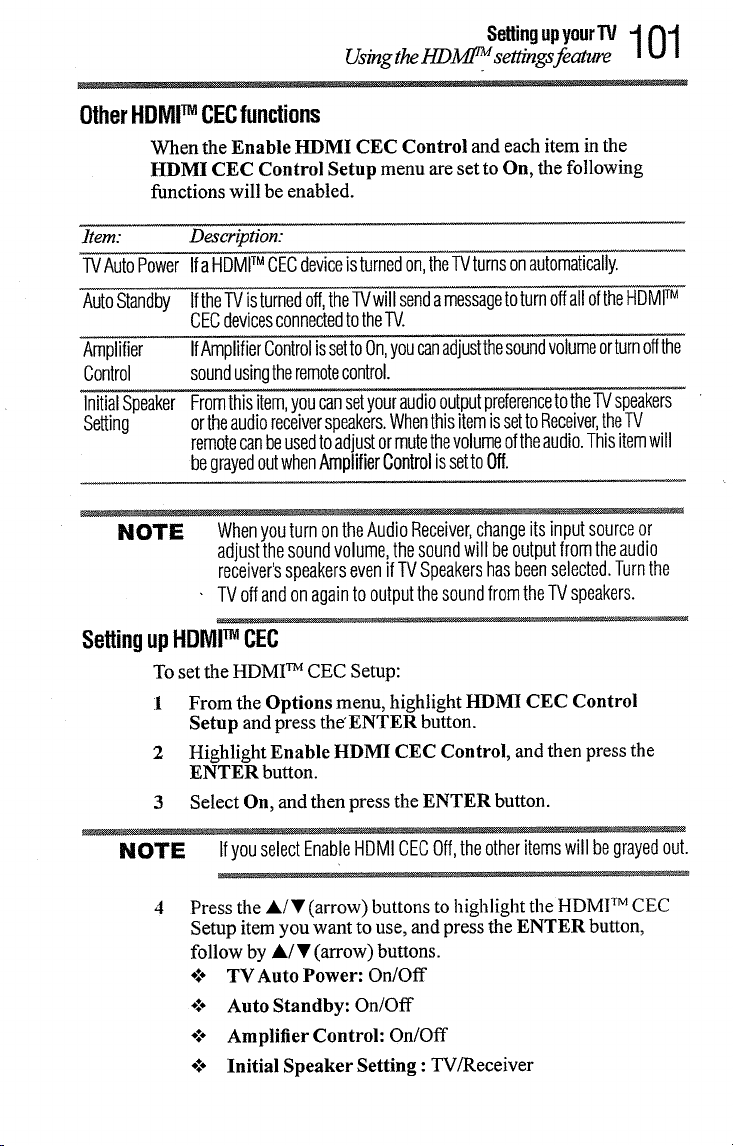
SettingupyourTV 1 01
Using the I-1DM_. settings feature
OtherHDMITM CECfunctions
When the Enable HDMI CEC Control and each item in the
HDMI CEC Control Setup menu are set to On, the following
functions will be enabled.
Item: Description:
TVAutoPowerIfaHDMITM CECdeviceisturnedon,theTVturnsonautomatically.
AutoStandby IftheTVisturnedoff,theTVwillsendamessagetoturnoffalloftheHDMITM
CECdevicesconnectedtotheIV.
Amplifier IfAmplifierControlissettoOn,youcanadjustthesoundvolumeorturnoffthe
Control soundusingtheremotecontrol.
InitialSpeaker Fromthisitem,youcansetyouraudiooutputpreferencetotheTVspeakers
Setting ortheaudioreceiverspeakers.WhenthisitemissettoReceiver,theTV
remotecanbeusedtoadjustormutethevolumeoftheaudio.Thisitemwill
begrayedoutwhenAmplifierControlissettoOff.
NOTE Whenyouturn ontheAudioReceiver,changeits inputsourceor
adjustthesoundvolume,thesoundwill beoutputfromtheaudio
receiver'sspeakersevenif TVSpeakershasbeenselected.Turnthe
TVoff andon againto outputthesoundfromtheTVspeakers.
SettingupHDMITM CEC
To set the HDMI TM CEC Setup:
I From the Options menu, highlight HDMI CEC Control
Setup and press the'ENTER button.
2 Highlight Enable HDMI CEC Control, and then press the
ENTER button.
3 Select On, and then press the ENTER button.
NOTE IfyouselectEnableHDMICECOff,theotheritemswill begrayedout.
4
Press the A/T (arrow) buttons to Ifighlight the HDMI TM CEC
Setup item you want to use, and press the ENTER button,
follow by A/T (arrow) buttons.
o.'o TVAuto Power: On/Off
÷$o Auto Standby: On/Off
o:* Amplifier Control: On/Off
of° Initial Speaker Setting : TV/Receiver
Loading ...
Loading ...
Loading ...