Loading ...
Loading ...
Loading ...
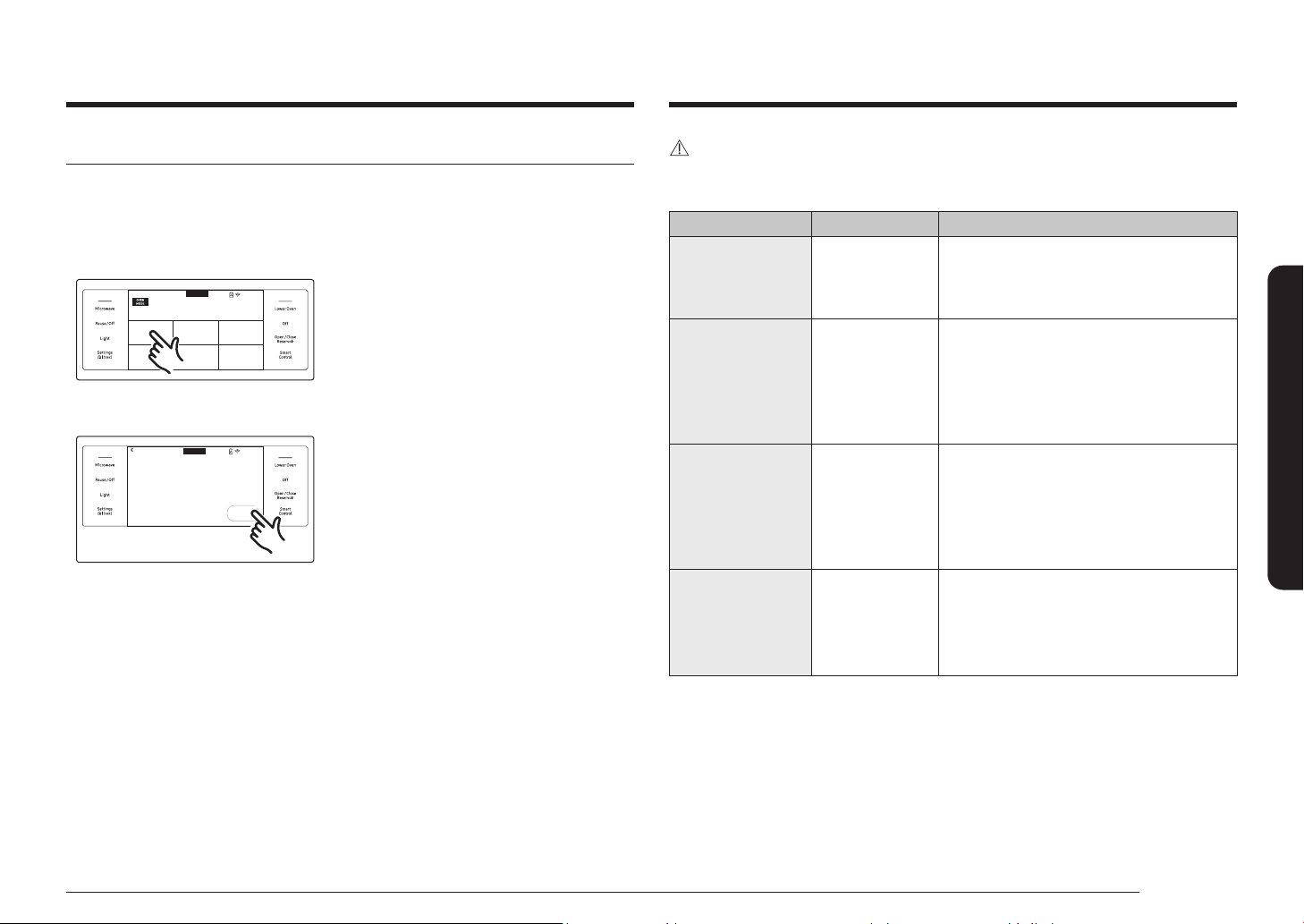
English 35
Microwave oven (Upper Oven)
CAUTION
• Use only microwave-safe cookware.
• Use oven gloves when taking out food.
Food Amount Instructions
Popcorn
3.0-3.5 oz
1 package
Use only one microwave popcorn bag at
a time.
Be careful when removing the heated
bag from the oven and when opening it.
Potato 1 to 5 ea Pierce each potato several times with
a fork. Place on the turntable in a
spoke-like fashion. After cooking, let the
potatoes stand for 3-5 minutes. Let the
oven cool for at least 5 minutes before
using it again.
Pizza Slices 1 to 4 slices Place 1-4 pizza slices on a microwave
safe plate with the wide ends of the
slices towards the outside edge of the
plate. Do not let the slices overlap. Do
not cover. Let the oven cool for at least
5 minutes before using it again.
Beverage 6 to 8 oz Use a measuring cup or mug and do not
cover. Place the beverage in the oven.
After heating, stir well. Let the oven cool
for at least 5 minutes before using it
again.
Sensor Cook
The oven offers 11 different sensor cook options for your convenience, which
include pre-programmed cooking times. You do not need to set either the cooking
time or the power level. Once you have selected a program and touched Start,
the oven automatically sets the cooking time and starts to cook. The gas sensing
animation effect shows the status of the sensing process.
4:35 PM
Sensor Cook
Preset Cook modes with Sensor
Upper
Popcorn Potato Pizza Slices
Beverage Dinner plate Casserole
1. Put the food in the center of the
turntable and close the door.
2. Select the Microwave Oven mode to
Sensor Cook. The display will show
11 sensor cook options. (You can scroll
down through the list.)
3. Tap the Sensor Cook option you want.
4:35 PM
Popcorn
Place on the turntable.
3.0 - 3.5 oz
Upper
Start
4. Tap Start to start cooking.
5. If you want to pause cooking, tap
Pause. In Pause, you can cancel or
continue cooking by tapping Off or
Continue.
Loading ...
Loading ...
Loading ...