Loading ...
Loading ...
Loading ...
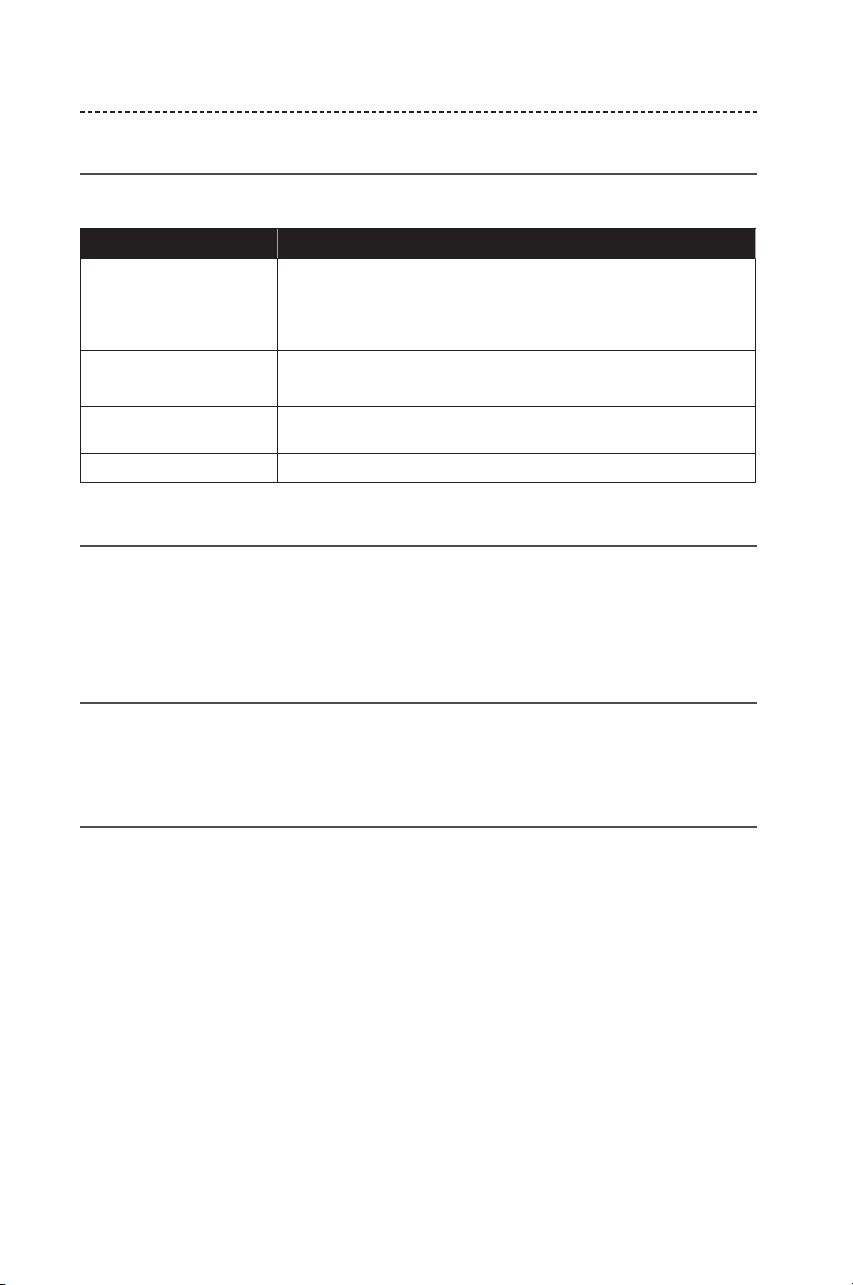
32 - ENGLISH
Clean the headphones and charging case
The headphones and charging case may require periodic cleaning.
Component Cleaning procedure
StayHear®+ Sport tips Remove the tips from the earbuds and wash them with a mild
detergent and water.
Note: Make sure you thoroughly rinse and dry the tips before
re-attaching them to the earbuds.
Earbud nozzles Clean only with a dry, soft cotton swab or equivalent.
Note: Never insert any cleaning tool into the nozzle.
Charging pins (on earbuds
and case)
To prevent rusting, regularly clean with a dry, soft cotton
swab or equivalent.
Charging case Clean only with a dry, soft cotton swab or equivalent.
Find your lost earbuds
Use the Bose® Connect app to help locate your lost earbuds.
Note: The Find My Buds setting must be enabled in the Bose Connect app before the
earbuds are lost.
Replacement parts and accessories
Replacement parts and accessories can be ordered through Bose customer service.
Visit: global.Bose.com/Support/SSF
Limited warranty
Your SoundSport® Free wireless headphones are covered by a limited warranty. Details
of the limited warranty are provided on the product registration card that is included in
the carton. Please refer to the card for instructions on how to register. Failure to register
will not aect your limited warranty rights.
The warranty information provided with this product does not apply in Australia
and New Zealand. See our website at www.Bose.com.au/en_au/support/policies.html
or www.Bose.co.nz/en_nz/support/policies.html for details of the Australia and
New Zealand warranty.
CARE AND MAINTENANCE
Loading ...
Loading ...
Loading ...