Loading ...
Loading ...
Loading ...
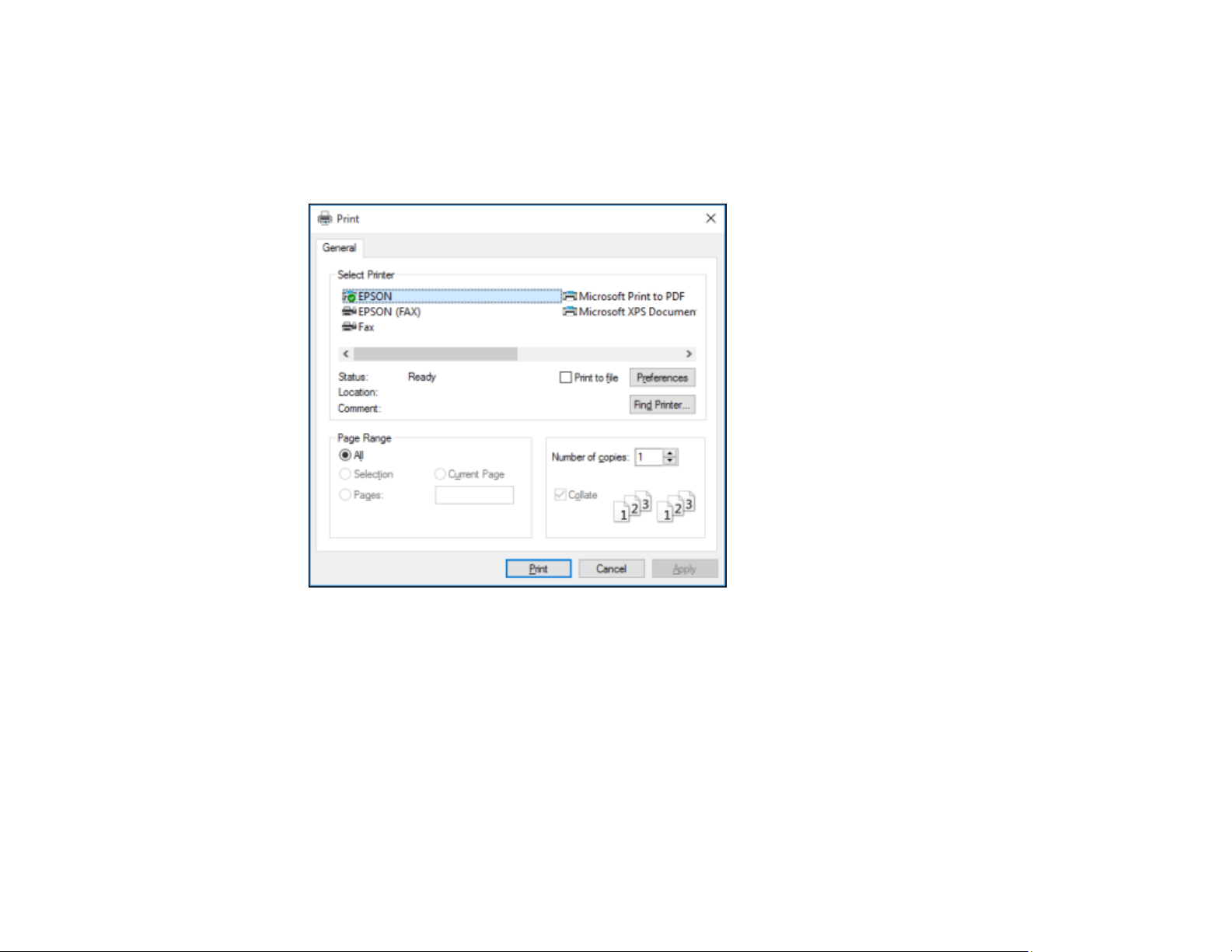
94
Printing Your Document or Photo - Windows
Once you have selected your print settings, you are ready to save your settings and print.
1. Click OK to save your settings.
You see your application's Print window, such as this one:
2. Click OK or Print to start printing.
Parent topic: Printing with Windows
Related tasks
Selecting Basic Print Settings - Windows
Loading ...
Loading ...
Loading ...
