Loading ...
Loading ...
Loading ...
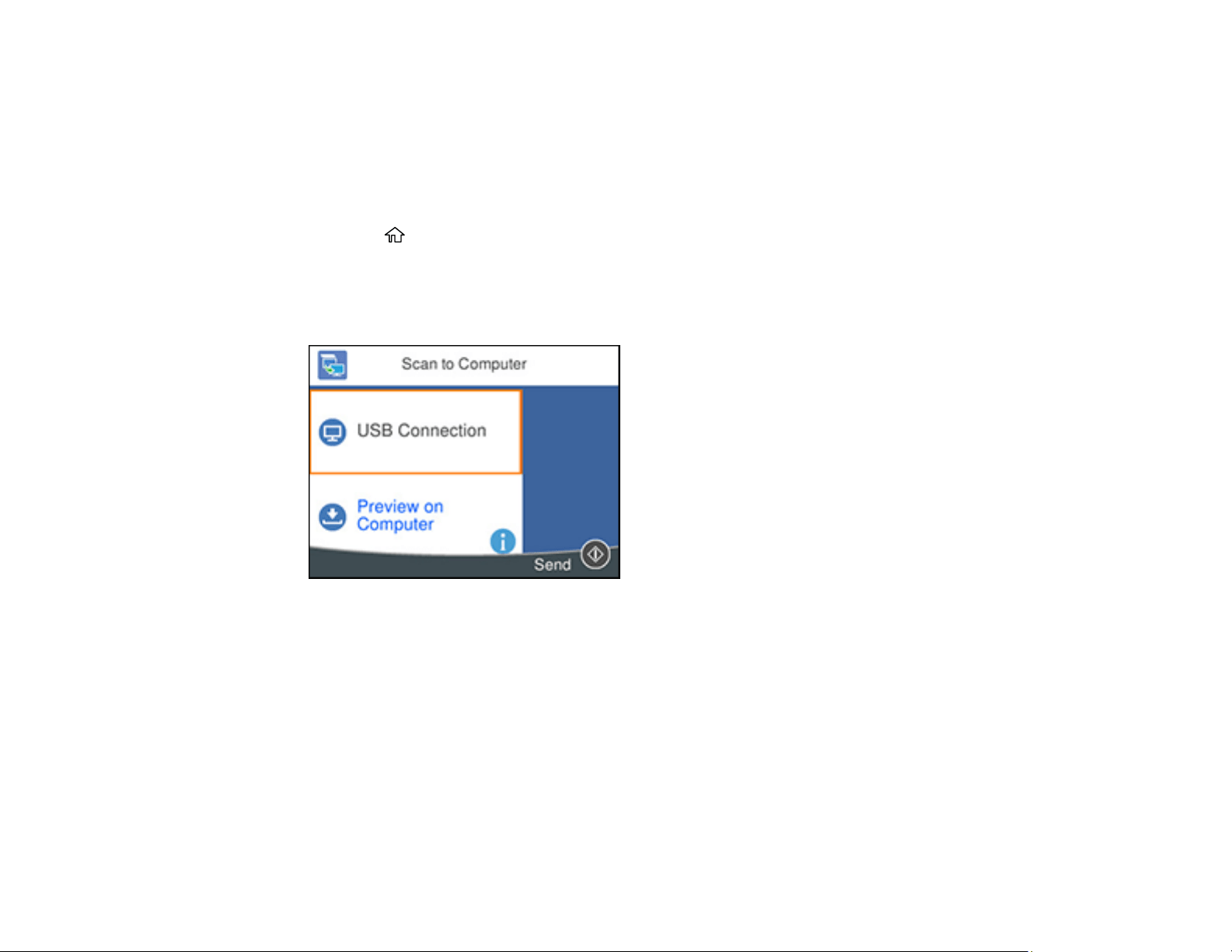
124
You can save the scanned file as a JPEG or PDF file. You can also set up custom scan settings using
Event Manager and automatically scan using those settings on your product control panel.
Note: Be sure you have installed Epson ScanSmart, Epson Scan 2, and Event Manager on your
computer before scanning to your computer.
1. Place your original on the product for scanning.
2. Press the home button, if necessary.
3. Select Scan.
4. Select Computer.
You see a screen like this:
Note: Select Dismiss on the information screen, if necessary.
5. Select Select a computer and choose one of the following options:
• If your computer is connected to your product over a network, select a connected computer from
the displayed list. (If the computer is not listed, select Search Again.)
• If you computer is connected to your product using a USB cable, select USB Connection.
6. Select Preview on Computer and choose one of the following options:
• Preview on Computer to preview the scanned image on a computer before saving. (Windows 7
or later or OS X 10.11.x or later)
Loading ...
Loading ...
Loading ...
