Loading ...
Loading ...
Loading ...
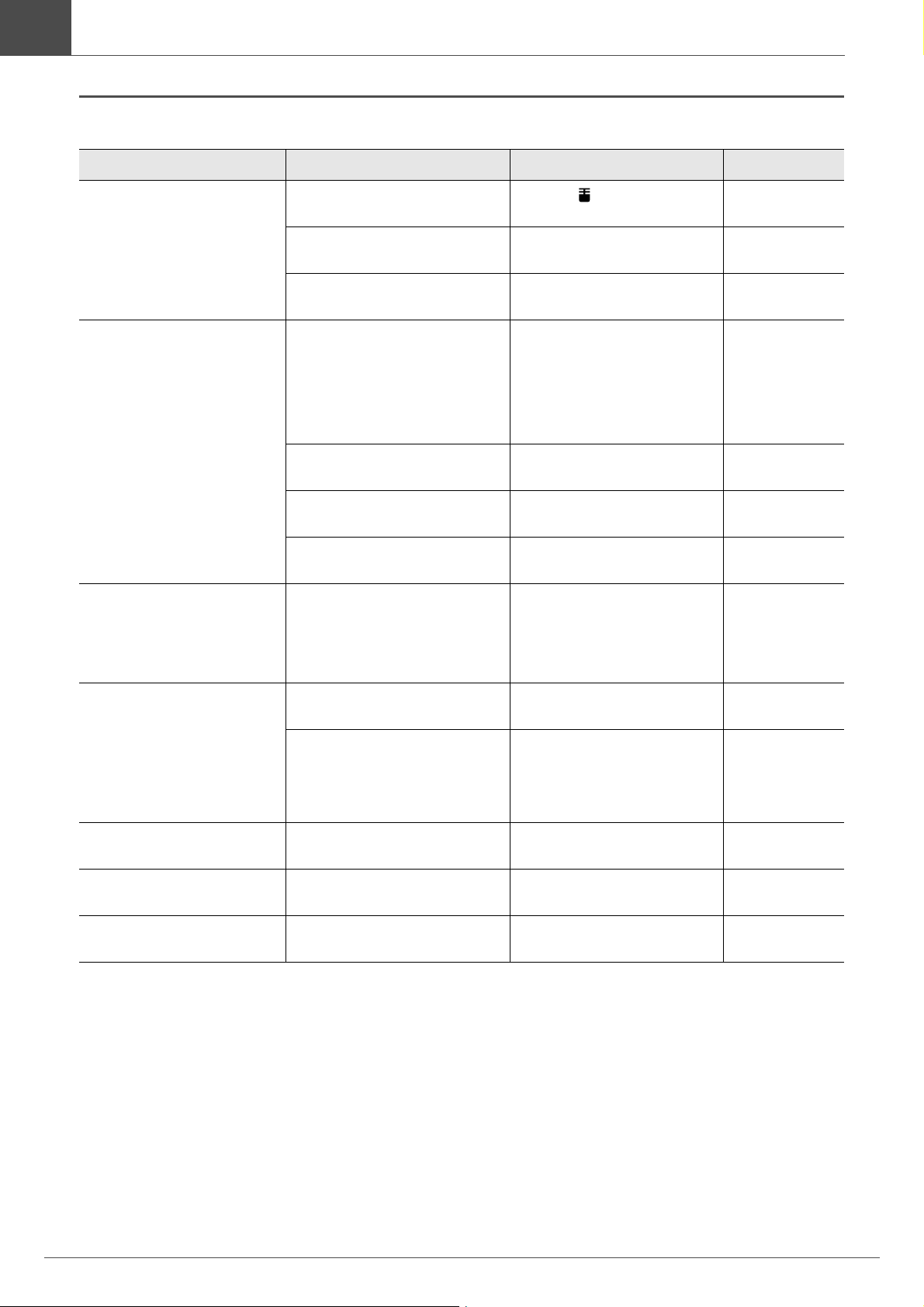
60
EAD10 Owner’s Manual
Troubleshooting
Reference
*1 Refer to the website at http://download.yamaha.com/
*URL may change without notice.
Sound is distorted Mic gain level is set too high Press the [ ] button and adjust the
mic sensor settings.
page 27
The Master Volume is set too high Turn the [MASTER VOLUME] knob
to the left.
page 13
An Effect is applied Adjust the distortion or other Effect
setting.
page 13
Cannot record the Main Unit
Cannot record to a USB flash drive
Cannot record audio from the AUX IN The sound of your performance and
the audio from the AUX IN cannot
be recorded simultaneously.
Audio from the AUX IN must first be
recorded to the Main Unit, then you
can overdub your performance onto
the song.
page 41
Cannot record the Click EAD10 is not designed to record
the Click.
Not enough memory in the USB flash
drive
Check the available memory in the
USB flash drive.
The USB flash drive is write protected Disable the write protection from the
USB flash drive.
Audio files recorded on a USB flash
drive have low volume when playing
back on the Main Unit
Adjust the volume to an appropriate
level when recording.
Adjust the [AUDIO/CLICK VOL-
UME] knob during playback.
Record:
Reference Manual
(Advanced) (PDF)
Playback:
page 13
The audio file in the USB flash drive
cannot be played back with the Main
Unit
or
Playback stops in the middle of a
song when playing back the audio
file from the USB flash drive
Unsupported file format Check the file format or the sam-
pling frequency.
page 63
The USB flash drive performance is
insufficient.
We recommend using a USB flash
drive of 4GB or more. For more
information, refer to the “Compati-
ble USB Device List” on the
Yamaha web site.
*1
Power turns off unexpectedly The Auto Power-Off function is
enabled
Disable the Auto Power-Off func-
tion.
page 29
Does not turn on The AC adaptor is not connected Make sure the AC adaptor is con-
nected.
page 22
Edits made to the Scene are lost Before storing the edits, another
Scene was selected
Use the Recall function to recall the
edited contents.
page 34
Symptom Possible cause Solution Reference page
Loading ...
Loading ...
Loading ...
