Loading ...
Loading ...
Loading ...
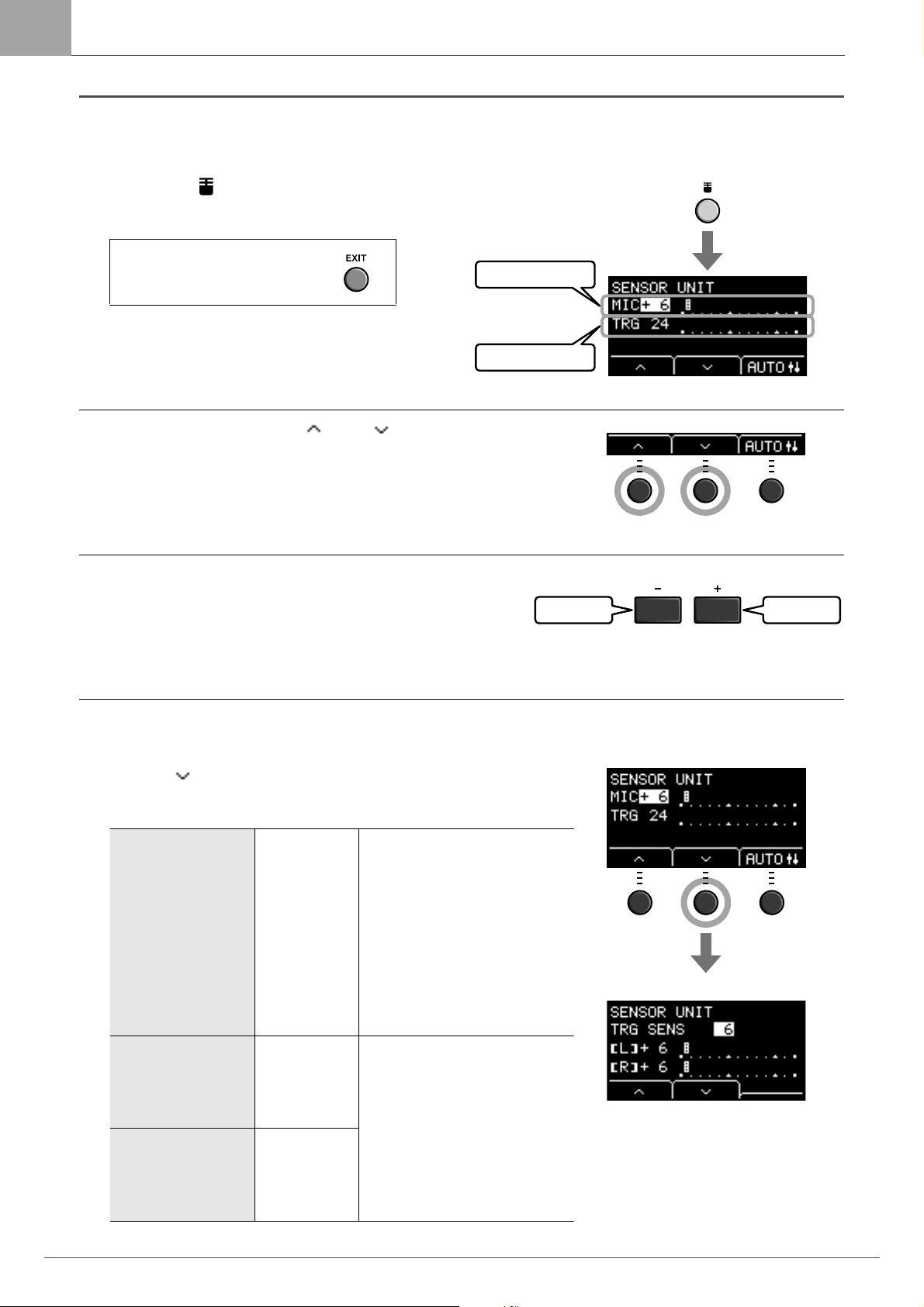
28
EAD10 Owner’s Manual
Setting Up the Sensor Unit
Setup Guide
Manually Adjusting the Sensor Unit Settings
1.
Press the [ ] (Sensor Unit) button.
The SENSOR UNIT screen appears.
2.
Use the buttons below “ ” or “ ” ([F1] or
[F2]) to move the cursor.
3.
Use the [–] or [+] buttons to adjust the value.
Setting Finer Adjustments
1.
With the SENSOR UNIT screen displayed, press the button
below “ ” ([F2]).
The SENSOR UNIT (fine adjustment) screen opens.
Press the [EXIT] button to
return to the Scene screen.
TRG SENS
(Trigger Sensitivity)
Sensitivity for
light strokes
The larger the value, the louder
the sound produced when struck
lightly.
[L] Mic gain left Adjust the L and R settings when
the volume balance between the
left and right Mics is poor.
[R] Mic gain right
Mic gain
Trigger gain
Lower Higher
SENSOR UNIT screen
SENSOR UNIT (fine adjustment) screen
NOTE
• If this is set too low, the Trigger
sound might not be played.
• If this is set too high, the snare
drum or toms might trigger the
bass drum Trigger Sound when
hit.
NOTE
The same value is displayed in the
[L] setting in the SENSOR UNIT
(fine adjustment) screen and in the
“MIC” setting in the SENSOR UNIT
screen.
Loading ...
Loading ...
Loading ...
