Loading ...
Loading ...
Loading ...
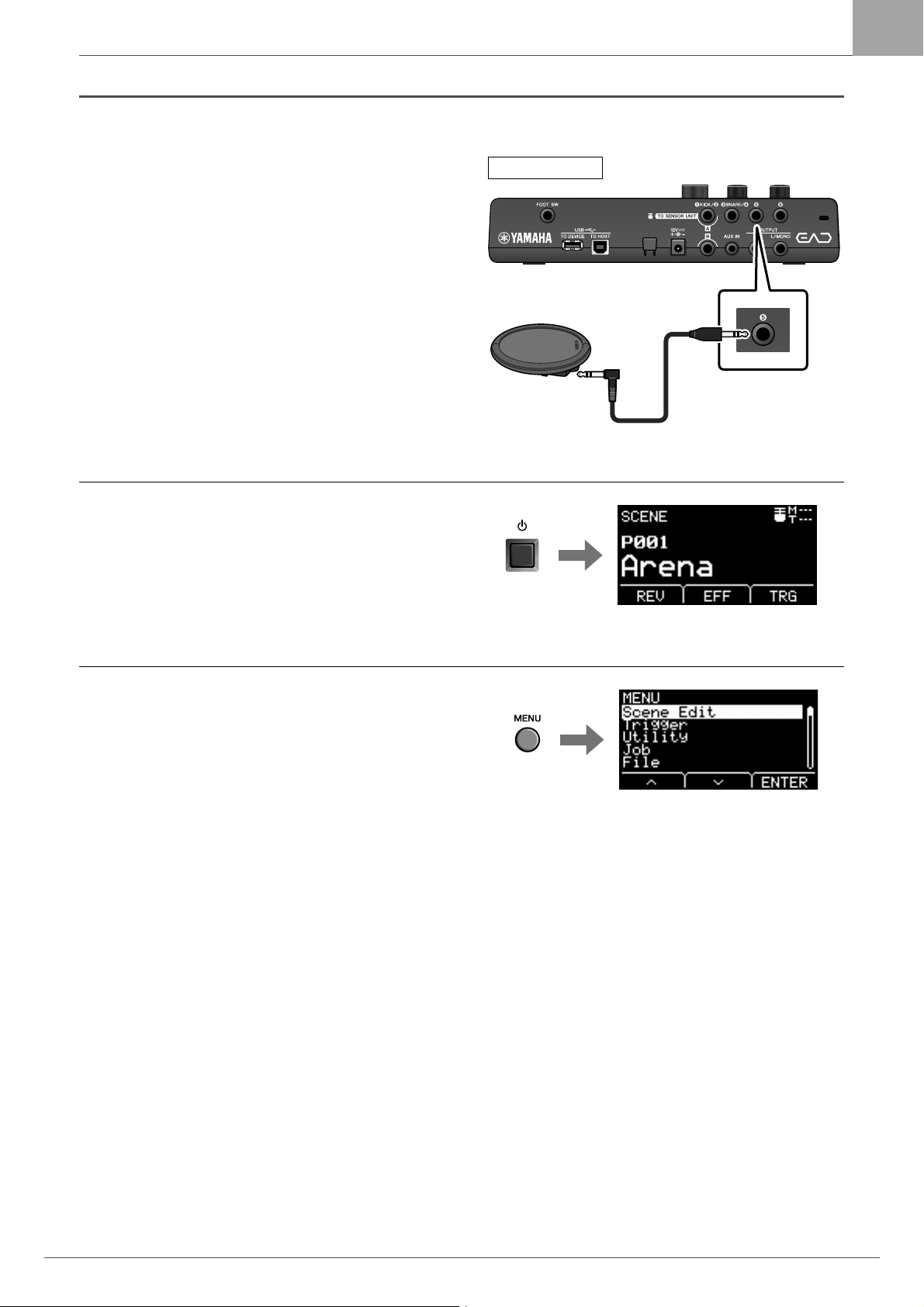
53
EAD10 Owner’s Manual
Enhance Your Drum Set with Separately Sold Add-Ons
Application Guide
3.
Connect the TP70S to the [t] or [y] jack on
the Main Unit rear panel.
4.
Turn on the Main Unit.
5.
Press the [MENU] button to make necessary
settings for using TP70S.
When the TP70S is connected to the [t] jack or [y]
jack, settings can be used as they are, without having to
make any changes. When any other pad is connected, per-
form the following settings.
• Specify the type of pad that is connected
Select the appropriate pad from the pad type list. For
more information, refer to the Reference Manual
(Advanced) (PDF). (MENU/Trigger/Pad Type)
• Specify the function of the connected pad
• Play trigger sounds (page 35)
• Switch functions (refer to the Reference Manual
(Advanced) (PDF)) (MENU/Utility/PadFunction)
This completes set up.
Main Unit
Loading ...
Loading ...
Loading ...
