Loading ...
Loading ...
Loading ...
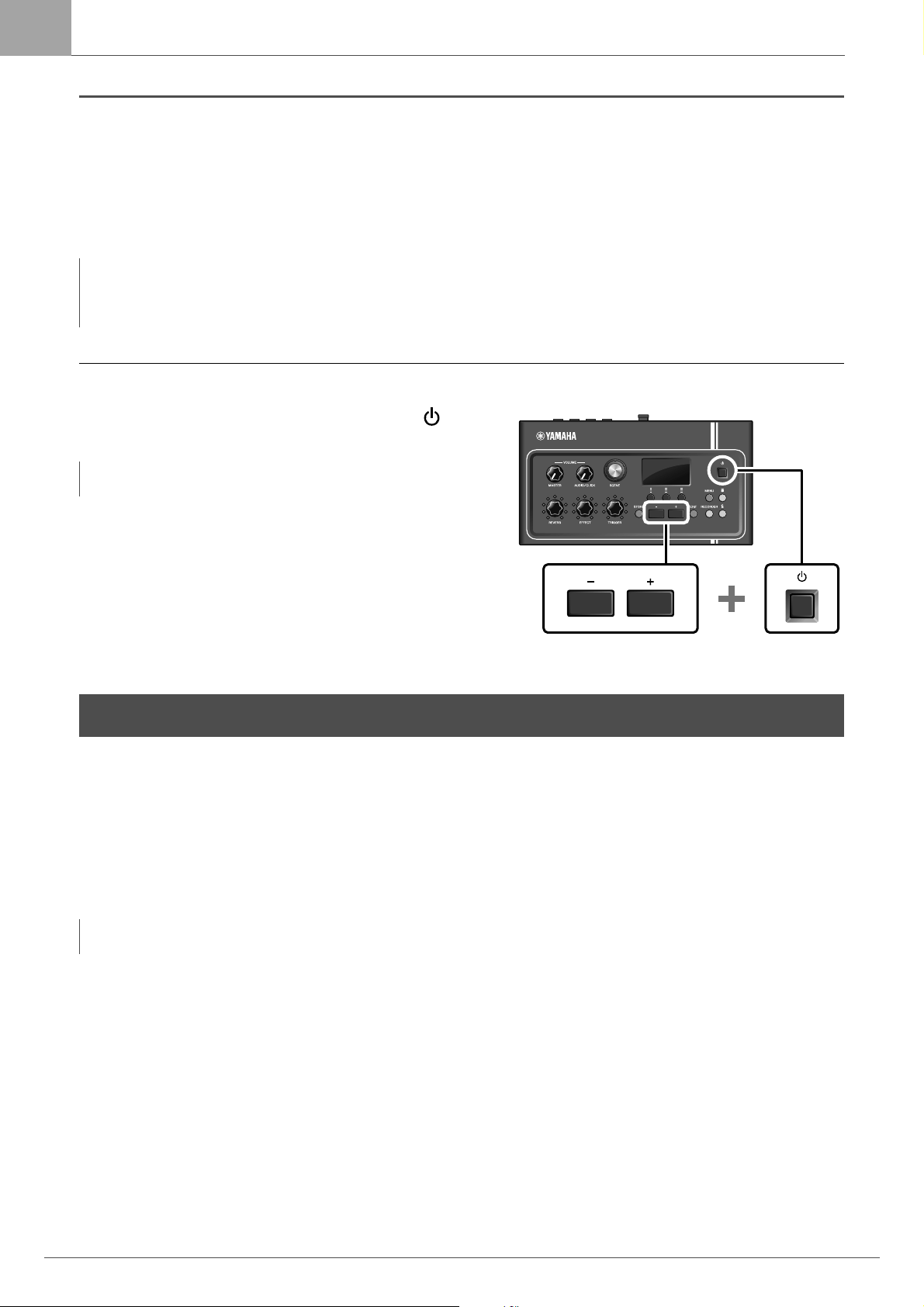
30
EAD10 Owner’s Manual
Using a USB Flash Drive
Setup Guide
Restoring Main Unit Settings to the Factory Defaults (Factory
Reset)
Use the Factory Reset function to restore the Main Unit’s settings to their factory defaults, even if you have accidentally
overwritten them.
Performing a Factory Reset
While holding down the [–] and [+] buttons, press the [ ]
(Standby/On) button to perform the factory reset.
Connect a USB flash drive to the [USB TO DEVICE] terminal on the rear panel of the Main Unit and record your perfor-
mance directly to the USB flash drive. Also, you can save Main Unit settings to and load settings from a USB flash drive.
Connecting a USB Flash Drive to the Main Unit
Precautions When Using the [USB TO DEVICE] Terminal
When connecting a USB device to the terminal, be sure to follow the important precautions below.
NOTICE
A factory reset overwrites any settings you have made with the corresponding factory defaults. Save any important user-
defined data to a USB flash drive before carrying out a factory reset. For more information, refer to the Reference Manual
(Advanced) (PDF). (MENU/File)
NOTE
You can also access the factory reset with the [MENU] button.
Using a USB Flash Drive
NOTE
For more information about the handling of USB flash drives, refer to the owner’s manual of your USB flash drive.
Loading ...
Loading ...
Loading ...
