Loading ...
Loading ...
Loading ...
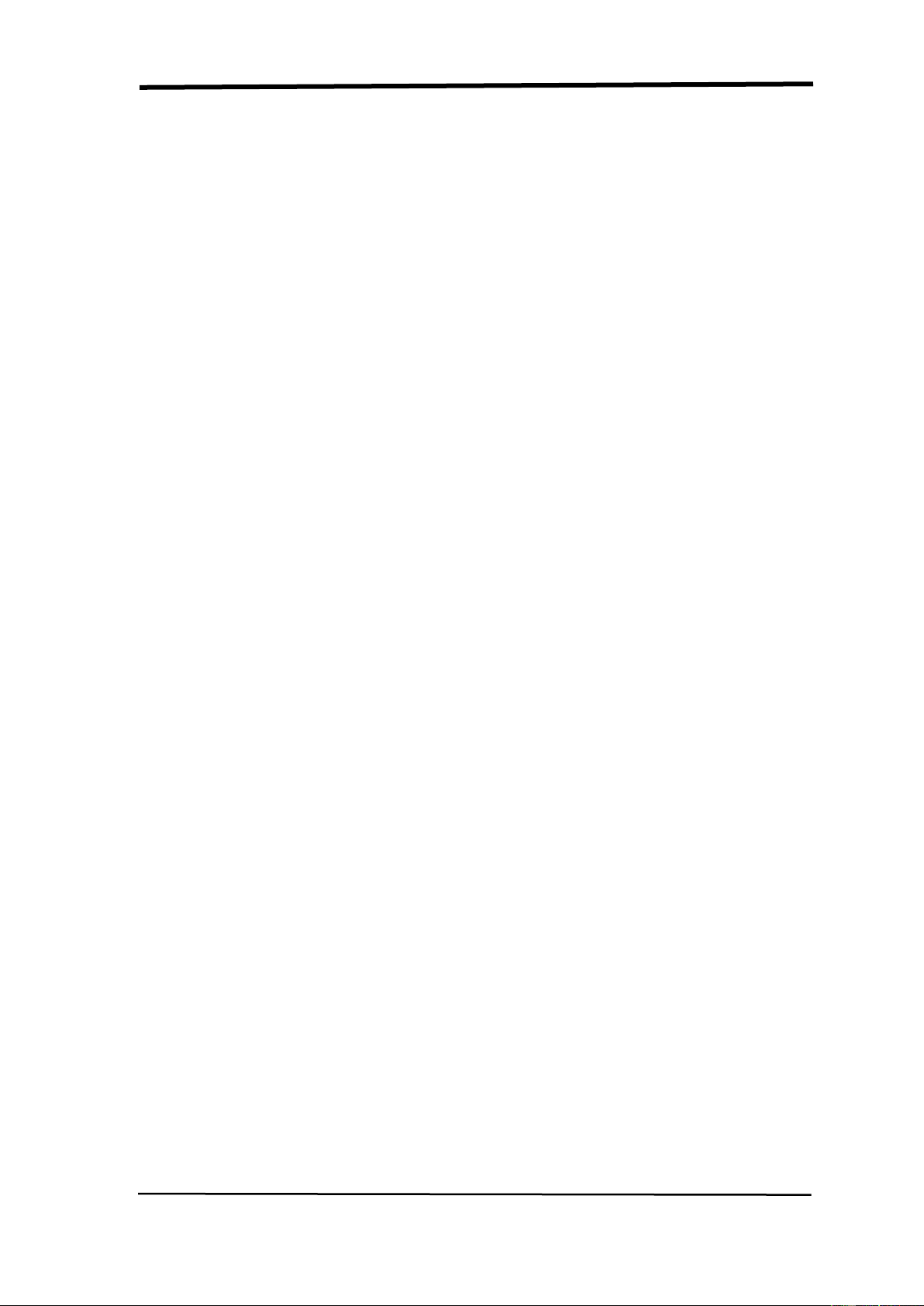
SIGLENT
78 SDS1000CML+/SDS1000DL+ User Manual
10) Turn the “Universal” knob to select the folder and press the “Confirm” option
button and you save the set to the USB drive.
Recall setup data from USB flash drive, follow next steps:
1) Press the “SAVE/RECALL” button.
2) Press the “Type” button to select “Setups”.
3) Insert USB flash drive to USB host port of the oscilloscope and wait that the
oscilloscope has initialized USB flash drive (about five seconds).
4) Press the “Save to” option button to select “File”.
5) Press the “Save” option button then you’ll go into the Save/Recall interface .
6) Choose the file you want then press the “Load” option button (about five
seconds, there is a prompting message that “Read data success”), now setup
data have been recalled from USB flash drive.
Loading ...
Loading ...
Loading ...