Loading ...
Loading ...
Loading ...
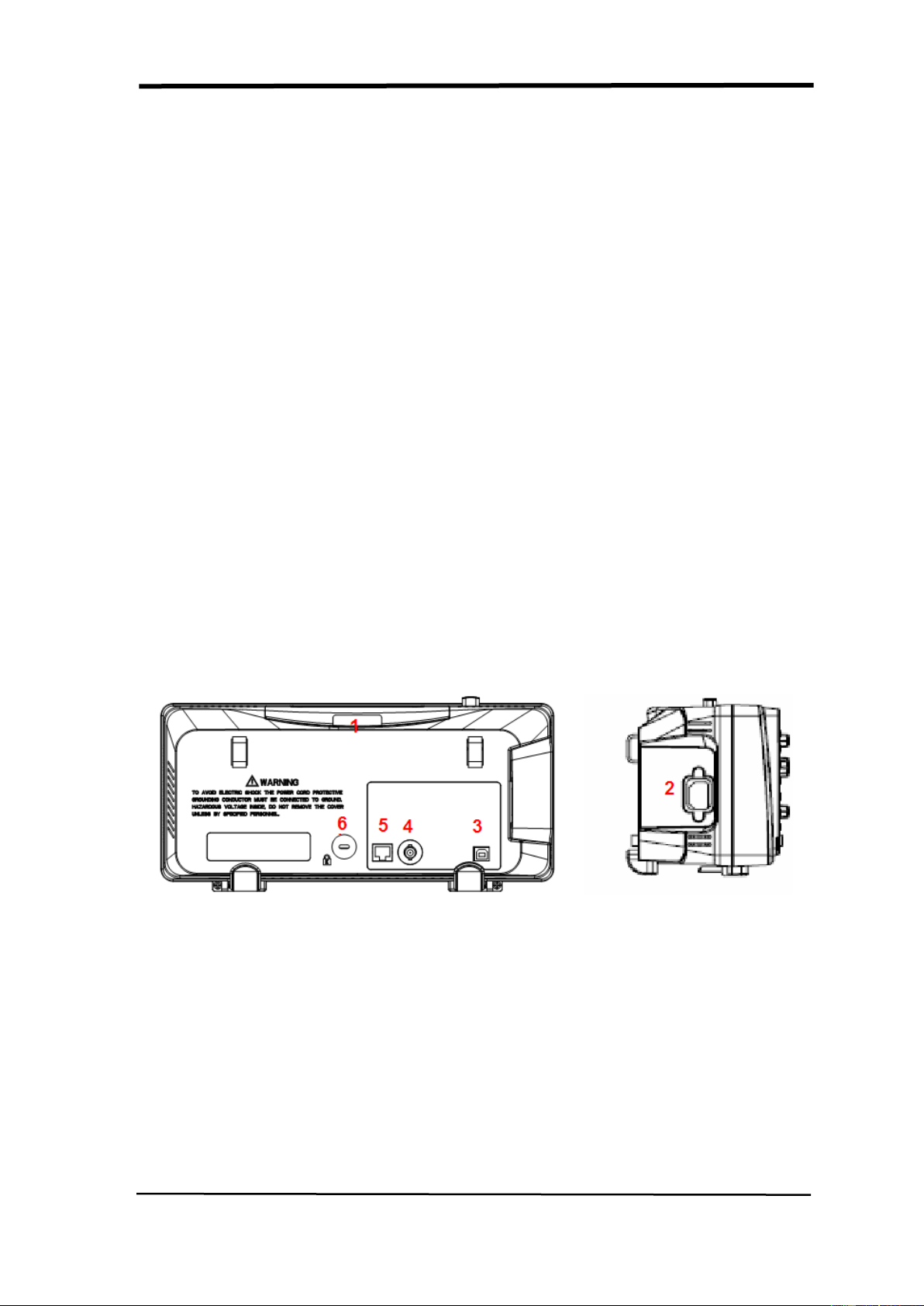
SIGLENT
SDS1000CML+/SDS1000DL+ User Manual 3
No.
Description
No.
Description
1
Power button
10
Trigger Control Area
2
Menu On/Off
11
Probe Compensation
3
Universal Knob
12
Horizontal Control Area
4
Functions Menus
13
Ext Trigger Terminal
5
Default Setup
14
Vertical Control Area
6
Help button
15
Channel Input Terminal
7
Single Trigger
16
Print key
8
Run/Stop Control
17
Menu Softkey
9
Auto Setup
18
USB Host
1.1.2 Back and Side Connections
The following images show back and side panel connection locations.
Picture 1.1-2 SDS1000CML+ Back and Side panel
1. Handle
2. AC Power Input Terminal
3. USB Device Connector
4. Pass/Fail Output Connector
5. LAN Port
6. Lock Hole
Loading ...
Loading ...
Loading ...