Loading ...
Loading ...
Loading ...
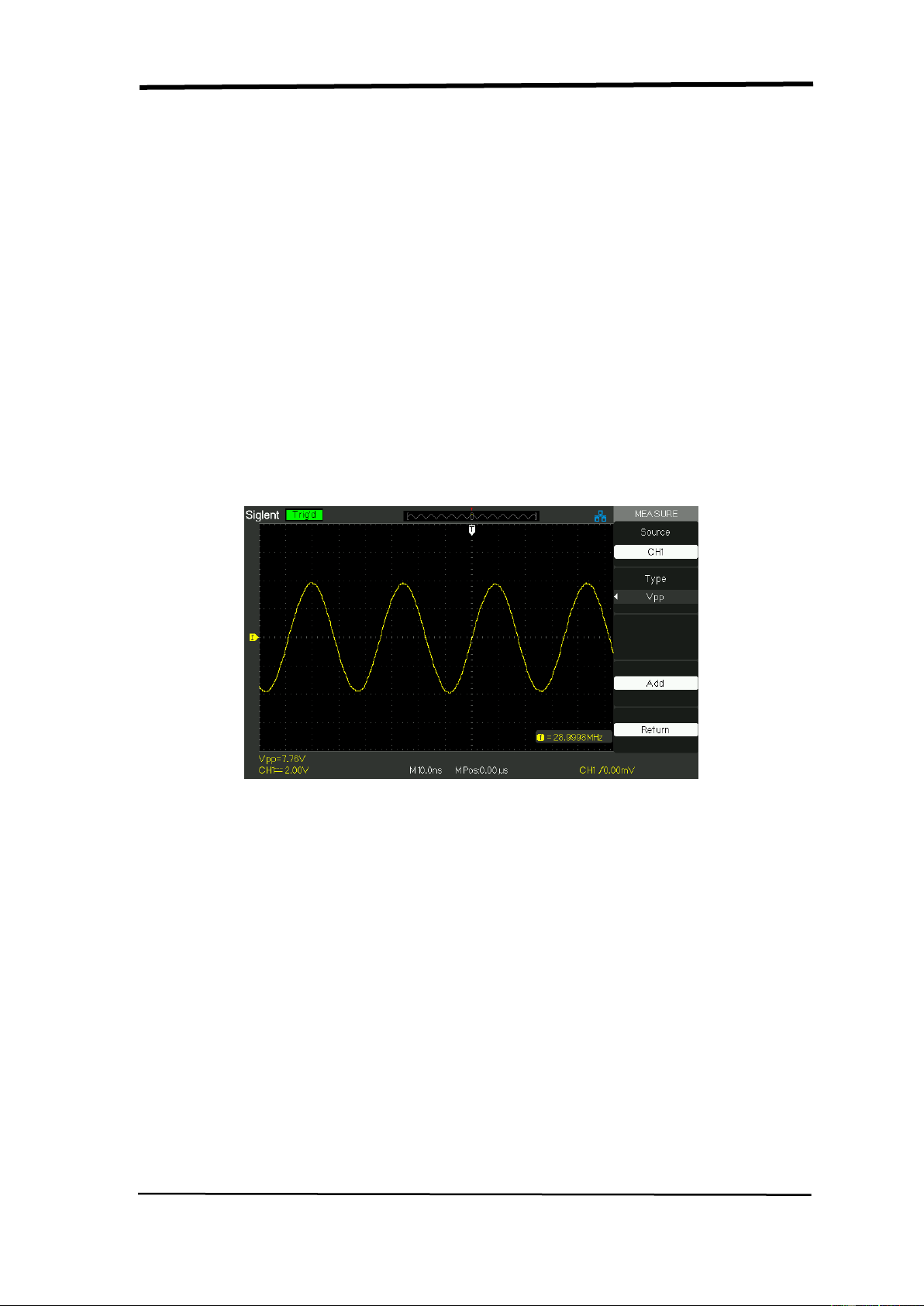
SIGLENT
70 SDS1000CML+/SDS1000DL+ User Manual
If you want to measure voltage parameters, please follow next steps:
1). Press the “MEASURE” button to enter the “Auto measurement” menu.
2). Press the top first option button to enter the “second measurement menu”.
3). Select measure type. If you press the “Voltage” option button, “Voltage
measurement” menu will display on the screen.
4). Press the “Source” option button to select “CH1”, “CH2” according to input
signal channel.
5). Press the “Type” option button to select the parameter type that you want
to measure, then press the “add” option button to add the measurement .
The corresponding icon and value will displayed in the lower left of the
screen.
Picture 2.11-7
6). Press the “Return” option button to return the home page of “Auto
Measurement” menu. The selected parameter and the corresponding value
will display on the top first position of the home page.
You can display the other parameters and its’ value on the corresponding
position using the same way, and the screen can display five parameters at
one time.
Loading ...
Loading ...
Loading ...