Loading ...
Loading ...
Loading ...
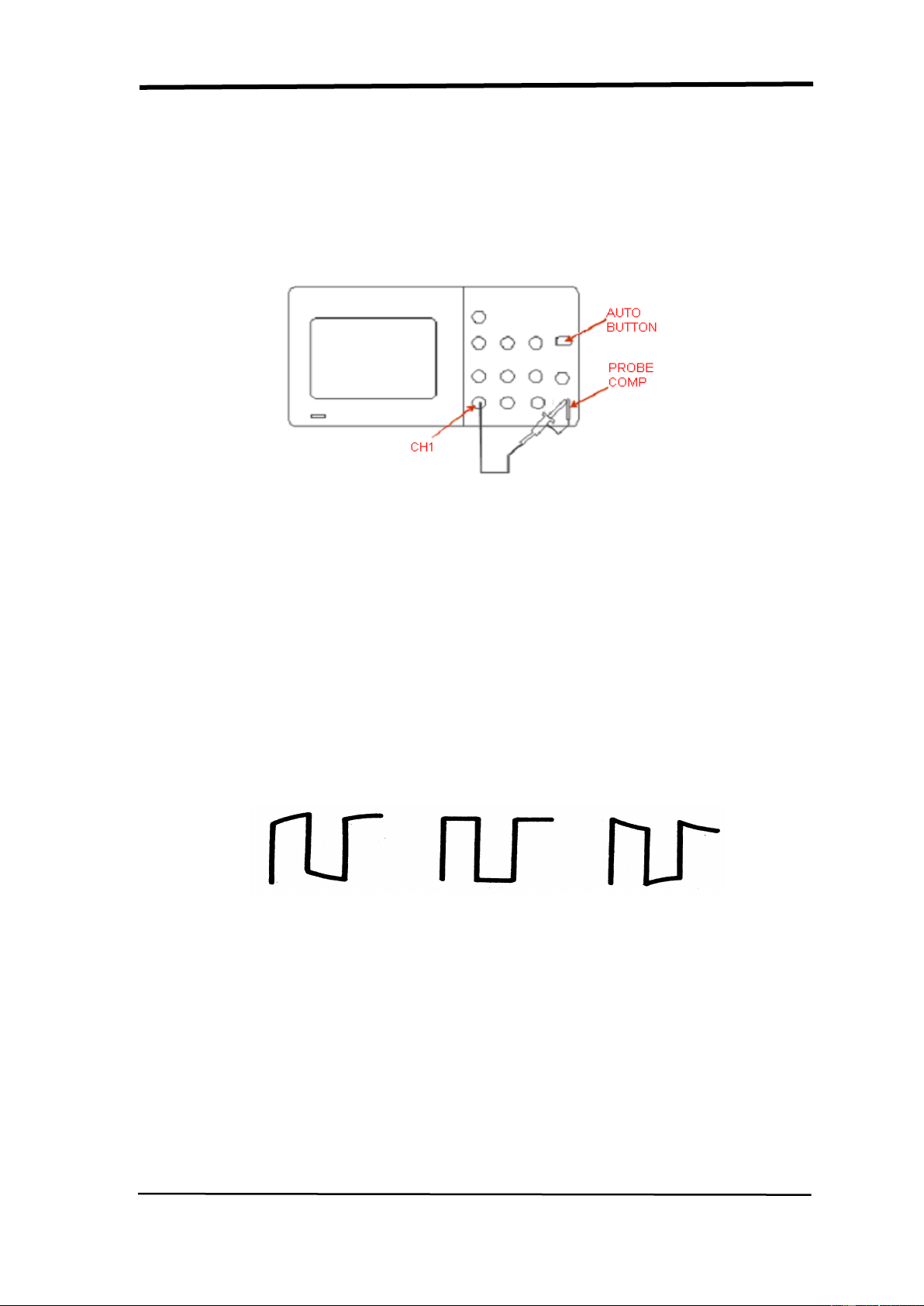
SIGLENT
8 SDS1000CML+/SDS1000DL+ User Manual
1.3.3 Probe Compensation
As an alternative method to Probe Check, you can manually perform this
adjustment to match your probe to the input channel.
Picture1.3-2
1. Set the Probe option attenuation in the channel menu to 10X. Set the switch to
10X on the probe and connect the probe to channel 1 on the oscilloscope. If you
use the probe hook-tip, ensure a proper connection by firmly inserting the tip
onto the probe.
2. Attach the probe tip to the PROBE COMP~3V connector and the reference
lead to the PROBE COMP Ground connector. Display the channel and then
push the “AUTO” button.
3. Check the shape of the displayed waveform.
Over Compensated under
Compensated correctly compensated
Picture 1.3-3
4. If necessary, adjust your probe. Repeat as necessary.
Loading ...
Loading ...
Loading ...