Loading ...
Loading ...
Loading ...
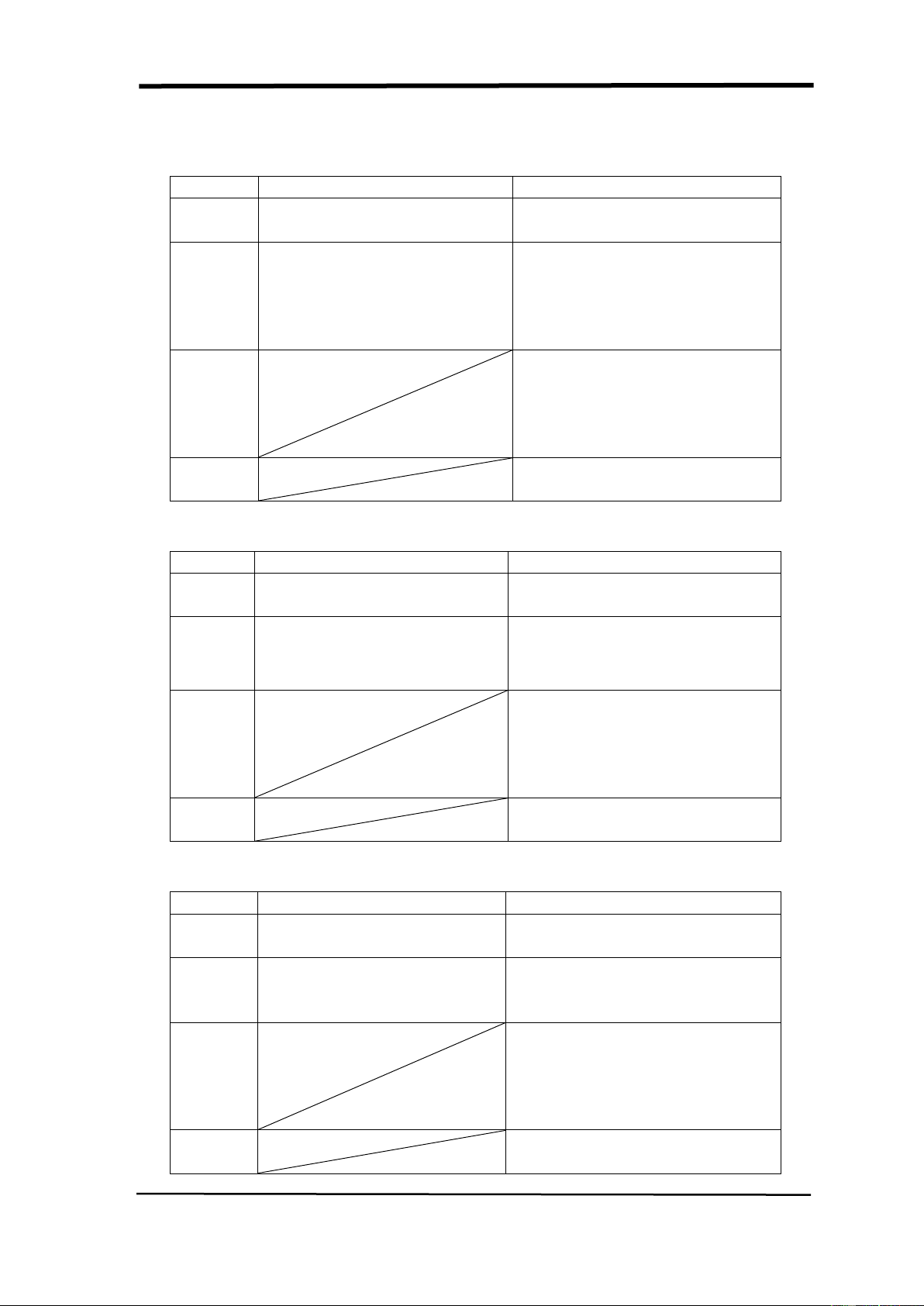
SIGLENT
SDS1000CML+/SDS1000DL+ User Manual 67
Table 2-36 Auto measure function 2-Voltage measure menu:
Option
Setting
Instruction
Source
CH1, CH2
Select input signal source for
Voltage measure.
Type
Vmax, Vmin, Vpp, Vamp,
Vtop, Vbase, Cycle Mean,
Mean, Cycle Vrms, Vrms,
ROVShoot, FOVShoot,
RPREShoot, FPREShoot
Press the “Type” button or
turn the “Universal” knob to
select Voltage measure
parameter.
Add
Choose the measurement,
after pressing the button, the
measurement value will be
shown in the lower
left of the screen
Return
Return to the first page of auto
measurement menu.
Table 2-37 Auto measure function3-Time measure menu:
Option
Setting
Instruction
Source
CH1, CH2
Select input signal source for
Time measure.
Type
Rise Time、Fall Time、Freq、
Period 、 BWidth 、 +Width
-Width、+Duty、-Duty
Press the “Type” button or turn
the “Universal” knob to select
Time measure parameter.
Add
Choose the measurement,
after pressing the button, the
measurement value will be
shown in the lower
left of the screen
Return
Return to the first page of auto
measurement menu.
Table 2-38 Auto measure function4-Delay measure menu:
Option
Setting
Instruction
Source
CH1-CH2
Select any two input signal
source for Delay measure.
Type
Phase、FRR、FRF、FFR、
FFF、LRR、LRF、LFR、LFF
Press the “Type” button or turn
the “Universal” knob to select
Delay measure parameter.
Add
Choose the measurement,
after pressing the button, the
measurement value will be
shown in the lower
left of the screen
Return
Return to the first page of auto
measurement menu.
Loading ...
Loading ...
Loading ...