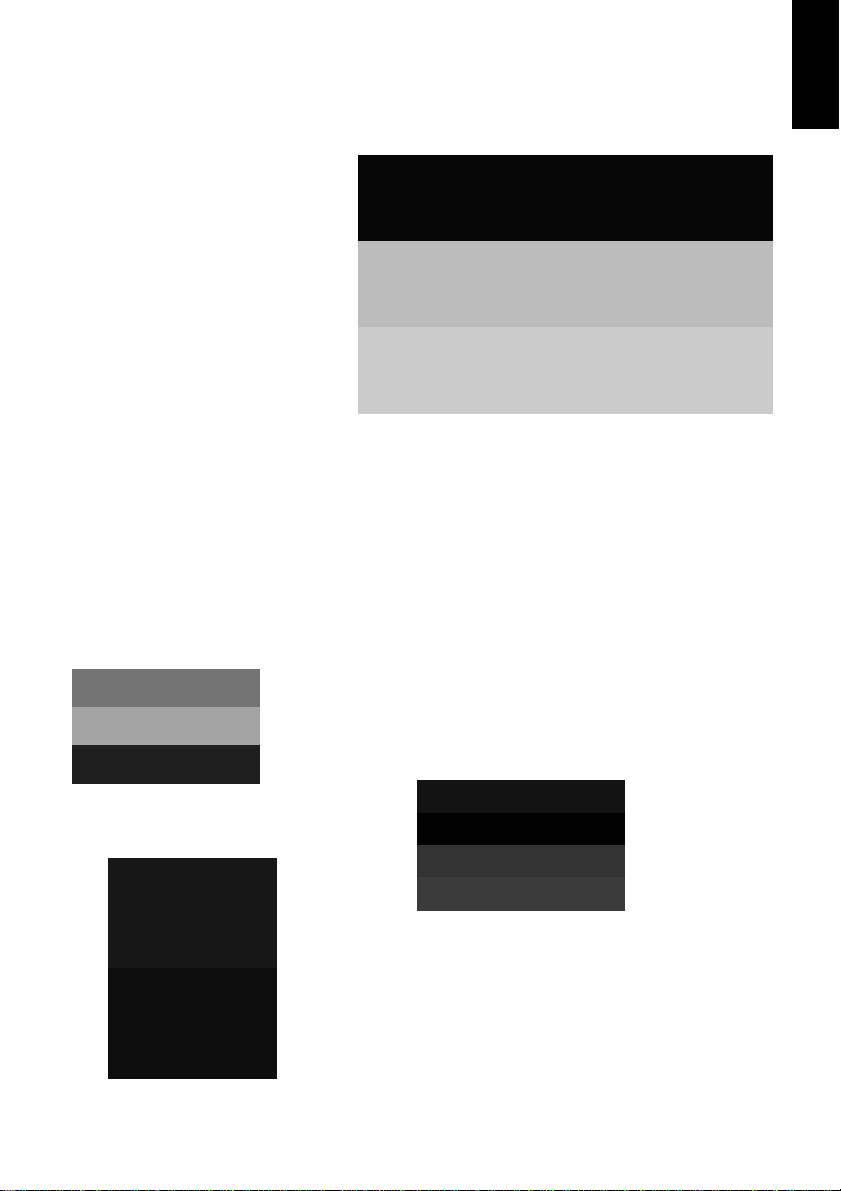
Personal Weather Station
with Wireless Sensors for
Temperature &
Humidity/Wind
Speed/Rain
Model # 47009
Thank you for purchasing this Celestron personal weather station. Please read the instructions prior
to using it and we hope you will have many years of pleasure with it.
Insert the base to the bottom of the Receiver by pushing it in until it clicks. The correct position is
shown in the images below. If you are going to mount the Receiver on a wall (or other level surface),
remove the base after set up and see the “Placement” on the last page.
You will need the following tools and supplies to mount the Anemometer and Rain Gauges --- small
Phillips screwdriver, hex key – 5mm (3/16”), drill, level, pencil and mast.
Set Up Power for the Receiver
Open the battery compartment door on the rear of the Receiver
(located in top center of image on the left). Then insert six AA
batteries (user supplied) with polarity as indicated in the battery
compartment (see image on the right). After installation, put the battery
compartment door back on.
For optimum performance, please place the Receiver away from
metal and other sources of interference such as mobile phones, TVs,
computers, appliances, etc. If the Receiver stops showing the display
or dims, replace the batteries.
ENGLISH
Loading ...
Loading ...
Loading ...

