Loading ...
Loading ...
Loading ...
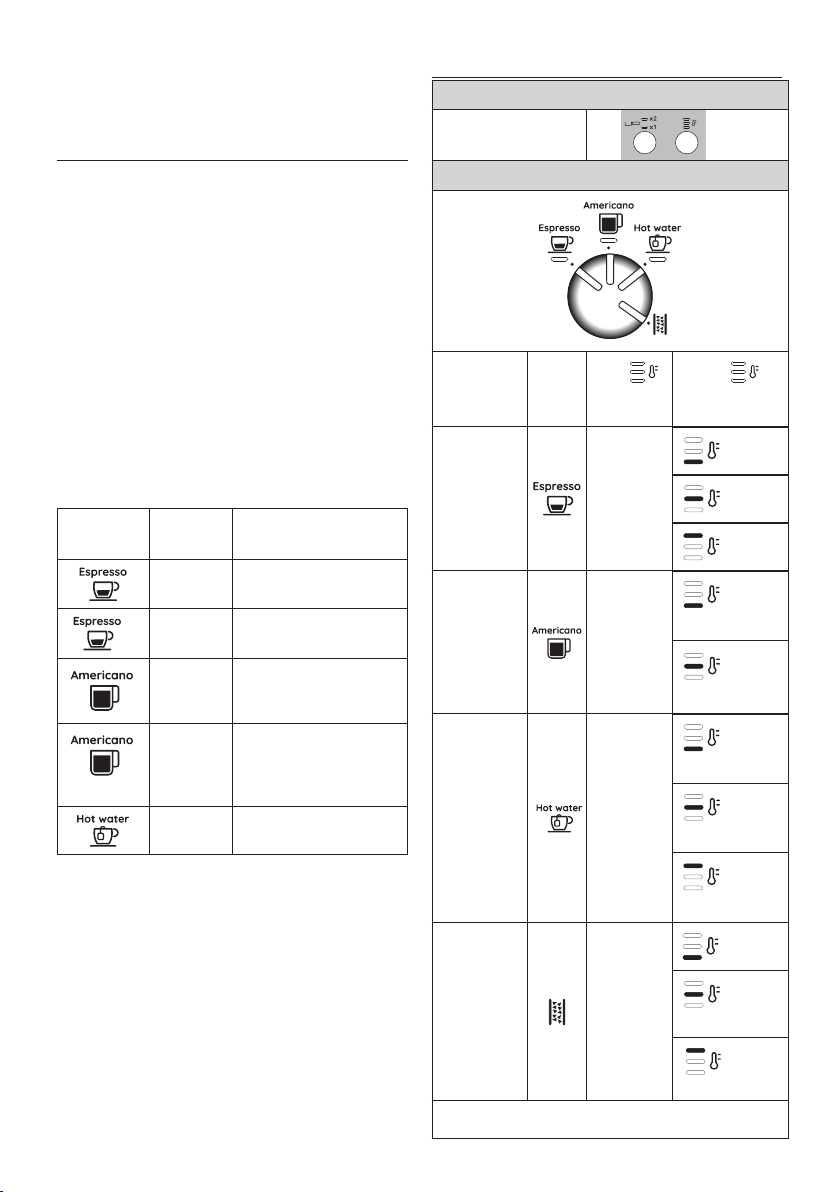
19
3. Wait until the steam wand has cooled down. To ensure the
wand works eciently over time, use the special cleaning
tool (C10) to free the holes (g. 26) of any obstruction.
6. PROGRAMMING BEVERAGE QUANTITIES
1. Prepare the appliance to deliver 1 or 2 cups of the beverage
you want to make, as far as attaching the lter holder (C1)
complete with the (C3) or (C4) lter and ground coee.
2. Turn the dial (B8) to select the beverage being programmed.
3. Press and hold the OK button (B6) until the machine deliv-
ers the desired quantity. The OK button light ashes orange
to conrm you are in programming mode.
4. When the desired quantity has been reached, release the
OK button. The quantity is programmed.
Please note:
• You can programme beverages, but not steam delivery.
• Programming changes the quantity of beverage delivered,
but not the quantity of ground coee
• When a programmed beverage is selected, the corresponding
light ashes briey.
• “2x” beverages can be programmed separately.
Coee
recipe
Default
quantity
Programmable quantity
≃ 35 ml from ≃15 to ≃90 ml
2x
≃ 70 ml from ≃30 to ≃180 ml
≃ 120 ml
• espresso: from
≃
15 to
≃
90 ml
• water:
from
≃25 to ≃150 ml
X2
≃ 240 ml • espresso: from ≃30 to ≃180
ml
• water: from ≃50 to ≃240 ml
≃ 250 ml from ≃65 to ≃300ml
7. SETTINGS MENU
1. Access the menu:
Press together and hold
for 3 seconds
+
2. Select the setting to be adjusted
Correspond-
ing setting
Turn to
Press
Press
again to change
the setting
Pre-infusion
pause
The indicator
light corre-
sponding to
the setting
currently
selected
comes on
➡ No
➡
1 sec
➡
2 sec
Extra grinding
adjustment
The indicator
light corre-
sponding to
the setting
currently
selected
comes on
➡ 1
st
range
➡ 2
nd
range
Auto-o
The indicator
light corre-
sponding to
the setting
currently
selected
comes on
➡ 9
minutes
➡ 1.5
hours
➡ 3
hours
Water
hardness
The indicator
light corre-
sponding to
the setting
currently
selected
comes on
➡ soft
➡
medium
➡ hard
/very hard
→
Loading ...
Loading ...
Loading ...