Loading ...
Loading ...
Loading ...
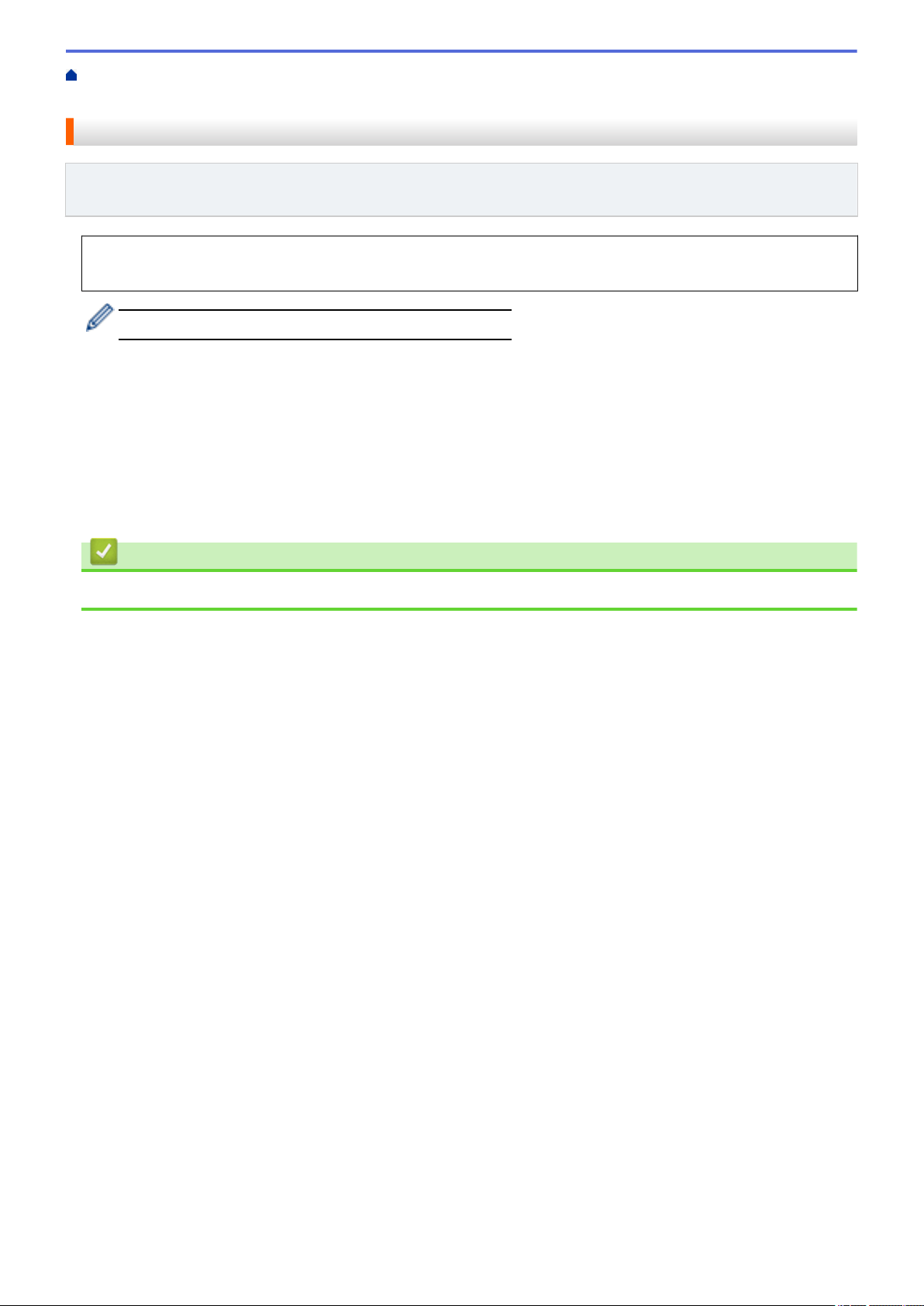
Home > Mobile/Web Connect > AirPrint > Send a Fax Using AirPrint (For MFC Models) > Send a Fax Using
AirPrint (macOS)
Send a Fax Using AirPrint (macOS)
Related Models: MFC-L2690DW/MFC-L2690DWXL/MFC-L2710DW/MFC-L2717DW/MFC-L2730DW/
MFC-L2750DW/MFC-L2750DWXL
Make sure your Brother machine is in the printer list on your Mac computer. Apple TextEdit is used in the
example below.
• AirPrint supports only black and white fax documents.
1. Make sure your Brother machine is turned on.
2. On your Mac computer, open the file that you want to send as a fax.
3. Click the File menu, and then select Print.
4. Click the Printer pop-up menu, and then select Brother MFC-XXXX - Fax (where XXXX is your model
name).
5. Type the fax recipient information.
6. Click Fax.
Related Information
• Send a Fax Using AirPrint (For MFC Models)
434
Loading ...
Loading ...
Loading ...
