Loading ...
Loading ...
Loading ...
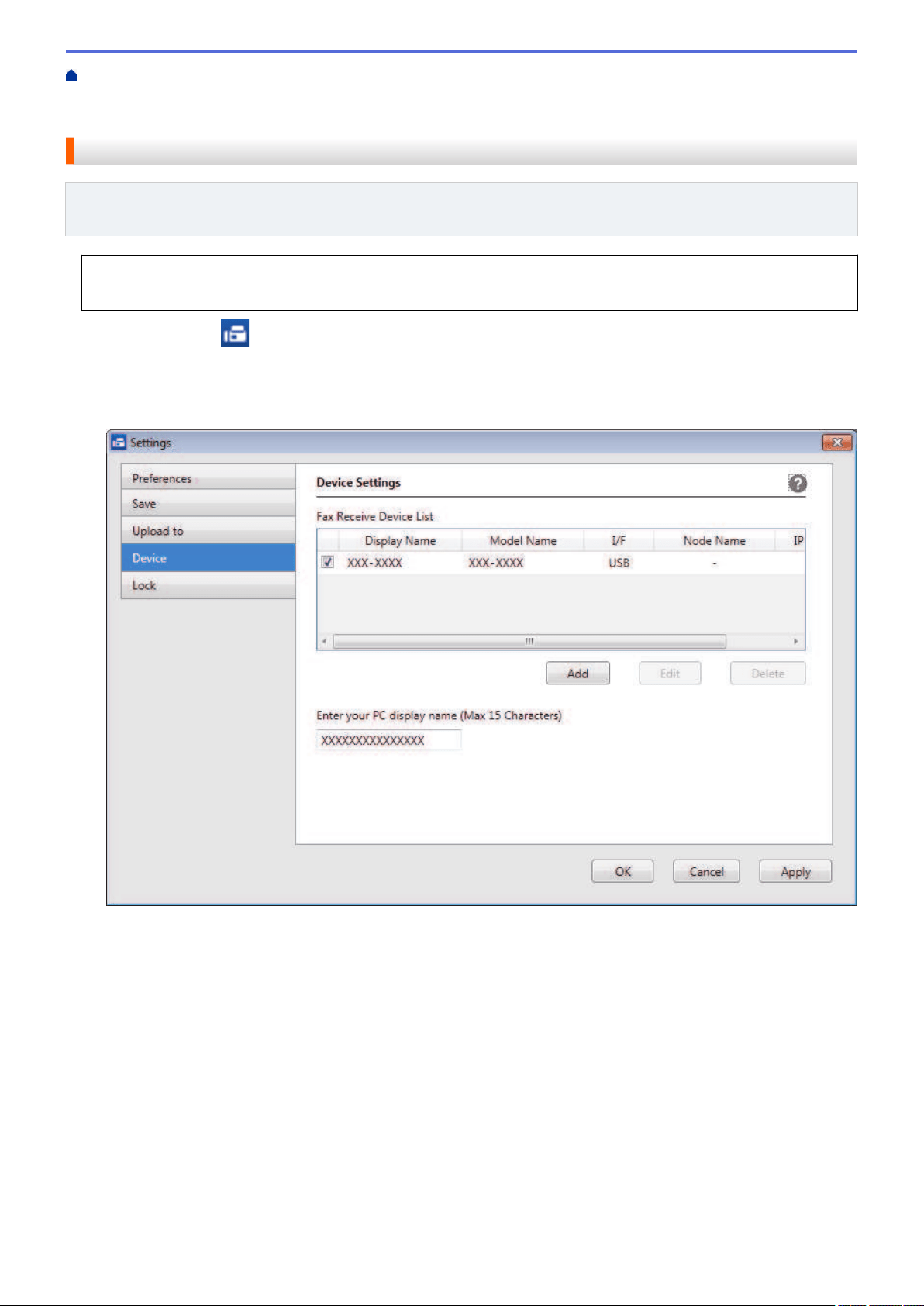
Home > Fax > PC-FAX > PC-FAX for Windows > Receive Faxes on Your Computer (Windows) > Receive
Faxes Using PC-FAX Receive (Windows) > Run Brother's PC-FAX Receive on Your Computer (Windows) >
Add Your Brother Machine to PC-FAX Receiving (Windows)
Add Your Brother Machine to PC-FAX Receiving (Windows)
Related Models: MFC-L2690DW/MFC-L2690DWXL/MFC-L2710DW/MFC-L2717DW/MFC-L2730DW/
MFC-L2750DW/MFC-L2750DWXL
• If you installed the machine following the instructions for a network user, then the machine should already
be configured for your network.
1. Double-click the (PC-Fax Receive (Ready)) icon in your computer task tray.
The PC-FAX Receive window appears.
2. Click Settings.
3. Click Device > Add.
4. Select the appropriate connection method.
Select your machine from the automatic search results below.
Connected Brother machines will be displayed. Select a device from the list. Click OK.
Specify your machine by IP address
Type the machine's IP address in the IP Address field, and then click OK.
286
Loading ...
Loading ...
Loading ...
