Loading ...
Loading ...
Loading ...
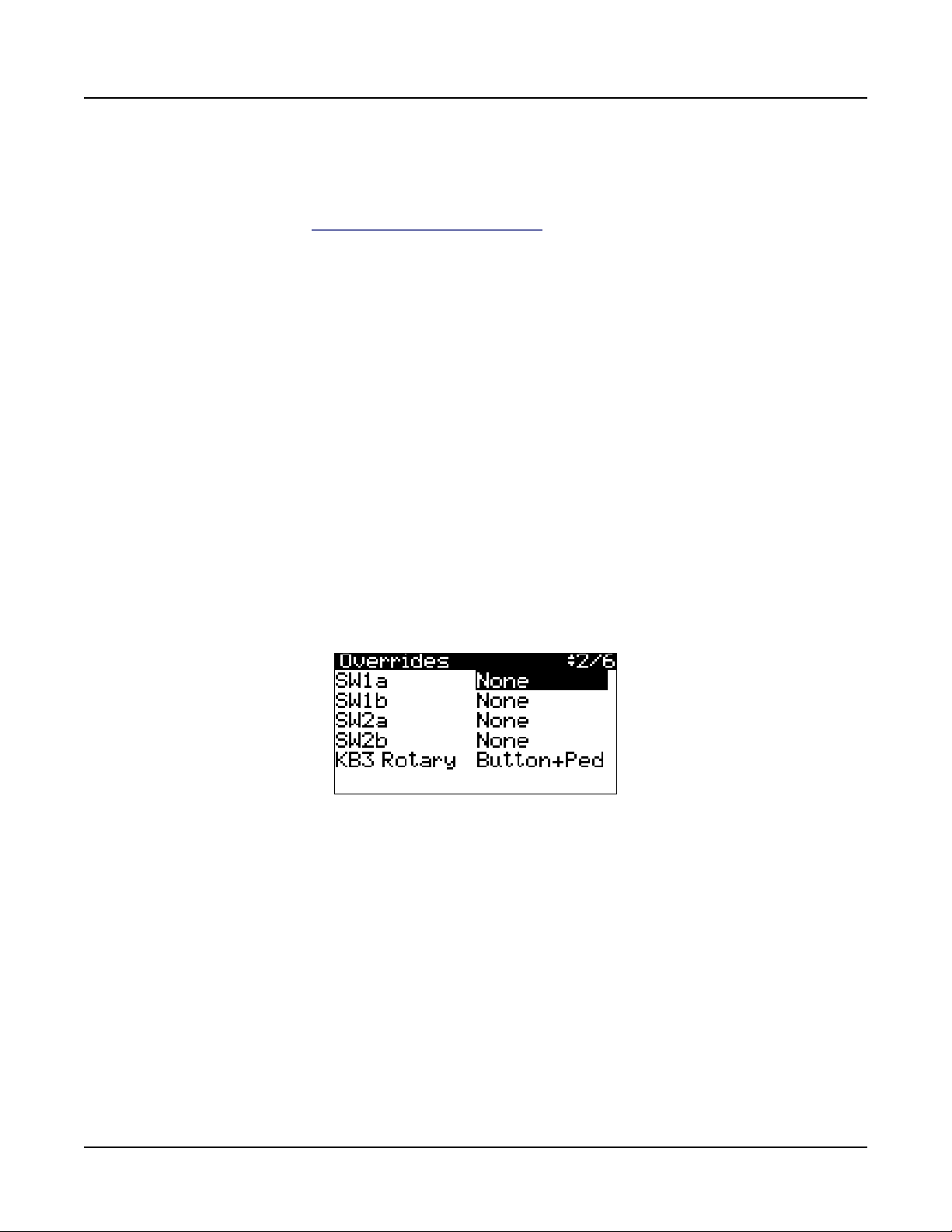
Global Mode
Overrides Page
6-6
Show Params
When the Show Params parameter is set to Yes, the All Parameters page appears in Program
Edit Mode. See All Parameters Page on page 3-7 for details.
When the Show Params parameter is set to No, the All Parameters page is hidden in Program
Edit Mode.
KB3 Trigger
KB3 Trigger determines whether KB3 organ notes are triggered by the high or low velocity
switch of each key.
When set to “Low” : Each key must be pressed all the way down to trigger a note.
When set to “High” : Notes are triggered near the top of the key travel. is permits faster
note triggering because each key only has to be pressed down slightly, however this can also
result in unwanted false triggers.
e default setting is “Low”, which generally produces better results for most playing styles.
Overrides Page
Switch Pedal Overrides
e Switch Pedal Override parameters (SW1a through SW2b) allow the assignments for
the Switch Pedals to be changed for all Programs and Multis. (KB3 organ Programs have
a separate override for the SW1a pedal, see the KB3 Rotary section below for details). e
alternative assignments available for the Switch Pedal Overrides include the standard piano
pedal controls of Sustain, Sostenuto and Soft as well as DataInc, DataDec, FavoriteInc and
FavoriteDec, which can be used to change Programs, Multis or Favorites by using a pedal.
e Arp On/O and Arp Latch assignments allow for easy control of arpeggiator functions.
Use the DataInc and DataDec assignments (data increment/decrement) to select the next or
previous ID when you depress the pedal. If you are in Program mode, DataInc and DataDec
will select the next or previous Program. If you are in Multi mode, DataInc and DataDec will
select the next or previous Multi.
Loading ...
Loading ...
Loading ...
